
Overclocking
We've had a couple of overclocking-orientated Z97 motherboards come through our lab now but none has managed a stable 4.9GHz on our usual Core i7-4770K. Like one or two before it, the Maximus VII Formula would boot into Windows at 4.9GHz but wasn't remotely stable, even well above 1.3V, which is toasty for every day running anyway.Dropping the voltage to 1.28V provided an apparently stable 4.8GHz, but we had to boost Loadline Calibration to level 7 to get things 100 percent crash-free.
Water-cooling
We set up a simple water-cooling loop in order to gauge the benefits of using the CrossChill hybrid waterblock compared to leaving it to air cooling. We used a Laing D5 pump and XSPC RX240 dual 120mm-fan radiator along with 13/10mm fittings and tubing, courtesy of Alphacool. The graph below shows idle and load temperatures of the VRMs as reported in Asus' AI Suite 3.It was certainly a toasty day, with temperatures hovering between 25-28°C, but it was fairly clear that the heat dissipates quite well through the VRM heatsink when it's air cooled, with the delta T only rising a few degrees when under load. Once water-cooled, though, the most dramatic drop was actually in idle temperatures of the VRMs reported in AI Suite 3.
Water cooling lowered the idle delta T from 25°C to 18°C. This is a best-case scenario for the water-cooled side of things, admittedly as there were no other components in the loop, but for the sake of a couple of barbs and 50cm of tubing, it's likely to be well worth connecting the CrossChill block to your existing water-cooling loop.
EFI
The EFI was pretty much identical to that of other Z97 ROG boards we've looked at although one or two sections are absolutely filled to the brim with options. Asus does a fairly good job of keeping things tidy despite this, and in addition to the My Favorites section, where you can dump commonly used settings, you do get to know your way around fairly quickly.
Click to enlarge
Click to enlarge
Click to enlarge
Click to enlarge
Click to enlarge
The only page that seems to go on forever is the Extreme Tweaker section - we'd suggest casual overclockers strip out their favourite options from here to save having scroll through it every time you fancy some tweaking.
Click to enlarge
Click to enlarge
Click to enlarge
Head over the page to see the Performance Analysis and Conclusion

MSI MPG Velox 100R Chassis Review
October 14 2021 | 15:04






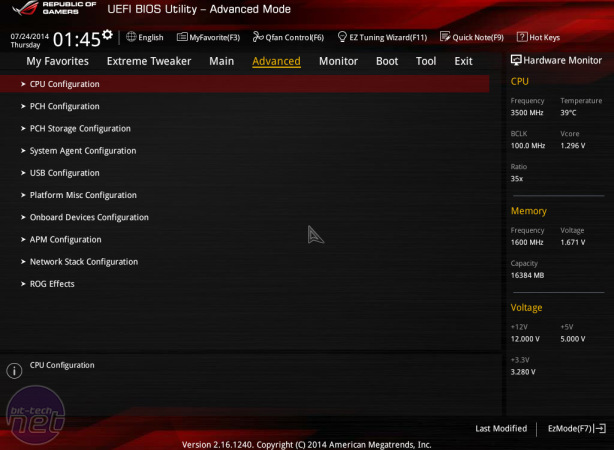



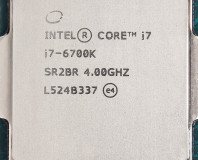





Want to comment? Please log in.