
Overclocking and EFI
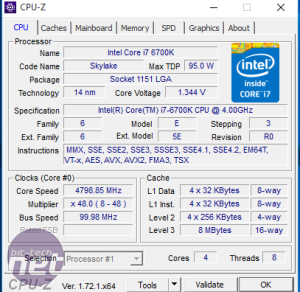 We've found the limit of our Core i7-6700K to be 4.8GHz using high-end all-in-one liquid coolers so that was our target with the Maximus VIII Gene. We dialled in a voltage of 1.35V to get started, but once again found that Terragen 3 would crash after a minute of rendering.
We've found the limit of our Core i7-6700K to be 4.8GHz using high-end all-in-one liquid coolers so that was our target with the Maximus VIII Gene. We dialled in a voltage of 1.35V to get started, but once again found that Terragen 3 would crash after a minute of rendering. We increased the vcore to over 1.4V and played with others voltages too but in the end it was Loadline Calibration that made the difference. With this set to maximum we were able to return all the voltages but vcore to default and even managed to drop vcore all the way down to 1.31V.
This is pretty much the same as the Z97 Gene needed to hit the same frequency with our old Core i7-4770K and Core i7-4790K CPUs. However, it's clear that with our CPU, at least, you'll need more than 1.4V and custom liquid cooling to get any more out of it.
The Gene was generally quite good at recovering from overzealous overclocks, although it did fail to restart properly a few times and required manually resetting, even when we'd otherwise achieved good stability in Windows.
The EFI hasn't really changed much since Z97, with the layout, colour scheme and even the fonts appearing to be identical. It's no bad thing though as Asus holds the top spot here for ease of use and clarity, although MSI's EFIs are also excellent.
One notable inclusion is EZ Flash, which gets an upgrade to version 3 and now allows for over-the-Internet BIOS downloads from direct within the EFI. As with Z97, the Q-Fan control is pretty handy too, and allows you to switch off fans connected to the chassis fan connectors until the CPU reaches a certain temperature - great for allowing your PC to run silently while web browsing and the like. This feature is disabled on the CPU fan, however, for obvious reasons.
Click to enlarge
Click to enlarge
Click to enlarge
Click to enlarge
Click to enlarge
Click to enlarge
Click to enlarge

MSI MPG Velox 100R Chassis Review
October 14 2021 | 15:04




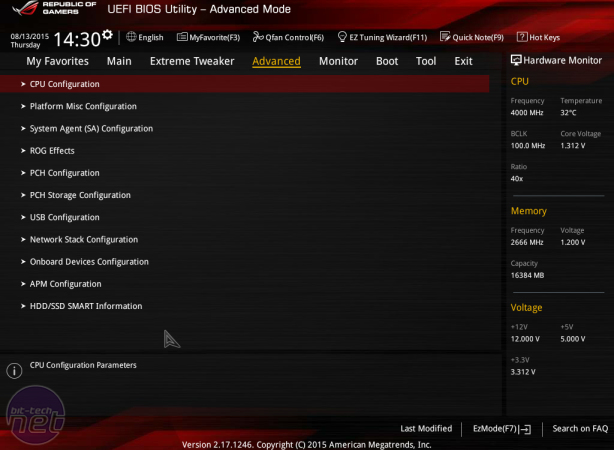
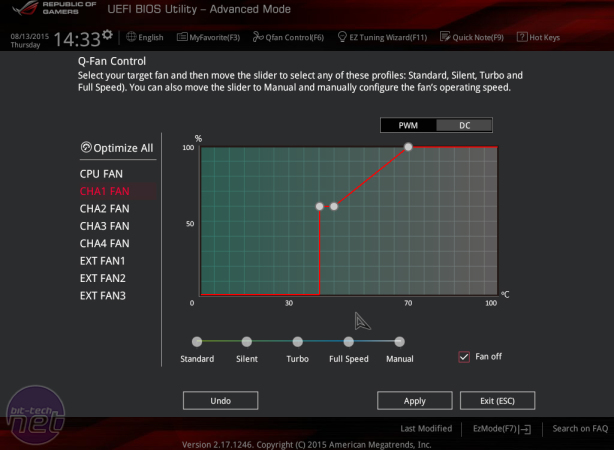

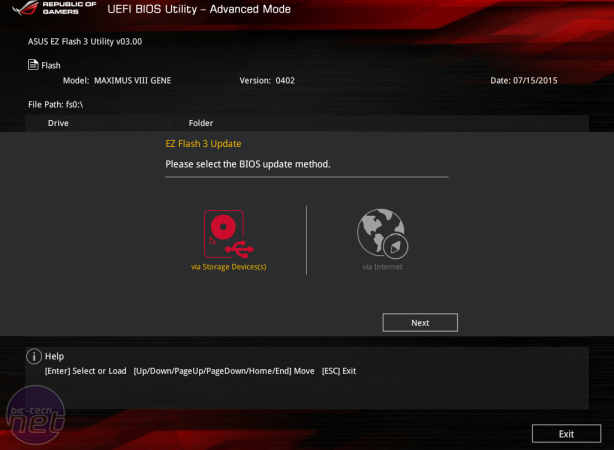
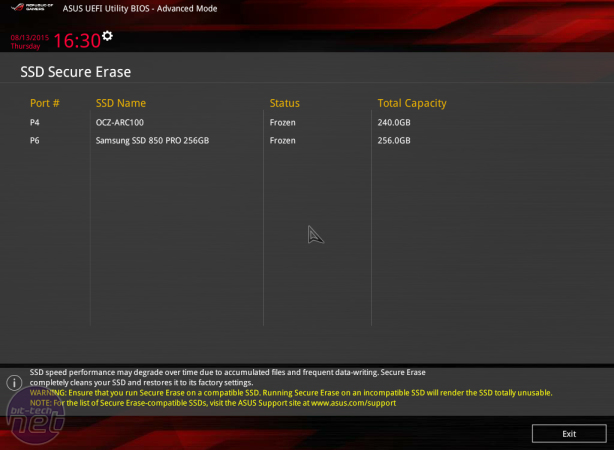







Want to comment? Please log in.