Asus Maximus VIII Hero Alpha Review
Written by Antony Leather
April 29, 2016 | 10:59
Tags: #best-skylake-motherboard #best-z170-motherboard #lga1151 #rog #skylake #z170
Companies: #asus

Rightmark Audio Analyzer
Publisher: Rightmark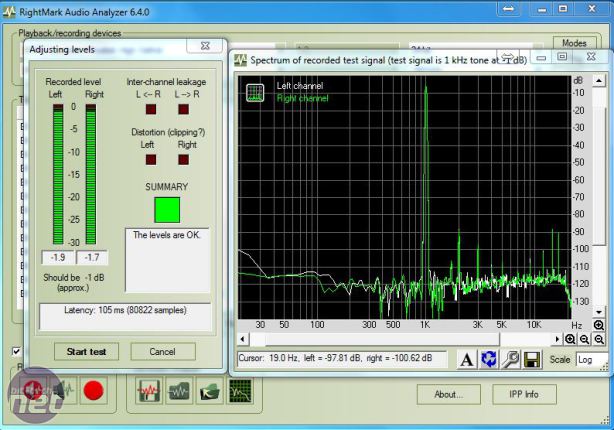
We use the Playback/Recording test, first adjusting levels so they're within the benchmark parameters and then using 24-bit 192kHz tracks, we connect the line-in to the speaker/line-out jack using a standard 3.5mm audio cable.
RightMark Audio Analyser
Dynamic Range
- Gigabyte Z170X-Gaming 7 (Creative 'What you hear')
- Asus Maximus VIII Impact
- Asus Maximus VIII Hero
- Gigabyte Z170MX-Gaming 5
- Asus Maximus VIII Hero Alpha
- MSI Z170A XPOWER Gaming Titanium Edition
- Asus Z170i Pro Gaming
- Asus Sabertooth Z170 Mark 1
- Asus Maximus VIII Gene
- Asus Z170-Deluxe
- MSI Z170I Gaming Pro AC
- Gigabyte Z170-Gaming K3
- MSI Z170A Gaming Pro Carbon
- Asus Xonar DGX 5.1
- MSI Z170A Gaming M5
- Gigabyte Z170X-Gaming 7
- MSI Z170A SLI Plus
-
-
143.0
-
-
-
105.5
-
-
-
105.3
-
-
-
105.2
-
-
-
104.9
-
-
-
104.9
-
-
-
104.2
-
-
-
104.2
-
-
-
104.0
-
-
-
104.0
-
-
-
103.9
-
-
-
103.8
-
-
-
103.8
-
-
-
102.9
-
-
-
100.6
-
-
-
99.4
-
-
-
96.3
-
0
25
50
75
100
125
150
Higher is better
-
Dynamic Range (dBA)
RightMark Audio Analyser
Noise Level (dBA)
- Gigabyte Z170X-Gaming 7 (Creative 'What you hear')
- Asus Maximus VIII Impact
- Asus Maximus VIII Hero
- MSI Z170A XPOWER Gaming Titanium Edition
- Asus Maximus VIII Hero Alpha
- Gigabyte Z170MX-Gaming 5
- Asus Sabertooth Z170 Mark 1
- Asus Z170i Pro Gaming
- MSI Z170I Gaming Pro AC
- Asus Maximus VIII Gene
- Asus Z170-Deluxe
- Gigabyte Z170-Gaming K3
- MSI Z170A Gaming Pro Carbon
- Asus Xonar DGX 5.1
- MSI Z170A Gaming M5
- Gigabyte Z170X-Gaming 7
- MSI Z170A SLI Plus
-
-
-133.0
-
-
-
-105.6
-
-
-
-105.4
-
-
-
-105.0
-
-
-
-104.9
-
-
-
-104.8
-
-
-
-104.3
-
-
-
-104.3
-
-
-
-104.0
-
-
-
-104.0
-
-
-
-104.0
-
-
-
-103.9
-
-
-
-103.9
-
-
-
-102.9
-
-
-
-100.2
-
-
-
-99.3
-
-
-
-96.4
-
0
25
50
75
100
125
150
Lower is better (figures are negative)
-
Noise Level (dBA)
RightMark Audio Analyser
Total Harmonic Distortion (THD) %
- Gigabyte Z170X-Gaming 7 (Creative 'What You Hear')
- Asus Z170-Deluxe
- Asus Maximus VIII Impact
- Asus Xonar DGX 5.1
- Asus Sabertooth Z170 Mark 1
- Asus Z170i Pro Gaming
- Asus Maximus VIII Hero
- Asus Maximus VIII Hero Alpha
- Asus Maximus VIII Gene
- MSI Z170A SLI Plus
- MSI Z170A Gaming Pro Carbon
- Gigabyte Z170X-Gaming 7
- MSI Z170A XPOWER Gaming Titanium Edition
- MSI Z170A Gaming M5
- MSI Z170I Gaming Pro AC
- Gigabyte Z170-Gaming K3
- Gigabyte Z170MX-Gaming 5
-
- 0.0000
-
-
0.0031
-
-
-
0.0038
-
-
-
0.0040
-
-
-
0.0042
-
-
-
0.0046
-
-
-
0.0055
-
-
-
0.0056
-
-
-
0.0067
-
-
-
0.0074
-
-
-
0.0077
-
-
-
0.0077
-
-
-
0.0079
-
-
-
0.0086
-
-
-
0.0094
-
-
-
0.0100
-
-
-
0.0120
-
0
0.0025
0.005
0.0075
0.01
0.0125
Lower is better
-
THD %









Want to comment? Please log in.