
Overclocking and EFI
With some serious power circuitry we expected a decent overclock from the Impact and set about getting things stable at 4.8GHz. With perfect stability here with our usual 1.4V, we decided to try for 4.9GHz, and only Terragen 3 stopped us doing a clean sweep. However, all we had to do was set loadline calibration to maximum and 4.9GHz was cracked. However, we needed that 1.4V - any lower and things became unstable, even at 1.39V, although the CPU temperature was well within check.The Impact's EFI is pretty much identical to that of the Gene and Hero we looked at recently. There's an extensive customisable favourites menu where you can add your most-used settings, or of course you can head to the Extreme Tweaker section for more detail. This has a variety of sub-sections, as is usually the norm, for things like loadline calibration and power limits, but the main settings for modest overclocks are all on the same page.
Other features worthy of note are the new EZ Flash 3, which can grab new EFIs from the Internet, plus you also get Secure Erase as per usual, which is handy for wiping old SSDs when building your new system. The external temperature inputs for the three thermal probes are included in the Monitor section - two of these are on the fan hub. Asus's fan control suite is second to none and you can even program system fans as well as the external hub's fans to stay off until a certain temperature - something that's not possible with most of the competition. You can see the EFI in more detail below.
Click to enlarge
Click to enlarge
Click to enlarge
Click to enlarge
Click to enlarge
Click to enlarge
Click to enlarge
Click to enlarge
Click to enlarge
Click to enlarge
Click to enlarge
Click to enlarge
Click to enlarge
Click to enlarge
Click to enlarge

MSI MPG Velox 100R Chassis Review
October 14 2021 | 15:04

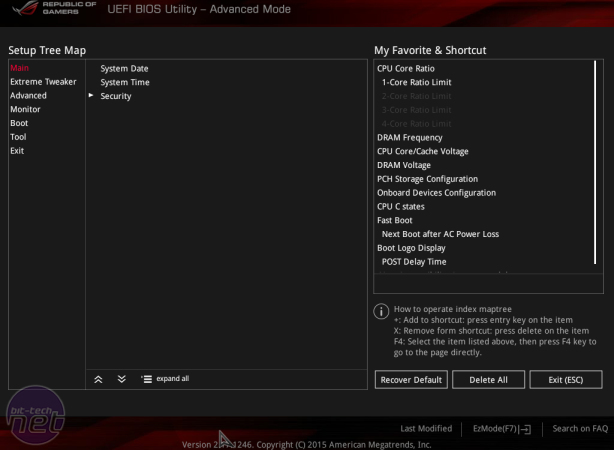








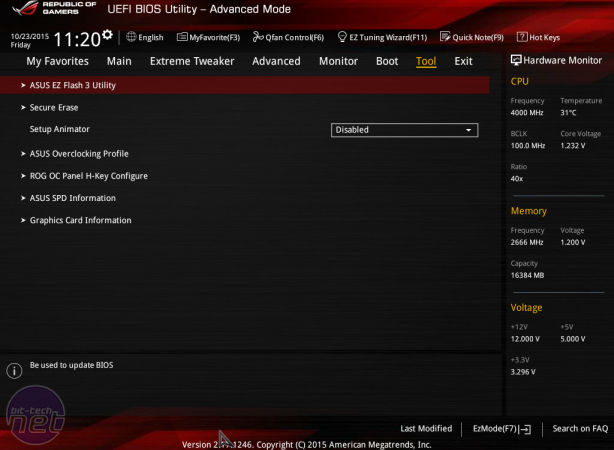
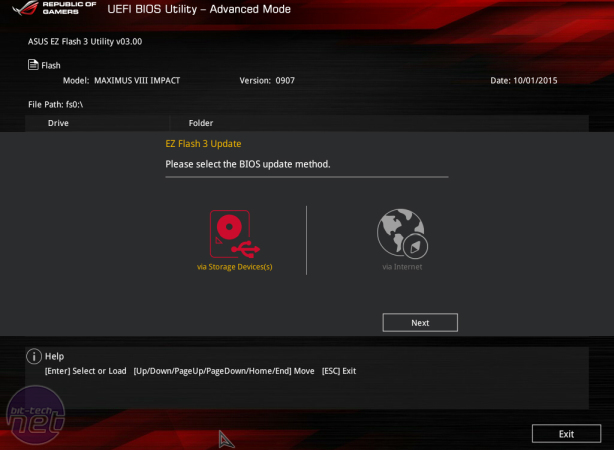
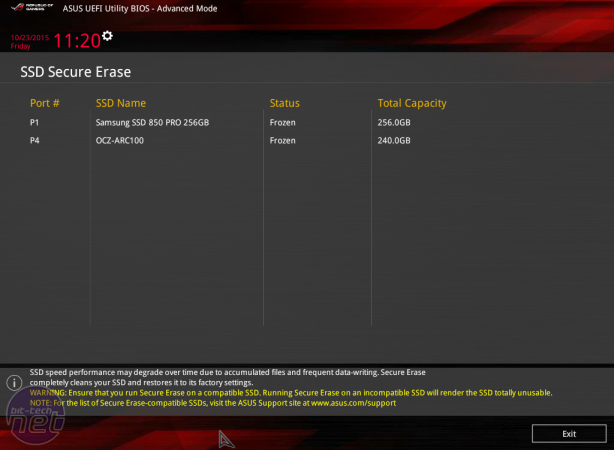
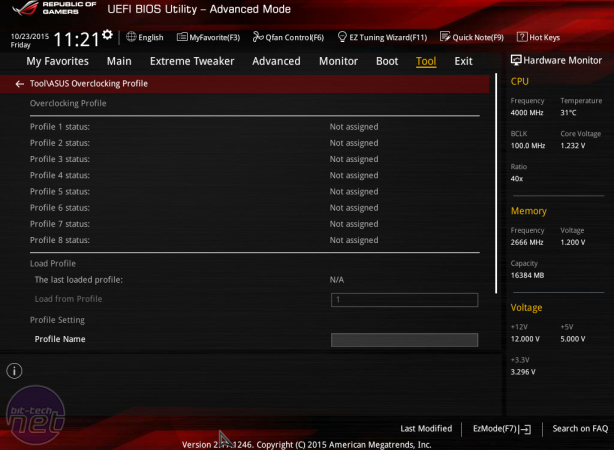
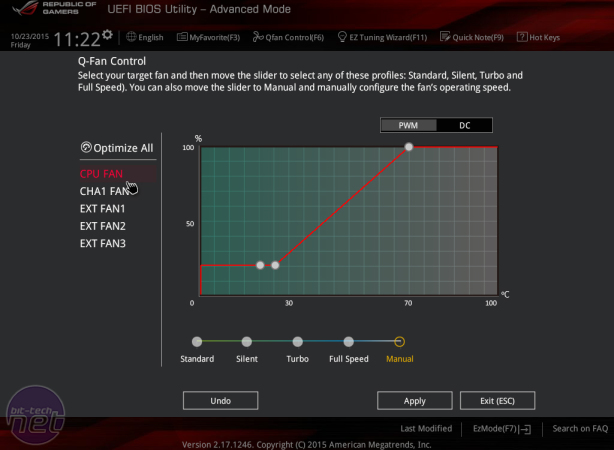
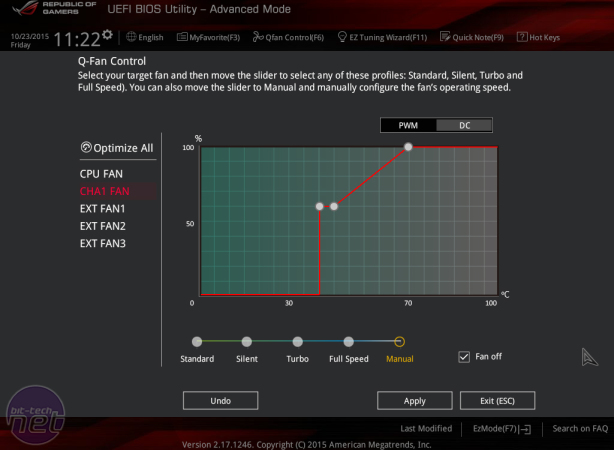







Want to comment? Please log in.