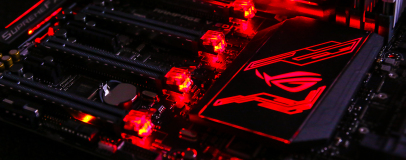
Performance Analysis
While there's some noticeable differences in the overclocking capability of Z170 boards, most X99 boards we've tested perform very similarly, and reach the same maximum overclock. The Rampage didn't leap out here as offering anything extra in terms of raw performance but this isn't surprising as it's mainly GPU or CPU-limited these days.That said, it did achieve the highest result in the video editing and rendering tests, thanks to a particularly aggressive stock speed turbo with the XMP profile enabled. Once overclocked it was a similar story, again with very competitive results across the board, especially in the rendering and PCMark tests.
Click to enlarge
There were no issues with the storage tests, with the Rampage managing to max out our Samsung SSD 950 Pro with read and write speeds of 2,300MB/sec and 957MB/sec respectively, with numbers in the SATA 6Gbps test spot on too. Perhaps the biggest leap forward overall was in the audio tests, where the front panel SupremeFX Hi-Fi amplifier helped to achieve the best results of any board we've seen using the traditional testing method.
We should point out that the recording sample rate could only stretch as high as 96KHz, but the output data from 96KHz and 192KHz is usually near-identical so we've also added this result to the graph as well as that from the ports on the I/O panel powered by the Realtek onboard audio codec. In short, if you want maximum sound quality for headphone listening, the Rampage is the best board we've tested, so long as you use the included amplifier of course.
Click to enlarge
Conclusion
The Rampage V Edition 10 isn't quite as polished as its predecessors, with several niggles dropping some flies into the ointment of an otherwise superb motherboard. The EPS12V 8-pin CPU power connector is too close to the VRM heatsink, which is an issue at least with Corsair PSUs and getting at the primary 16x PCI-E slot release lever is impossible with your fingers with many graphics cards, especially those with backplates. The lack of additional U.2 or M.2 ports or an adaptor card is disappointing given they're included on cheaper models - the Deluxe II is definitely a better bet if you want twin U.2 and M.2 ports out of the box. Asus's own Hyper M.2 PCI-E adaptor costs £30 and we'd honestly prefer if it was included as the extra premium really doesn't matter if you're talking about a board of this calibre that costs over £500 anyway. Click to enlarge
Is any of that surmountable? Of course it is - either at extra expense, using a different PSU/modifying your existing CPU power cable (which would take 60 seconds and just involves lopping off a bit of plastic) or in the case of the hard-to-reach PCI-E release lever, simply using a long screwdriver. We might even prefer a vertical M.2 port as we saw on the Deluxe-II so that the SSD doesn't run the risk of sitting under the exhaust of longer open graphics cards. We're more miffed by the fact that these are silly mistakes that are just annoying, even if none of them are deal-breakers.
Apart from these niggles, the Rampage V Edition 10 is extreme, ticks nearly every box as far as aesthetics, enthusiast and extreme overclocking features go and is a step forward in many ways from its predecessor. The price tag is ginormous, of course - part of this is undoubtedly the prestige factor, but you get a heck of a lot for your money too. There are clearly cheaper options out there that represent better value, but really, the Rampage has never been about value. You get great third-party water-cooling support, epic RGB lighting and a fantastic looking motherboard that should be top of your list if you're building an ultimate system. Just make sure you post a build log in our forums so those of us with more modest-sized wallets can drool over it.


MSI MPG Velox 100R Chassis Review
October 14 2021 | 15:04











Want to comment? Please log in.