
Performance Analysis
With Intel's mid-range platform being so polished in terms of EFIs and performance, there isn't a lot of difference between the Maximus IX Extreme and most of the other boards we've tested, especially as they all managed to get to 5GHz as well when overclocking with our Core i7-7700K. It was on the money in the PCMark 8 tests and did manage a fairly high result at stock speed and when overclocked in Cinebench R15, but for the most part it was tit for tat with other boards.Click to enlarge
The same was true in the gaming benchmarks with barely 150 points separating the top score of 5,845 in 3DMark Time Spy and the lowest of 5,692. Audio performance is an area that varies significantly, though, and here the ROG Maximus IX Extreme performed excellently, with a dynamic range of 115dBA - the joint highest Realtek-based result on test, with the noise level being similarly potent.
Click to enlarge
The read speed of the M.2 SSD wasn't quite enough to claim the top spot, but the write speed, which was seemingly helped along by the heatsink, was a good 35MB/sec faster than any other board on test, with undoubtedly the coolest-running SSD too. We should mention that the slightly high power consumption numbers were likely due to the pump we had to use, which clearly draws more power than our usual all-in-one liquid cooler.
Click to enlarge
Conclusion
What we have here is, as we originally thought, quite possibly the craziest motherboard we've ever seen. However, rather than offer 30 SATA ports, or five M.2 ports, Asus' efforts are actually quite measured and useful. The water block is fantastic and includes a ton of features like a highly effective M.2 cooling portion as well as lighting, thermal sensors, and flow rate sensors.The board itself is bristling with headers for fans, pumps, and radiators and has nearly all the features your could want for an extreme overclocking board or just one to tinker with and build a high-end system around. The price is understandably high given the sheer effort it must have taken to build that stunning water block - typical monoblocks with no lighting or sensors or M.2 cooling usually retail for around £120, so doubling this to around £250 seems fair given the extra features.
That brings the actual motherboard price down to around £350, which is still pricey but only £100 more than the Maximus IX Hero. You still get a ton of extra features to play with too. Ultimately, though, this probably isn't even a board for water-cooling enthusiasts that have reasonable budgets. It still works out more expensive than water-cooling a more mid-range board like the Hero, and there are plenty of monoblocks around for other boards these days too, albeit with far fewer features.
If money wasn't really an object and we weren't bothered by an ultra high-end desktop system, then we'd almost certainly go for the ROG Maximus IX Extreme - it offers features that PC enthusiasts dream about, and they all work in harmony, a lot like a Bugatti Chiron. And just like the Bugatti, only a few will ever get to own one.


MSI MPG Velox 100R Chassis Review
October 14 2021 | 15:04


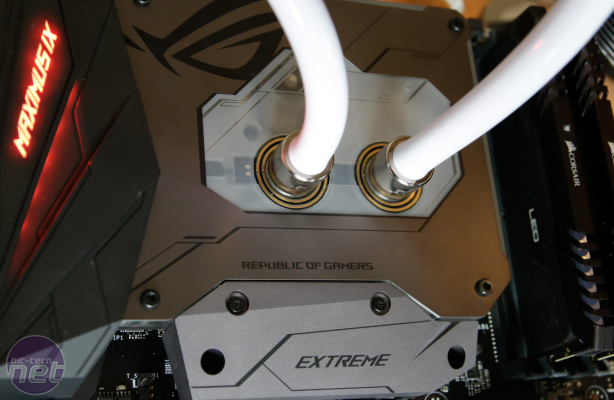








Want to comment? Please log in.