
The fan headers are part of the most extensive cooling arrangement we've seen, with dedicated fan headers for radiator fans, two pump headers that can each power and control three-pin pumps such as the Phobya DC12-220, plus thermal monitors too, and that's before we get to the water block.
The rear panel doesn't yield anything stand-out except maybe the fact you don't need an I/O shield; it's essentially integrated here as we've seen on a few high-end boards recently, and it looks fantastic. You get a pair of Wi-Fi antennas in the box to cater for the 802.11ac Wi-Fi too. You get a reasonable amount of USB ports, but we'd maybe have liked to see another pair here.
Now to that water block. It was made in partnership with Bitspower, and it's much more extensive than we originally thought. It has a pair of cables on top that provide RGB lighting as well as a means to connect various sensors to the motherboard. The block obviously has its own RGB lighting, but there are RGB LEDs in the I/O shroud and PCH heatsink too. The block cools the CPU and VRMs - you'll need to remove it to install your CPU and also to install some thermal pads that attach to the 10-phase power circuitry components. The eagle-eyed will have spotted a flow indicator too, and this is actually a fully fledged flow meter that's readable in the EFI too, monitoring the pump status.
One really nifty feature is a pair of leak sensors - one in each G1/4in port that can shut down your PC in the event a leak is detected, although they only sense these ports, so if a leak is detected elsewhere, you're on your own - it's potentially a very handy feature, though, for obvious reasons. There are temperature sensors on the inlet and outlet too.
Something we've seen on other boards are M.2 heatsinks, and these can work especially well on SSDs that have components on the top side, such as Samsung's 960 range - we saw some decent temperature drops and a slight performance boost with MSI's effort, for example. Here, however - you guessed it - the SSD in the top mount can actually be water-cooled too. This is thanks to a large heatsink that bolts on to the water block, drawing heat from the SSD, while the heatsink sports a thermal pad, so it does actually transfer that heat to the water block.
Asus claims a 43°C drop in temperatures compared to not using a heatsink, and while we didn't see that much, it was still a massive 24°C drop, which is much more than the significantly thinner, non-water-cooled heatsink on MSI's recent Z270 boards, for example. We also saw a slight bump in speed too, with the fastest write speed we've ever seen with our Samsung 960 Evo during a full run through the CrystalDiskMark benchmark, so the feature works and works well.
To get ready for water-cooling, you'll need to first add a support pad to the M.2 port to prevent your SSD from sagging, then move on to adding the various thermal pads to CPU power circuitry components, and don't forget to apply thermal paste to your CPU and to remove the protective film on the water block too. This is all very simple, with a four-point screw mount securing the block from the rear along with a few support screws - easier than some air-coolers we've encountered.
The finished article looks fantastic, and you can cool your M.2 SSD, CPU, and motherboard using just two ports, plus there's still plenty of room for graphics card backplates, memory modules, and fan connectors around it, even if it does look a little like a 1980s cassette player.
Click to enlarge
The rear panel doesn't yield anything stand-out except maybe the fact you don't need an I/O shield; it's essentially integrated here as we've seen on a few high-end boards recently, and it looks fantastic. You get a pair of Wi-Fi antennas in the box to cater for the 802.11ac Wi-Fi too. You get a reasonable amount of USB ports, but we'd maybe have liked to see another pair here.
Click to enlarge
Now to that water block. It was made in partnership with Bitspower, and it's much more extensive than we originally thought. It has a pair of cables on top that provide RGB lighting as well as a means to connect various sensors to the motherboard. The block obviously has its own RGB lighting, but there are RGB LEDs in the I/O shroud and PCH heatsink too. The block cools the CPU and VRMs - you'll need to remove it to install your CPU and also to install some thermal pads that attach to the 10-phase power circuitry components. The eagle-eyed will have spotted a flow indicator too, and this is actually a fully fledged flow meter that's readable in the EFI too, monitoring the pump status.
One really nifty feature is a pair of leak sensors - one in each G1/4in port that can shut down your PC in the event a leak is detected, although they only sense these ports, so if a leak is detected elsewhere, you're on your own - it's potentially a very handy feature, though, for obvious reasons. There are temperature sensors on the inlet and outlet too.
Something we've seen on other boards are M.2 heatsinks, and these can work especially well on SSDs that have components on the top side, such as Samsung's 960 range - we saw some decent temperature drops and a slight performance boost with MSI's effort, for example. Here, however - you guessed it - the SSD in the top mount can actually be water-cooled too. This is thanks to a large heatsink that bolts on to the water block, drawing heat from the SSD, while the heatsink sports a thermal pad, so it does actually transfer that heat to the water block.
Asus claims a 43°C drop in temperatures compared to not using a heatsink, and while we didn't see that much, it was still a massive 24°C drop, which is much more than the significantly thinner, non-water-cooled heatsink on MSI's recent Z270 boards, for example. We also saw a slight bump in speed too, with the fastest write speed we've ever seen with our Samsung 960 Evo during a full run through the CrystalDiskMark benchmark, so the feature works and works well.
Click to enlarge
To get ready for water-cooling, you'll need to first add a support pad to the M.2 port to prevent your SSD from sagging, then move on to adding the various thermal pads to CPU power circuitry components, and don't forget to apply thermal paste to your CPU and to remove the protective film on the water block too. This is all very simple, with a four-point screw mount securing the block from the rear along with a few support screws - easier than some air-coolers we've encountered.
Click to enlarge
The finished article looks fantastic, and you can cool your M.2 SSD, CPU, and motherboard using just two ports, plus there's still plenty of room for graphics card backplates, memory modules, and fan connectors around it, even if it does look a little like a 1980s cassette player.
Specifications
- Chipset Intel Z270
- Form factor E-ATX
- CPU support LGA1151 compatible (Skylake, Kaby Lake)
- Memory support Dual-channel, four slots, max 64GB
- Sound ROG SupremeFX 8-Channel High Definition Audio Codec S1220
- Networking Intel I219 Gigabit Ethernet
- Ports 2 x M.2 PCI-E 3.0 x4 32Gbps/SATA 6Gbps (one 2280, one 22110), 8 x SATA 6Gbps via Intel Z270, 2 x USB 3.1 Type-C (one via header), 1 x USB 3.1 Type-A, , 8 x USB 3.0 (four via header), 4 x USB 2.0 (four via header), 1 x LAN, audio out, line in, mic, Optical S/PDIF out, HDMI 1.4, DVI-D
- Dimensions (mm) 305 x 272
- ExtrasRGB LED extension cables, Wi-Fi antennas, three-channel fan USB hub extension, 2 x thermal sensor cable packs, M.2 SSD heatsink/water block, isolated audio circuitry, steel-plated PCI-E slots

MSI MPG Velox 100R Chassis Review
October 14 2021 | 15:04




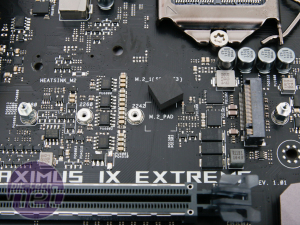









Want to comment? Please log in.