
Overclocking
Asus's Z270 boards have been superb overclockers so far, usually needing less voltage to get to certain frequencies. We found 1.34V was required to get our Core i7-7700K to its maximum air-cooled frequency of 5GHz, but here it was rock-stable and actually relatively cool running under load with an all-in-one liquid cooler, never getting close to 90 degrees even in Prime95 - a good result for Asus. As per usual, the EFI was excellent and you can read more about it and the software Asus bundles in our review of the sister board - the ROG Strix Z270F Gaming here, as the two are identical.Click to enlarge
Performance Analysis
Once again, we're not looking at any stand-out benchmark numbers here, but it's been the same with most Z270 and indeed Z170 boards we've looked at. It was tit for tat in the PCMark 8 tests, both at stock speed and overclocked. There were also negligible differences in the rendering tests too, with less than 30 points separating the scores, and it was a similar story in the game tests too, although 3DMark Time Spy did offer some small differences, with the ROG Strix Z270G Gaming's big brother, the Maximus IX Hero, sitting at the top of the graph.Click to enlarge
The audio performance was identical to the ROG Strix Z270F Gaming and within spitting distance of the other Z270 boards on test. It's interesting to see the improvements here compared to the best of the Z170 Realtek-based bunch, the Maximus VIII Impact, especially in terms of dynamic range, and Asus continues its edge in terms of THD too, which always seem to be lower than other Realtek-based solutions. There were no issues to report in the storage tests, with some speedy numbers in the M.2 and SATA 6Gbps tests including a healthy 3,385MB/sec read speed using a Samsung 960 Evo M.2 SSD.

Click to enlarge
Conclusion
It's always interesting to see what motherboard manufacturers come up with in terms of their smaller board options, and Asus has done a good job with the ROG Strix Z270G Gaming. Yes, you lose a bit of PCB real estate, but in all honesty, the lack of a 16x PCI-E slot or a couple of 1x PCI-E slots or the ability to comfortably house two dual-slot air-cooled GPUs really isn't going to bother the vast majority of people the board is aimed at. With this in mind, the fact it costs almost the same as the ROG Strix Z270F Gaming yet sports decent onboard Wi-Fi and an antenna means it's even better value. We liked the ROG Strix Z270F Gaming and we like its little brother too - look no further if you're looking to build an overclocked Z270 gaming rig.

MSI MPG Velox 100R Chassis Review
October 14 2021 | 15:04





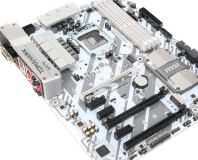




Want to comment? Please log in.