Asus Sabertooth X99 Review
Written by Antony Leather
May 11, 2015 | 12:49
Tags: #asus-x99 #best-2011-board #best-2011-v3-board #best-haswell-e-motherboard #best-x99-board #haswell-e #lga2011 #lga2011-v3 #micro-atx #overclocking #sabertooth #tuf #x99 #x99-atx

SATA and M.2 Performance
Website: ATTO Disk BenchmarkWe tested the SATA and performance with an OCZ Vector 150 240GB, as this is one of the fastest SSDs we've ever tested, and it can saturate the bandwidth of SATA 6Gbps ports.
For M.2 port testing, we used a Plextor PX-G256M6e SSD. This is rated at 770MB/sec read and 580MB/sec write speeds - not quite saturating the M.2 interface but we've been unable to get our mitts on anything faster for long term testing as the interface is still in its infancy.
We use ATTO Disk Benchmark, and take the read and write speeds for 1,024KB data chunks.
SATA 6Gbps and M.2 Performance
ATTO Disk Benchmark
- ASRock X99 Extreme 11 (M.2)
- Gigabyte X99M-Gaming 5 (M.2)
- Asus X99 Deluxe (M.2)
- ASRock Fatal1ty X99M Killer (M.2)
- Gigabyte GA-X99-Gaming 5 (M.2)
- MSI X99S SLI Plus (M.2)
- Asus Sabertooth X99 (M.2)
- MSI X99S MPower (M.2)
- Asus X99-Pro (M.2)
- ASRock X99 Extreme 11 (LSI SAS 3008)
- Gigabyte X99M-Gaming 5 (X99 SATA 6Gbps)
- Asus Sabertooth X99 (X99 SATA 6Gbps)
- ASRock X99 Extreme 11 (X99 SATA 6Gbps)
- ASRock Fatal1ty X99M Killer (X99 SATA 6Gbps)
- EVGA X99 Micro (X99 SATA 6Gbps)
- Asus X99 Deluxe (X99 SATA 6Gbps)
- Asus X99-Pro (X99 SATA 6Gbps)
- MSI X99S SLI Plus (X99 SATA 6Gbps)
- Gigabyte GA-X99-Gaming 5 (X99 SATA 6Gbps)
- MSI X99S MPower (X99 SATA 6Gbps)
- Asus X99 Deluxe (ASMedia SATA 6Gbps)
-
-
756
-
556
-
-
-
756
-
555
-
-
-
756
-
555
-
-
-
753
-
556
-
-
-
752
-
557
-
-
-
752
-
556
-
-
-
749
-
559
-
-
-
748
-
559
-
-
-
748
-
556
-
-
-
556
-
517
-
-
-
550
-
519
-
-
-
550
-
517
-
-
-
550
-
517
-
-
-
549
-
519
-
-
-
549
-
519
-
-
-
548
-
519
-
-
-
548
-
518
-
-
-
548
-
517
-
-
-
548
-
516
-
-
-
547
-
517
-
-
-
395
-
361
-
0
100
200
300
400
500
600
700
800
MB/sec, higher is better
-
Read
-
Write
Rightmark Audio Analyzer
Publisher: RightmarkWe've recently started testing motherboards using RightMark Audio Analyzer. We use the Playback/Recording test, first adjusting levels so they're within the benchmark parameters and then using 24-bit 192KHz tracks, we connect the line-in to the speaker/line-out jack using a standard 3.5mm audio cable. Following feedback we felt it important to include some results given that on-board audio is a hotly fought-over area with motherboards at the moment.
RightMark Audio Analyser
Dynamic Range
- Asus Sabertooth X99
- ASRock Fatal1ty X99M Killer
- ASRock X99 Extreme 11
- Asus X99 Deluxe
- EVGA X99 Micro
- Asus X99-Pro
- Gigabyte X99M-Gaming 5
- Gigabyte GA-X99-Gaming 5
- MSI X99S SLI Plus
- MSI X99S MPower
-
-
105
-
-
-
104
-
-
-
101
-
-
-
101
-
-
-
99
-
-
-
99
-
-
-
97
-
-
-
94
-
-
-
93
-
-
-
91
-
0
25
50
75
100
Higher is better
-
Dynamic Range (dBA)
RightMark Audio Analyser
Noise Level (dBA)
- Asus Sabertooth X99
- ASRock Fatal1ty X99M Killer
- ASRock X99 Extreme 11
- Asus X99 Deluxe
- Asus X99-Pro
- EVGA X99 Micro
- Gigabyte X99M-Gaming 5
- Gigabyte GA-X99-Gaming 5
- MSI X99S MPower
- MSI X99S SLI Plus
-
-
-105
-
-
-
-104
-
-
-
-101
-
-
-
-100
-
-
-
-100
-
-
-
-98
-
-
-
-97
-
-
-
-93
-
-
-
-92
-
-
-
-92
-
0
25
50
75
100
Lower is better (figures are negative)
-
Noise Level (dBA)
RightMark Audio Analyser
Total Harmonic Distortion (THD) %
- Asus X99 Deluxe
- MSI X99S SLI Plus
- Asus X99-Pro
- Gigabyte GA-X99-Gaming 5
- Asus Sabertooth X99
- EVGA X99 Micro
- Gigabyte X99M-Gaming 5
- MSI X99S MPower
- ASRock X99 Extreme 11
- ASRock Fatal1ty X99M Killer
-
-
0.0031
-
-
-
0.0033
-
-
-
0.0039
-
-
-
0.0039
-
-
-
0.0041
-
-
-
0.0080
-
-
-
0.0085
-
-
-
0.0091
-
-
-
0.0120
-
-
-
0.0120
-
0
0.0025
0.005
0.0075
0.01
0.0125
Lower is better
-
THD %


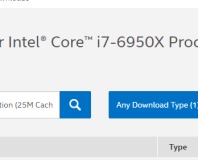






Want to comment? Please log in.