
Asus Z170i Pro Gaming Review
Manufacturer: AsusUK price (as reviewed): £125.96 (inc VAT)
US price (as reviewed): TBC
It looks like there will be just as many Z170 options for small form factor fans as we saw with Z97, and while they are still a little thin on the ground as far as retail availability goes, one of the first to show up, at least on pre-order, is Asus's Z170i Pro Gaming.
Asus's range of enthusiast mini-ITX boards has changed quite a bit since it first took to the scene in a serious fashion with the P8Z77i-Deluxe three years ago on Intel's Z77 chipset. The comparatively high-end mainstream boards have vanished with Z170 it seems, replaced with an offering in its Pro Gaming range, with the upper end covered by the soon-to-be-released Maximus VIII Impact.
The Z170i Pro Gaming isn't quite as premium-looking as its Z77, Z87 and Z97 predecessors - something that allowed them to stand apart from from the competition. Asus hasn't cut back on features though and still offers it up at a competitive price tag of £124, which at time of writing was noticeably cheaper than MSI's equivalent, the Z170i Gaming Pro AC.
Click to enlarge
There's a hint of ROGness about it - something that's mirrored in the EFI that we'll take a look at in a minute too, which suggests that maybe the mainstream stuff wasn't selling quite as well as hoped, and cheaper ROG boards such as the Ranger were. Whatever the reason, there's plenty to like about the Z170i Pro Gaming. It has two heatsinks covering the power circuitry hot spots around the CPU, and layout is overall pretty good. There's a pair of SATA 6Gbps ports the wrong side of the DIMM slots, which might make cable routing tricky, but apart from that, everything is where we'd want it.
Click to enlarge
You're probably wondering - this is a Z170 board, where's the M.2 port? Asus has again located this on the rear side of the PCB to save space. This will make it a pain to get to, but in reality how often are you going to need to do that? Not often is our guess, plus it's better than a vertical solution that we've seen with several other larger boards. The slot supports up to 80mm SSDs too, so there's full support for the likes of Samsung's upcoming SSD 950 PRO M.2 SSD.
You even get a SATA Express connector and four SATA 6Gbps ports, and Asus has squeezed in a small section of noise-isolated audio circuitry too. There's plenty of room around the CPU socket, although that left hand heatsink does come within a few millimetres of large mounting plates such as the one on the Corsair H80i GT we used for testing. There's a Broadcom M.2 802.11ac WiFi module located on the edge of the PCB with a desktop magnetic aerial included too, while the only thing missing in terms of hardware compared to Asus's other boards is a dedicated all-in-one liquid cooler pump header. Instead, you'll need to make sure the header you do connect the pump to maintains a solid 12V.
Click to enlarge
The power phases seem to hover around the four mark for most of the mini-ITX Z170 boards we've seen so far too - again, this is a lot less than we saw in the past when daughter boards were included. You can't pin too much on this though - yes, more is generally better, and four would suggest limited overclocking potential, but there's plenty of evidence to the contrary too.
The rear I/O panel sports six USB 3 ports, two USB 2 ports plus two USB 3.1 Type-A ports - no Type-C port is included, but seeing as USB 3.1 devices are pretty much non-existent at the moment, this isn't a massive deal. If you won't be needing a discrete GPU, then there's a DisplayPort and HDMI connector here too. Given the price, you might expect there to be one or two overclocking tools but sadly there's nothing around by way of LED POST code displays or power/reset bottons. You'll have to wait for the Impact if you want these.
Software-wise, as well as the the usual Asus gubbins such as FanXpert and AI Suite, you have a small amount of control over the audio circuitry lighting effects and RAMCache - the same feature that's available on ROG boards is available too, allowing you to allocate a portion of system memory to create super-fast drives to dump programs and regularly-used files into.
Specifications
- Chipset Intel Z170
- Form factor Mini-ITX
- CPU support LGA1151 compatible (Skylake)
- Memory support Dual-channel, 2 slots, max 32GB
- Sound Realtek ALC1150
- Networking 1 x Intel I219V Gigabit LAN, 802.11ac dual-band WiFi
- Ports 4 x SATA 6Gbps, 1 x SATA Express, 1 x M.2 (up to 80mm), 2 x USB 3.1 Type-A, 6 x USB 3.0 ( 2 x via header), 4 x USB 2 (2 via header), 1 x LAN, audio out, line in, mic, Optical S/PDIF out, HDMI 1.4, DisplayPort
- Dimensions (mm) 170 x 170
- Extras Isolated audio circuitry, magnetic desktop WiFI aerial

MSI MPG Velox 100R Chassis Review
October 14 2021 | 15:04




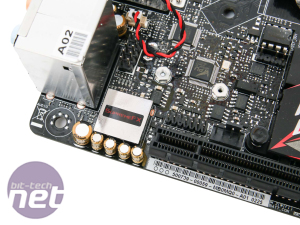

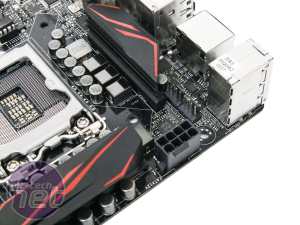








Want to comment? Please log in.