Overclocking
Whilst this has been touted by some to be the de-facto in P965 overclocking our efforts "only" yielded 495MHz FSB. With some people reporting over 500+MHz FSB and even Asus itself claiming 570MHz FSB we found this not quite to be the case. This is not to say the board is bad in any way shape or form, just that even with the latest BIOS and both X6800 (6x multi) and E6300 CPUs, we couldn't push through that 500MHz-barrier.With the X6800 using a 6x multiplier at 495MHz FSB, it would boot windows and enabled light computing to be done, but trying to load the system with Prime95 would cause a hard lockup within minutes. It was however fully stable at 480MHz FSB, but this wasn't the case with our E6300 under the same settings, which didn't even want to get into Windows at 480MHz FSB.
We also found that just ramping up the FSB termination voltage and to a lesser extent the northbridge core voltage actually caused decremental effects to pure FSB overclocking (as opposed to max CPU). We found a sweet spot at 1.45-1.50V FSB Termination and 1.475-1.50V northbridge core voltage, with spectrum spread and static read control disabled, but left the memory under SPD control. Memory was set to 1:1 and we enlisted the help of some Corsair Dominator PC10000 to remove memory from the overclocking limitation equation.
The difference between overclocking Intel's P965 and that of Nvidia's 650i SLI or 680i SLI is that the Nvidia solutions offer an unlinked mode which supports more memory dividers. In linked mode both chipset types are very similar in offering only a few memory to FSB straps, and you have to have RAM capable of doing 900/1000/1100MHz if you're heading into the extremely high 400/450+MHz FSB range. Generally it's better to overclock using a 1:1 memory:CPU strap, which means at 450MHz FSB you'll only need memory capable of doing 900MHz DDR2.
Stability
We found the Commando would run 24/7 with our stress test rolling without issue. After 24 hours of FarCry under X1900 CrossFire, I/O Meter and two instances of Prime95 everything was still running as expected. This is a great achievement and a testament to the engineering of the product, especially so since CrossFire is effectively tapped on to the P965 chipset and it's saturating the northbridge-southbridge link more than boards of other chipsets.CrossFire Performance
CrossFire performance is unfortunately hit and miss at best. Depending on the need for bandwidth in the game compared to the work that can be done without transferring data across the PCI-Express bus. It also seems like P965 CrossFire doesn't support OpenGL applications either, as the performance we got in Quake 4 was in the same ball park as a single X1900 XTX. In that respect, we can't recommend using a P965 based board for CrossFire, regardless of whether it's the Commando or not.The problem lies in the fact the Commando is a Republic of Gamers motherboard, so you're effectively limited to single card performance, rather than risk shelling out on a second for CrossFire and possibly reaping no benefit. However, it's not like it's at all limited under single card mode and GeForce 8800 GTX / R600 will work just fine in this board. With either card installed, the Commando will deliver fantastic single-card performance compared to other CrossFire boards we've previously reviewed.
Value
The board is undoubtedly the most expensive P965 board available and it's arguably not even the most feature packed. The Gigabyte GA-965P-DQ6 is fully loaded with solid state capacitors and is on its 3rd full revision now with a mature and highly overclockable BIOS, if the internets can be believed. The Asus P5B-Deluxe WiFi we've also previously looked at, whilst not having all solid state capacitors, does have on-board WiFi. Both of these are at least £20 cheaper than the Commando, and these are also more expensive than many P965 boards which can be found from anywhere from £70-upwards depending on the features included.Negating overclocking, since it's certainly not a given (it's a potential), the Commando's overall feature set isn't particularly different to the other boards mentioned above. If you include overclocking potential as a feature, the Commando doesn't offer much more than other P965 boards like the GA-965P-DQ6, which managed the same overclock as this board.
That's not to say this is a bad board that isn't worth the money though. If you look at 975X and nForce 680i SLI boards they are often more expensive, but then they also offer proper multi-GPU support. But then, does everyone really need multi-GPU? If you spend your money on a single fast card, like an 8800 GTS, you'll get a great gaming experience up to and beyond 1680x1050. With that in mind, you don't need a second card and all of the additional expense that comes with it for the time being. This means that you'll have more cash to spend on a better CPU, memory and cooling. If you look at it this way, the Commando appears to be good value for money, and you'll always have to try to justify the cost of the upper echelons in any range of products. I could buy this for a little less, then this for a little less again... etc.
Final Thoughts
In all the Commando is a well-priced and solid motherboard with fantastic overclocking potential. Even if it doesn't provide everything you'd ever wish for from overclocking, the board's fantastic stability will more than make up for it. It's feature rich and, while it's a Republic of Gamers motherboard, it negates some of the novel extras in order to make the price more attractive.If you're looking for a solid and very overclockable board, but don't require multi-GPU support, you can't go far wrong with the Asus Commando. Whether or not it's the best P965 board out there for your own needs will come down to personal preference, though.
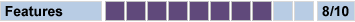
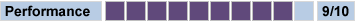
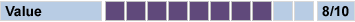
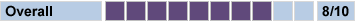

Asus Commando

MSI MPG Velox 100R Chassis Review
October 14 2021 | 15:04









Want to comment? Please log in.