Rounding things up...
When I first heard about the Asus Crosshair, correlations with CrossFire ran through my mind. In my opinion, it’s a bit of a marketing mishap on Asus’ front, especially given that the company could have chosen any name to launch its ‘Republic of Gamers’ brand with an nForce chipset.As for a gaming motherboard, the differentiation between this and generic workstation class should be that this is tailored towards stability, as well as overclocking, whilst working with all sorts plugged in. The differentiation between a workstation board and gaming is very little, more along the lines that this board is more likely to be on show.
I find the layout is generally very good, despite the rotated IDE and ATX sockets providing some awkward cable twisting, but both flat and rounded cables seem to work one way or another. Overall, nothing really gets in the way of each other, even when graphics cards in SLI are installed.
The heatpipes aren’t organised so as they offer the maximum transfer of heat up the board, having the heat transverse from one to another through the central northbridge block. NVIDIA southbridges are notoriously hot, and during testing, using the provided probes, we found the southbridge was 10C hotter than the northbridge, which was only 5C above the voltage regulation heatsinks. Given the boards layout there’s little way around this, but it can adversely affect stability. Even though Asus provide an addition fan for the heatsinks by the CPU, if the heat isn’t getting to them in the first place it can’t be removed from the system.
The rear LCD display, despite being more useful and intuitive than the Hex LED readout alternative, is positioned extremely poorly at the back of the case. To provide a more ergonomic functionality it would be better suited in a 3.5”/5.25” bay at the front of the case or on the (real) desktop itself. If it was programmable it would be even better, although for a “free” add on it is still better than what the competition can offer.
The motherboard lights are a great feature as well; lighting up a dark case so as you can see where to plug in your cables, but as soon as it’s switched on they turn off so as not to disturb you. Unlike other boards, which annoyingly flash, Asus sees the light and puts it only where needed.
Performance is not as great as the Abit and DFI boards, but it's not at a degree that is noticeable or even detrimental to the board’s ability. You’re best off looking at which board best suits your needs, through features rather than trying to eek an unnoticeable last cent of performance out of a system built around any of them.
Overclocking & Stability:
The board overclocked well, providing 325MHz FSB Prime95 stable with a little bit of voltage increases on DDR controller, HyperTransport and CPU (6x multi). At 330FSB it reached windows but locked up. Overall there's generally a lot of play for those with lower end CPUs that have lower multipliers.Stability, however, is by far a greater factor than absolute performance, because without it, how can you successfully navigate through long gaming sessions? Any gamer knows the absolute last thing you need is an unstable system when you're in the zone. We ran FarCry looping for 24 hours and it was fully stable, still running when we got back to it a day later.
Unfortunately, our standard torture stress test proved a bit too much for the board: with FarCry, two instances of Prime95 (one per core) and IOMeter running, we found that our FarCry timedemo would lock up after around seven or eight hours, but IOMeter and Prime95 would keep running in the background. This was consistent across two different boards, two different memory kits and two different CPUs.
Final Thoughts...
This board will set you back around £140 including VAT, which makes it one of the most expensive nForce 590 SLI boards out there, apart from the WS workstation version of the M2N32-SLI, also from Asus and the DFI nF590-SLI M2R/G. The Fatal1ty edition we tested recently gave an overclock just short of this board, but you will also save around £20.So in all, for a pure gaming PC it offers a great performing, stable option for people looking for a machine based around socket AM2 with support for SLI. For a workstation PC that can take some hardcore I/O, it doesn't fair so good, but then again, it isn't marketed to do that. Some people have complained that the Asus Republic of Gamers series boards are just a licence to charge more, and that the cost is excessive.
There's no doubting this board is one of the more expensive socket AM2 motherboards based on the same chipset, but you do get a lot more for your money in terms of quirky features. Despite only slightly better overclocking, if those extra features appeal to you than the Asus Crosshair is a good choice.
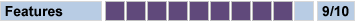
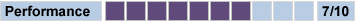
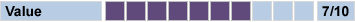
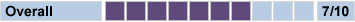

MSI MPG Velox 100R Chassis Review
October 14 2021 | 15:04









Want to comment? Please log in.