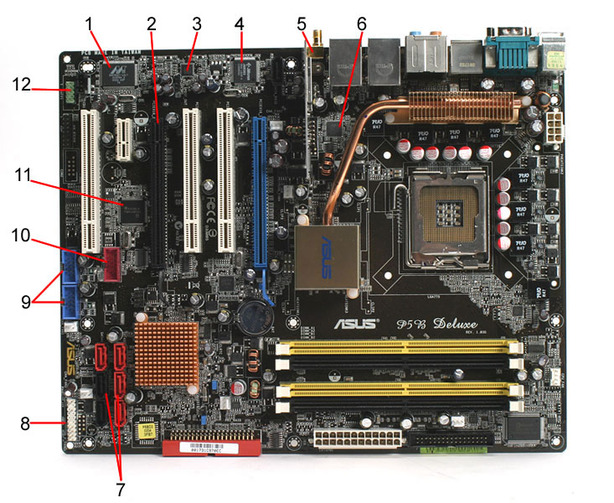
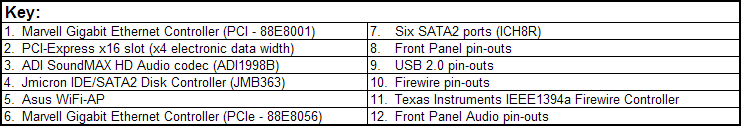
The x16 slot is a fantastic addition for those who want to plug in some of the latest hardcore third party RAID 5 or 6 cards which are typically x4 or x8 and cost three times as much as this motherboard. Apart from that there's few consumer orientated products that will make use of it.
Asus even bundle in two more SATA ports but make one of them eSATA on the rear I/O and the other awkwardly just under the integrated WiFi card. Connectivity on whole is great though with everything positioned in easily accessible places around the edges, even the IDE plug is 90 degrees to the board making cable routing easier. If only they'd do the same with SATA ports! PCI connectivity is also very good with 3 PCI slots and one PCI-Express x1 (not including the PCI-Express x16 slots) which means you get at least two PCI and the one PCI-Express x1 to use even if you do use a dual slot cooler on the graphics card. The universal, black x16 PCI-Express slot can be used with a standard x16 graphics card, "as long as the graphics card supports x4 mode". Asus is indescript about what cards are compatible and what aren't, and during evaluation of this detail we were unable to get the board to boot when a second card was installed.
The heatsinks are all passive and Asus include their typical heatpipe solution from northbridge to voltage regulation components around the CPU area. Interestingly the volt-reg heatsink only covers half the total components. If you look carefully at the picture there's a block of 4 more phases of power and two push-pin holes for another heatsink but it isn't included. It makes little sense to only cool half the components and will not help overclocking which is typically hindered by the weakest component. Because the pushpin holes are included though this doesn't stop you from modding something yourself.
The CPU socket area is pretty clear although the existing finned heatsink is taller than other manufacturer solutions so if your CPU cooler is low and fat in all directions you might have a problem. Asus require the use of the additional bundled fan on the finned heatpipe heatsink if an airless cooling solution is used, to make sure the heatpipes cool adequately.
The extra USB 2.0 and Firewire pins are coloured blue and red accordingly so they are easily differentiated within the case and using the Q-connector makes plugging in this and the front panel pins even easier, although with the plastic shrouds being keyed to enable only one seating orientation does make the Q-connector a little unnecessary. The WiFi adapter just out from the board and takes up USB 9&10 so if you really need two extra USB 2.0 ports and don't use WiFi/prefer to use a PCI solution then it's easily unscrewed and unplugged from the board releasing two more USB 2.0 ports.
Other Ethernet is Gigabit provided by Marvell controllers although one is PCI-Express the other is merely PCI based. PCI being a shared bus may hinder throughput if another high usage card like the Creative X-Fi is also used on the bus. It's advisable to use the PCI-Express enabled Gigabit Ethernet adapter (top most port when the board is stood correctly in an ATX case) in preference to the PCI based one.

MSI MPG Velox 100R Chassis Review
October 14 2021 | 15:04









Want to comment? Please log in.