The rear I/O panel has virtually something for everybody. Legacy PS2 and serial are still there, but no parallel port I'm afraid. S/PDIF out via coaxial and optical as well as six 3.5mm jacks provide all the options for the 8 channel sound. There's also a 6pin Firewire and SATA port in red and four USB 2.0 ports. The entire network connectivity’s triad of options is also here with both Gigabit Ethernet sockets above the USB and WiFi antenna to the right.
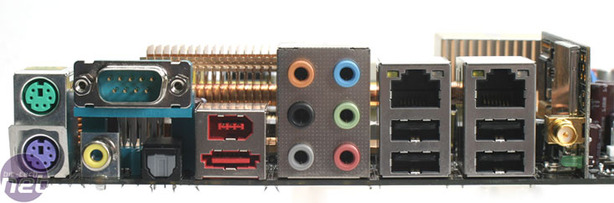
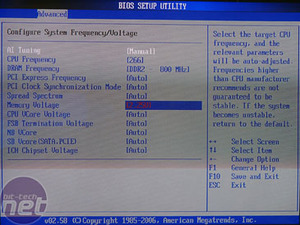
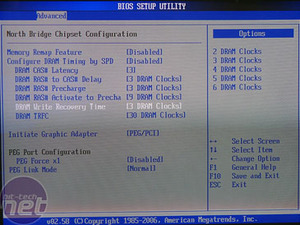

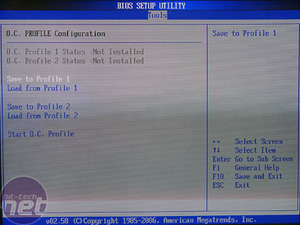 Some good voltage controls for CPU and memory, however memory timing options are a little thin. Don't worry if you don't know the limits of new hardware though: Asus make the colour of the background go blue first, and then the lettering goes red if you're really heading into potential death (silicon) valley. Overclocking is thoroughly catered for with a 500MHz top end CPU frequency and 1066 DDR2 Memory support. As usual the options are easy to find within the custom BIOS, despite the fact it isn't a standard most the industry uses (Phoenix BIOS).
Some good voltage controls for CPU and memory, however memory timing options are a little thin. Don't worry if you don't know the limits of new hardware though: Asus make the colour of the background go blue first, and then the lettering goes red if you're really heading into potential death (silicon) valley. Overclocking is thoroughly catered for with a 500MHz top end CPU frequency and 1066 DDR2 Memory support. As usual the options are easy to find within the custom BIOS, despite the fact it isn't a standard most the industry uses (Phoenix BIOS).
(Editor's Note: Asus released a new beta BIOS to us today with the option to push the front side bus up to an eye-watering 650MHz. We're not sure whether this BIOS will improve the board's already impressive overclockability - we will have to look into it at a later date.)
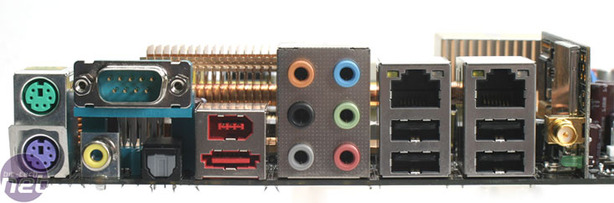
Asus Lifestyle Features and Software:
- Asus AI Gear is where you can choose from 4 different modes (Max Performance, Auto, Medium Performance or Max Power Saving) for whether you want to get the most out of your system or not be deafened by fans.
- Asus AI Nap is effectively a hibernation state to minimise the power usage whilst the user is away.
- Asus Stack Cool 2 - Designed into the board to spread the heat made from components out, making the board more stable by minimising hotspots.
- Asus Q-Fan 2 - Intelligently adjusts fan speed to react to temperature and system load changes in order to minimise noise but keep the system stable.
- Asus Noise Filter, Array Mic and Q-Connector: as previously discussed on page 2.
- Asus O.C. Profile - Allows you to save BIOS profiles of specific settings so you can record and reinstate your best profiles easily. CMOS settings can be saved to files to share with others. Considering overclocking is very system setup and environment specific, we can't see how this feature can really work for everyone.
- Asus Crash Free BIOS 3 and EZ Flash 2 - Finally throw that floppy drive away because you can restore corrupted BIOS flashes from a USB stick. EZ Flash allows you to predefine a hotkey to enable quick BIOS flashing. This seems slightly dangerous in our opinion, but it does mean you don't have to risk booting into some form of OS to flash your BIOS.
- Asus AI NOS - Asus Non-Delay Overclocking System has several presets that you can set to enable auto-overclocking when the system loads to give you the extra boost without having the system constantly overclocked and hotter than it should be all the time. You get the option of a pointless 1% to quite a substantial 15%, although as ever with overclocking: nothing is guaranteed.
- Asus AI Overclocking - Intelligent CPU frequency tuning system.
- Asus PEG Link Mode - Automatic performance tuning for graphics cards. Asus is unspecific with the details of which graphics cards are supported.
- Asus Precision Tweaker gives you all the settings enthusiasts want for manual system tweaking of CPU, bus speeds, voltages, etc.
- Asus MyLogo 2 enables you to add a customisable boot logo. Useful for businesses who build PCs.
- Asus C.P.R Recall - Automatically resetting the system back to defaults after a failed overclock. No need to fiddle with CMOS jumpers!
BIOS:
Asus uses a specific American Megatrends Award BIOS on the P5B Deluxe - we used the 0403 BIOS for all of our testing. The advanced menu holds all of the tweak options that are of any real interest:- Frequency Settings: Memory (533-1066MHz), PCI-Express (90-150MHz in 1MHz increments), CPU Frequency (100-500MHz in 1MHz increments).
- Voltage Controls: Memory (1.80V to 2.45V in 50mV increments), CPU Vcore (1.20V to 1.70V in 2.5mV increments), FSB Termination Voltage (1.20V to 1.40V in 100mV increments and 1.40V to 1.45V in 50mV increments), Northbridge Core Voltage (1.25V to 1.55V in 50mV increments), Southbridge Component Voltage: SATA/PCI-Express etc (1.50V to 1.80V in 100mV increments), Southbridge Core Voltage (1.057V and 1.215V).
- Memory Timing Options: CAS Latency, tRCD, tRP, tRAS, tWR, tRFC.
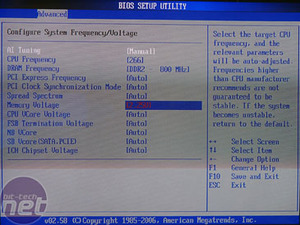
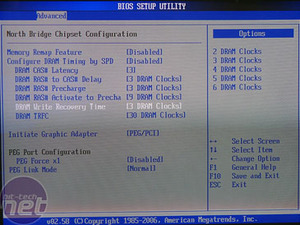

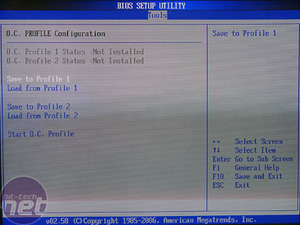
(Editor's Note: Asus released a new beta BIOS to us today with the option to push the front side bus up to an eye-watering 650MHz. We're not sure whether this BIOS will improve the board's already impressive overclockability - we will have to look into it at a later date.)

MSI MPG Velox 100R Chassis Review
October 14 2021 | 15:04









Want to comment? Please log in.