BIOS
- Front side bus (QDR): 533 to 3000MHz in 1MHz increments;
- Memory Clock (DDR): 400 to 2600MHz in 1MHz increments;
PCI-Express Frequency: Independent adjustment on each of the three PCI-Express x16 slots from 100 to 200MHz in 1MHz increments;
- SPP to MCP Frequency: 200 to 500MHz in 1MHz increments;
- DDR2 Voltage: Adjustable from 1.800V to 3.425V in 0.025V increments;
- CPU Voltage: Adjustable from 0.83125V to 1.90000V in 0.00625V increments;
- Additional Voltage Adjustment: 1.2V HT Voltage, NB Core Voltage, SB Core Voltage, CPU VTT Voltage, DDRII Controller Ref Voltage, DDRII Channel A Ref Voltage, DDR2 Channel B Ref Voltage;
- Memory Timings: tCL (CAS Latency), tRCD (Row Address to Column Address Delay), tRP (Row Precharge), tRAS (Row Active Strobe), Command Per Clock (CMD), tRRD (Row to Row Delay), tRC (Row Cycle Time), tWR (Write to Read Delay), tWTR (Internal Write to Read Command Delay), tREF (Refresh Rate), tRD (Read Delay), tRFC (Row Cycle Refresh Time) and Async Latency.
It's essentially the same BIOS settings and adjustments as the Striker Extreme, Tim reviewed here. To echo his comments, the BIOS is easy to navigate and straight forward to use. Despite the fact the FSB is rated in QDR which makes "1:1" confusing as it's actually "2:1" with DDR2 (if you check using CPU-Z). There's plenty of necessary voltage and frequency adjustments, including individual adjustments for each PCI-Express x16 slot and even the HyperTransport frequency between north and southbridges. Memory timings are not excessive but still contain the essential four, command rate, tWR, tWTR and tRC.
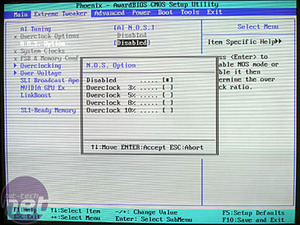
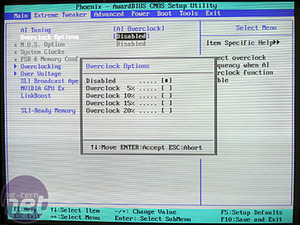
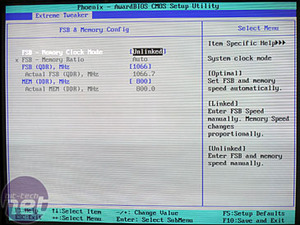
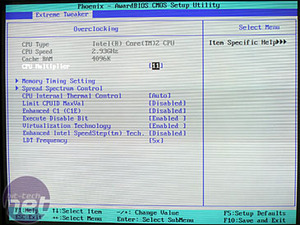
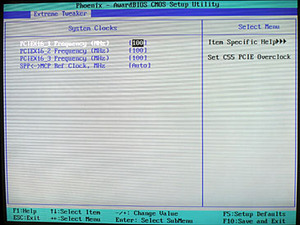
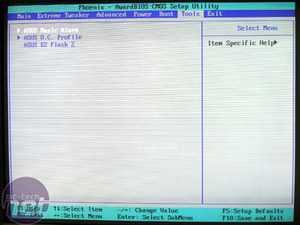
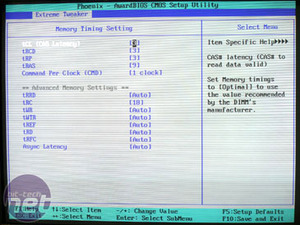
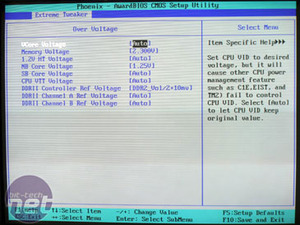
Rear I/O
The Rear I/O is pretty bare in comparison to the standard Striker: you lose the LCD display, the LED button and the more useful eSATA ports. Still included is a single 6-pin Firewire port, coaxial and optical S/PDIF as well as both Gigabit Ethernet RJ45 sockets and all four USB 2.0 ports.Due to the fact this is merely a cut down board the gaps left from the original Striker are not refilled because that would increase the cost of re-development. By simply keeping the same PCB and just omitting some of the “luxury” extras, Asus keeps the cost down for the consumer, but at a trade off on its appearance.
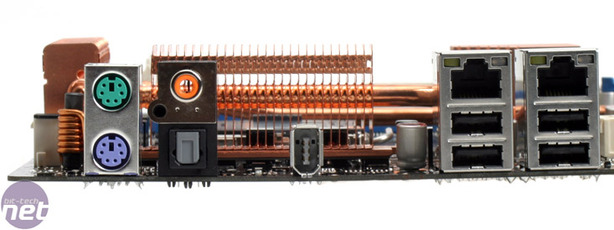

MSI MPG Velox 100R Chassis Review
October 14 2021 | 15:04









Want to comment? Please log in.