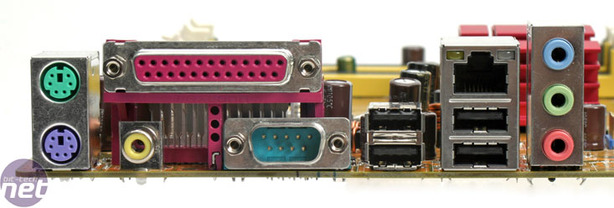
Asus Lifestyle Features and Software:
- Asus Crash Free BIOS 2 and EZ Flash 2 - Finally throw that floppy drive away because you can restore corrupted BIOS flashes from a USB stick. EZ Flash allows you to predefine a hotkey to enable quick BIOS flashing. This seems slightly dangerous in our opinion, but it does mean you don't have to risk booting into some form of OS to flash your BIOS.
- Asus Precision Tweaker gives you all the settings enthusiasts want for manual system tweaking of CPU, bus speeds, voltages, etc.
- Asus O.C. Profile - Allows you to save BIOS profiles of specific settings so you can record and reinstate your best profiles easily. CMOS settings can be saved to files to share with others. Considering overclocking is very system setup and environment specific, we can't see how this feature can really work for everyone.
- Asus AI Net detects faults in the Ethernet cables of up to 100m in length and allows you to determine whether your net problem is cable related or other hardware.
- Asus Music Alarm allows you to designate a drive with a CD in it to play a certain track at a certain time to alert you instead of your watch/phone/alarm clock. No other audio support from other sources is a shame though.
- Asus MyLogo 2 enables you to add a customisable boot logo. Useful for businesses who build PCs.
- Asus C.P.R Recall - Automatically resetting the system back to defaults after a failed overclock. No need to fiddle with CMOS jumpers!
BIOS:
- Voltage adjustments: Memory 1.8V to 2.1V in 0.1V increments, Chipset Core 1.4V and 1.5V, CPU Termination 1.25 and 1.35V, CPU Core from 0.8375V to 1.60V in 0.125V increments.
- Frequency adjustments: PCI-Express 100 to 150MHz, FSB from 1056 to 1600MHz and Memory from 400 to 1200 in 1MHz increments. LDT frequency from 1-5x including 3.5x and CPU multiplier clock in whole number adjuments.
- Memory Timings: CAS, tRCD, tRP, tRAS, tRC and Command Rate.
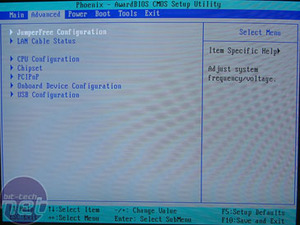
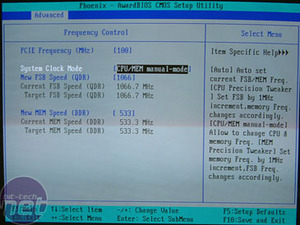
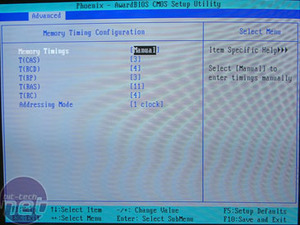
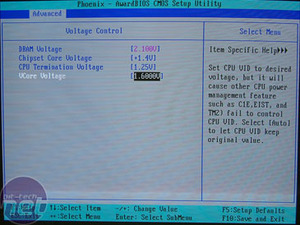
We also recommend manually adjusting your SDP timings for the memory because the auto detection provides extremely lax JEDEC 5-5-5-31-2T timings. For obvious reasons, the default timings delivered a measly ~2500MB/sec memory bandwidth, compared to the "optimum" timings of 3-4-3-11-1T at ~3400MB/sec.
Finding things in the P5NSLI's BIOS is pretty easy as they are very few sub directories to get lost in. With that said though, the BIOS is much leaner than other boards we've looked at recently. The voltage adjustments are far from enthusiast but they do work and some overclocking and tweaking is offered, which isn't bad for the price. We've certainly seen worse, but you can't expect the P5NSLI to break any overclocking records.

MSI MPG Velox 100R Chassis Review
October 14 2021 | 15:04







Want to comment? Please log in.