You down with PMP?
The Portable Music Processor or PMP for short, is truly an ingenious bit of kit. Sure, there are plenty of audio converters on the market but this one actually uses the hardware processing ability of the chipset to convert media from one type to another. Still boring? Not when you can hard-code features like Dolby Virtual Speaker and Dolby Headphone into a track. Audio purists will cry at the idea of "adding information where there was none" but many of us are very pleased with the way features like Dolby Headphone works and want to take it with us on the go.The downsides are that you have to re-encode your music again and not only can't you use the soundcard the entire time, but the process is cripplingly slow. What's the point of using a fast, multicore CPU then? Well the device actually has to play the song to add the effect, then the CPU compresses and saves the output, so it's a combination of CPU and soundcard which means that they're inherently tied together. This means filling even a medium sized 4-8GB drive with music will take hours upon hours. Even without adding any extra effects it still insists on 1:1 encoding with playback of the audio and processing with the Xonar AV200 processor, rather than on CPU. We encoded a couple of tracks to check how it sounded but found the end product was so quiet we couldn't actually hear them!
There aren't that many conversion settings, either - you're limited to WMA or MP3 (given an extra converter) at 128/192/320Kbps CBR only. No OGG, FLAC or whatever else you prefer here, even if most people still prefer to
The online update feature is pretty handy and clearly shown, although what we should expect with regards to new features or performance in the future we're as yet uncertain. The interface in general is very simple and straight forward to work out, although we'd like to see the whole thing take up less screen space and offer a simpler design. You can even convert straight from your iTunes library as well as "My Music" directory, but we'd also like some customisable short cuts to be saved or a standard explorer window rather than just the "Other Folder" option.
The was another problem with the software too - the audio played back throughout the conversion, so by locking the player you can't even adjust the speaker volume setting.
Is there any reason to use it instead of available freeware on the net or iTunes for example? In its current state, certainly not, but we hope Asus fixes the sound level problem and performance, so you can include Dolby features directly into your music but it doesn't cost you a lifetime's wait to do it. It's certainly a niche piece of software at best.

MSI MPG Velox 100R Chassis Review
October 14 2021 | 15:04


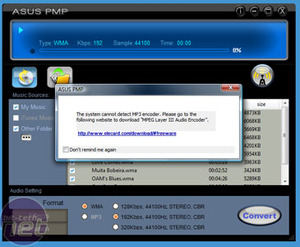
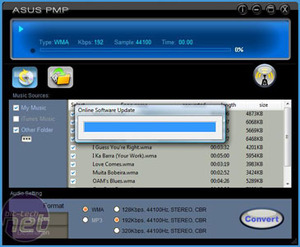
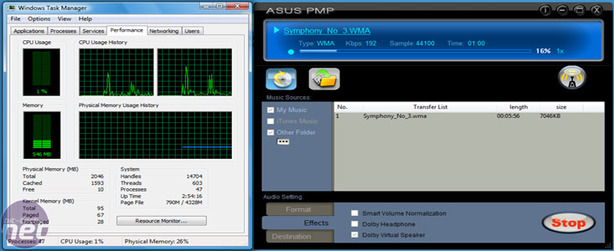







Want to comment? Please log in.