So what can I get, then?
Avivo is limited to the X1000 series of cards, so if you're running anything prior to that, you're not going to get anything. A lot of the functionality for Avivo is built into the hardware of the latest-generation chips, which is why the Avivo platform is not backwards compatible.The Avivo platform can be summed up thus:
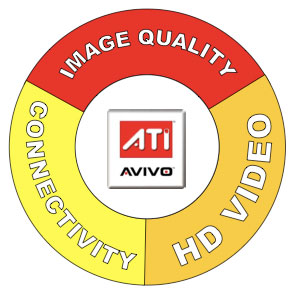
The top and the left-hand thirds of the platform are fairly easy to comprehend, but let's take a quick look at exactly what is involved.
Image Quality
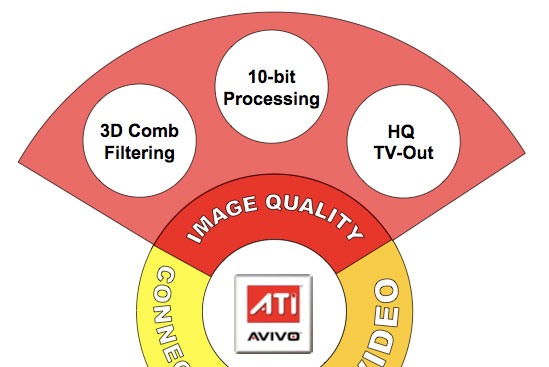
The high quality TV out comes down to the exact chip used on graphics boards to handle the output to the TV. If you're connecting to a standard definition TV, this will be very important - the quality of the component used on the board will have a profound effect on the quality you get, and ATI have worked to get a top of the range output by subsidiary Xilleon on their boards - one that is comparable with the peak of consumer electronics technology. Of course, this feature will be far less important to you if you use a flat panel TV to connect to your PC, since you'll likely be using DVI.
Connectivity
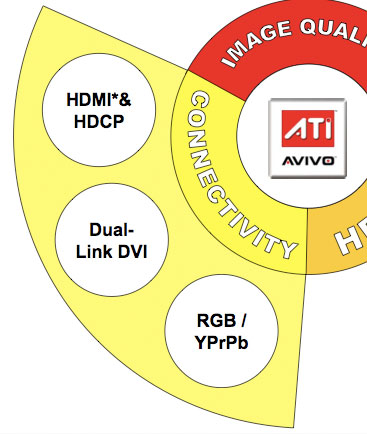
Cards with Avivo support component output, meaning that colour is split into individual channels, allowing for the best image reproduction (that's the YPrPb bit). Component is generally found on high definition screens, although some standard definition screens have them.
HDMI and HDCP are next generation connectivity standards. HDMI is a plug type - it's basically a replacement for DVI. It's smaller, and is allows for the HDCP protocol to be transferred along the cable between the graphics card and the display. HDCP stands for High Definition Content Protection, and it is what it sounds like. Next generation content - such as Blu-Ray and HD-DVD - will be protected using HDCP. To get the full resolution and image quality from content, you'll need a HDCP compliant source device - such as a graphics card - and a HDCP compliant TV. Only when the protocol has verified that both are in place will you get a high quality output. If the protocol detects that one or both are missing, it will scale down quality to DVD-like levels. This does mean that if you want to play HD content on your PC in the future, you'll need to upgrade your monitor - but at least if you get an Avivo card, you won't need to upgrade your graphics card too.
HD Video
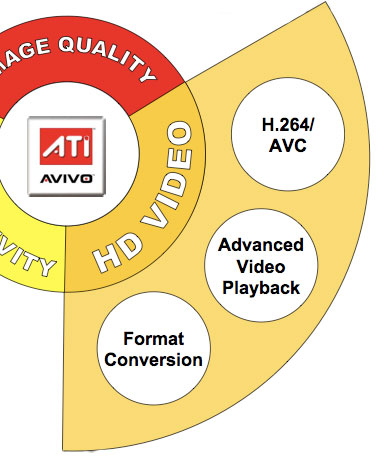
- Better video quality for DVD playback
- Graphics-accelerated decoding of H.264 high definition video
- Graphics-accelerated conversion of video from one format to another

MSI MPG Velox 100R Chassis Review
October 14 2021 | 15:04






Want to comment? Please log in.