
Interior
The interior is something of a quandry. There are a couple of niggles, such as the cable routing hole grommets, which fall out too easily. Speaking of cable routing, there's a miniscule gap between the motherboard tray and far side panel so you end up having to tie down cables spread out rather than neatly clumped together else you'll never get the side panel on. It's also far less exotic-looking than the exterior and just one 120mm fan is included as standard - a little harsh for a £70 case.Click to enlarge
However, the interior also sports a PSU cover and offers up a huge amount of expansion too. There's enough room for four 3.5in drives and four 2.5in drives concurrently, thanks to a dedicated 2-bay tool-free 2.5in bracket plus two individual ones dotted around the inside too. The two large drive cages cater for the four 3.5in mounts, yet none of these impede on the GPU, and as such there's pretty much no restriction on length at 380mm. The CPU cooler height is also pretty decent at 170mm considering the case only measures 205mm across, although as we mentioned this does result in issues with cable routeing.
Click to enlarge
It's the cooling potential that really got us excited though. This is primarily down to the fact that despite the case measuring 48cm x 47cm (18.9in x 18.5in), BitFenix has limited it to micro-ATX motherboards. The reason for this is clear - you can fit a double 140mm radiator or triple 120mm radiator in the roof with no modding and while we used a half-height model that's attached to Corsair's H110i GT cooler, you can probably get away with something a little thicker too.
Click to enlarge
That said, you will lose the top drive mount as this couldn't be reinserted once we'd installed the double 140mm-fan radiator from the H110i GT. There are no 5.25in mounts to deal with so the front is opened up to lots of cooling potential too. It has the same capacity as the roof section plus is able to fit either a full-height radiator and single row of fans or a half-height radiator with double row in a push/pull setup too - all without removing the lower drive cage.
Click to enlarge
Add to this the fact that you have two dedicated SSD mounts, if you don't need a hard disk, then you can remove the lower drive bracket too and make way for a pump. There's also a bracket that can sit below the roof radiator and provides a place to mount tube reservoirs or pumps. There's a lot going on and the video below probably shows this more clearly than we can.
Click to enlarge
To sum all that up for air-cooled systems, there are three 120mm or two 140mm fan mounts in both the roof and front section, while in addition, there's a 120mm rear fan mount and a 140/120mm base fan mount too. The front panel and roof sections pop off easily and we found it was possible to squeeze in the double 140mm-fan radiator into the gap between the case frame and plastic roof section too. You might be limited to micro-ATX motherboards but BitFenix has made the most of the extra legroom ditching ATX support has provided.

MSI MPG Velox 100R Chassis Review
October 14 2021 | 15:04



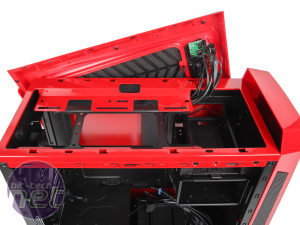














Want to comment? Please log in.