BitFenix Prodigy: Add-ons, mods and why it’s my favourite mini-ITX case
November 16, 2013 | 13:37
Companies: #bit-fenix #bitfenix

I mention a mesh front panel as this is one factor that’s vital to the case’s cooling. Some models are equipped with closed-off front panels. While this might look better, opting for a solid front section can drastically reduce cooling as well as reduce the case’s cooling options. This also makes me worry for the new Phenom - the Prodigy's sister case, which also has a solid front panel by default. That said, even the solid-fronted version proved reasonably well ventilated in our AMD R9 290X heat and noise test.
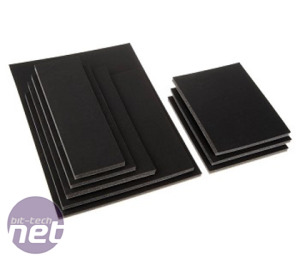
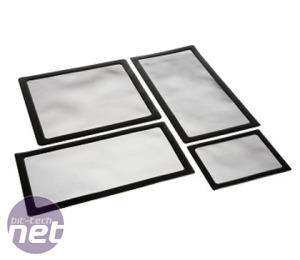
Another great feature of the case is that there are so many aftermarket parts available. As well as different coloured solid and mesh front sections, the Prodigy is available in possibly the most wide range of colours of any case on the market. You can buy colour-coded windowed side panels and even mix and match your case too. This kind of customisation is practically unheard of, except for maybe Lian Li, although even it lacks the range of colour options. However, it doesn’t stop there. The add-ons include custom front badges, magnetic dust filter sets and even a foam silencing kit (check out OCuK's range of Prodigy accessories), while etailers such as Performance PCs offer customised Prodigys with custom front sections (below).

So while at first glance the Prodigy might appear to have a few shortcomings, its flexibility in terms of cooling and modification as well as the ease with which you can swap out components compared to smaller cases make it a near-perfect balance of size and cooling. Coupled with a very affordable price tag and a plethora of colours and customisable fittings, it still makes for a brilliant base for a mini-ITX PC. With a micro-ATX version on the way too (we’ll hopefully be looking at it soon) it looks set to be even more flexible. We'll leave you with just a selection of Prodigy mods from our forum.




Do you own a Prodigy? What are your thoughts on the case? Let us know in the forum.
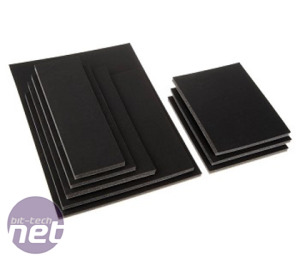
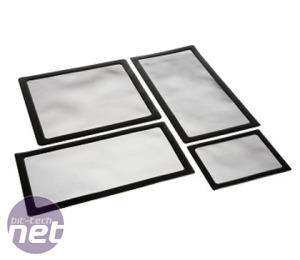
Another great feature of the case is that there are so many aftermarket parts available. As well as different coloured solid and mesh front sections, the Prodigy is available in possibly the most wide range of colours of any case on the market. You can buy colour-coded windowed side panels and even mix and match your case too. This kind of customisation is practically unheard of, except for maybe Lian Li, although even it lacks the range of colour options. However, it doesn’t stop there. The add-ons include custom front badges, magnetic dust filter sets and even a foam silencing kit (check out OCuK's range of Prodigy accessories), while etailers such as Performance PCs offer customised Prodigys with custom front sections (below).

So while at first glance the Prodigy might appear to have a few shortcomings, its flexibility in terms of cooling and modification as well as the ease with which you can swap out components compared to smaller cases make it a near-perfect balance of size and cooling. Coupled with a very affordable price tag and a plethora of colours and customisable fittings, it still makes for a brilliant base for a mini-ITX PC. With a micro-ATX version on the way too (we’ll hopefully be looking at it soon) it looks set to be even more flexible. We'll leave you with just a selection of Prodigy mods from our forum.


Bitfenix Prodigy "Mirror" by ArtX38 and BitPac by wejjy


White MINI by shuhong90 and Prodigy Casemod by saxovtsmike
Do you own a Prodigy? What are your thoughts on the case? Let us know in the forum.

MSI MPG Velox 100R Chassis Review
October 14 2021 | 15:04








Want to comment? Please log in.