
BitFenix Shinobi XL - Interior
Two thumbscrews hold each side panel in place, making it easy to get inside. The acrylic window on the left panel is held in place with plastic fasteners and both panels feel sturdy, with very little flex. Once open, it’s easy to see how it earned the XL moniker –this Shinobi is roomy enough for an XL-ATX motherboard, along with space for even the longest of graphics cards.
There’s a huge amount of room behind the motherboard tray, making cable management a breeze. Seven pre-cut routing holes have all been covered with rubber grommets, but we found they often sprung free when installing components. The ones near the right side of the motherboard were also a little thin, meaning we had to push our 24-pin ATX PSU cable through with a fair amount of force, but they are at least widely spread out around the motherboard.
All the drive cages use tool-free mechanisms so as long as you stick to 3.5in hard disks – 2.5in drives require a four screws. The seven 3.5in bays all use plastic drive trays, and you’ll have to use screws to secure SSDs in place. Unfortunately, the drive trays are rather insecure, often falling loose after a slight knock even with disks installed. The cage itself is screwed in place from the underside of the case, making it easy to remove if you prefer cooling over storage. Above it, the 5.25in bays have clips to lock in and release optical drives.
For such a large case, the Shinobi XL has a fairly basic stock cooling setup.


Click to Enlarge - The roof houses a 230mm fan, while the floor hosts a dust filter for the PSU mount
The 230mm front intake pulls air from the sides and underneath the solid front panel, which will be less efficient than if BitFenix has opted to use a mesh fascia rather than the Shinobi’s smooth plastic. The front of the case also sports three optional 120mm mounts if you’d rather remove the bundled 230mm fan. While this might sound like a water-cooler’s dream, it comes with a catch – the top mounting point is machined into a (non-replaceable) 5.25in blanking plate, which is nowhere near as rigid as the main chassis. Screw something in with too much force and the plate may pop off, leaving you with two fan mounts rather than three.
An additional two 120mm fan mounts are found in the bottom of the case, but only one is usable unless you remove the 3.5in drive cage and the other is easily obscured by floor-mounted power supply cabling. The single 120mm rear exhaust is aligned with the CPU cooler, and can be replaced with a larger 140mm fan if you prefer.

MSI MPG Velox 100R Chassis Review
October 14 2021 | 15:04




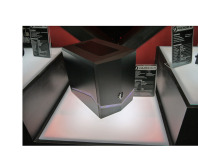





Want to comment? Please log in.