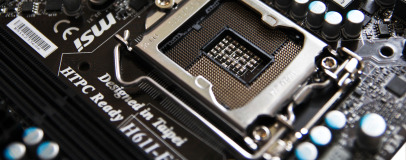
Total War: Shogun 2
Publisher: SegaTotal War games have been making grown PCs cry ever since the original Shogun was released in 2000. The many units, model animations, AI routines and the usual physics and object collision make Shogun 2 as hard a task to run for the CPU as the graphics card.
We use the built-in CPU test, launched by right-clicking on the game in your Steam library. This stages a scripted battle, where we watch the action at a reasonably zoomed-in level. We leave the detail settings at default, though we force AA and AF off through the Nvidia driver, and record the action for 60 seconds using FRAPS.
Crysis 2
Publisher: EA
From our Crysis 2 Review:
'When we played Crysis 2 on the consoles, we honestly could have taken or left it. Only on the PC do we feel comfortable recommending and replaying Crytek’s best game yet – and its first chance of matching technical prowess with good game design. '
Crysis 2 is incredibly taxing on all components in a system, from CPU to GPU, so we've chosen to test without AA to generate meaningful and playable frame rates above 1,920 x 1,080. Otherwise, we run the game at its highest 'Ultra' settings and with both the DX11 tessellation pack and high-resolution texture packs installed.
We use the Adrenaline Crysis 2 Benchmark Tool to automate our testing, but capture results in-game using FRAPs as the tool's ability to record minimum frame-rates is inconsistent.
We test using the Times Square time demo, recording minimum and average frame rates from frame 1000 to frame 4900 of the time demo, with the result being the average over 3 runs.

MSI MPG Velox 100R Chassis Review
October 14 2021 | 15:04


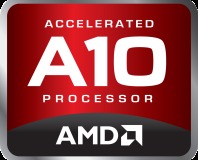





Want to comment? Please log in.