
Inside
When deciding whether or not a case deserves praise, one of the first things we need to take into consideration is ease of assembly and day to day use. Long gone are the days when you need to dig into your tool box; thumbscrews have quickly replaced the small screws once used to keep the side covers on in most decent cases.

Cooler Master have taken it a step further and integrated a pair of plastic clips to retain the side panels in place. Once unclipped the panel comes off with ease, revealing a clear plastic multi-purpose fan holder, The built quality of the 830 is obvious inside, with not a sharp edge in sight and an attention to detail seen only in the high end cases.
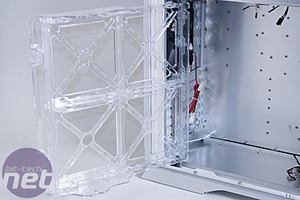

Two clear clips hold the fan holder in place, once unclipped it swings open for easy access to the motherboard. If this is not to your liking it can be easily and tool-lessly removed by simply depressing the upper clip when it is fully open. Cooler Master have continued their trend in previous stackers of having a screwless bay system, which makes fitting of your optical drives and other full size accessories easy. As you can see in the second picture, once the drive is fitted you simply push the slider forwards to lock it in place.


The case also contains a four-in-three hard drive bay, allowing you to put all your drives in a 120mm fan cooled enclosure, that takes up just three of your bays (four-in-three). This is not fitted screwlessly - it required four screws and one of the screwless sets. I can honestly say that fitting four drives in this is possible but is quite a tight fit. Also, without the 120mm fan in place I would expect it to shorten the life of any uncooled drives in it.
The placement of the four-in-three is entirely up to you, and if you need to fit more than four HDDs they are available to purchase as an accessory allowing for up to twelve 3.5" drives to be used, albeit at the cost of three 5.25" drive spaces for each extra one used.

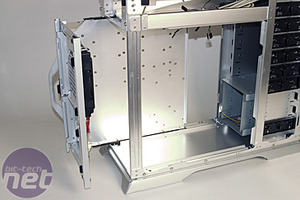
As all good cases should have, the 830 is fitted with a removable motherboard tray - a simple push of the clip in the first photograph will unlock the tray and allow for it's easy removal sliding along a pretty nifty pair of plastic runners. The tray itself is designed to hold a variety of motherboards, so whatever your want to screw onto it should have a place amongst the many pre-drilled holes. To be precise, Cooler Master states that the stacker is compatible with:
- E-ATX
- ATX
- m-ATX
- BTX
- m-BTX, and
- PICO-BTX formats.

MSI MPG Velox 100R Chassis Review
October 14 2021 | 15:04









Want to comment? Please log in.