
Assembly and Testing
To see how well it copes with a fair amount of heat in it we fitted it with enough hardware to keep even the best ventilated case busy cooling. The specs are as follows:- Gigabyte GA 81955 X Royal Motherboard
- Intel Pentium 4 3.4EE LGA775 fitted with an Intel retail Heatsink and overclocked to 3.73GHz
- 1GB (2x512MB) Corsair XMS2 5400 RAM
- NVIDIA GeForce 6600GT fitted with standard Heatsink
- 2 x Samsung Spinpoint SATA 120GB HDD
- 2 x Western Digital WD400JB 40GB HDD
- Sony DVD Drive
- Plextor SATA DVD-RW Drive
- Floppy Drive


As mentioned before, the case is multi-standard and comes ready to be converted for the newer BTX form. This is done by reversing the two panels on the rear of the motherboard tray and fitting the BTX panel and the I/O shield onto the tray. Fortunately the included eight language instruction manual is well written and describes exactly and in detail how this is carried out.
One of the other features of the 830 is that you are able to place the motherboard tray in on the other side of the case, literally turning it into a left handed case as such. Useful if placement of the case requires you to access the motherboard from the "wrong side". The manual refers to these alternative configurations as ATXa and ATXb. All the hardware in place, it's time to see how well it dissipates heat, absorbs sound and how well it copes with vibrations, a sure test of good build.


Once powered up, a cool blue light leaks through the front grills from the 120mm fan fitted to the four-in-three enclosure adding a certain... coolness. I looped 3DMark for a few hours and measured the system temperature throughout using the CPU diode and a hand-held K-Type thermometer with a probe placed on the inside of the case and one on the exhaust fan.
Performance
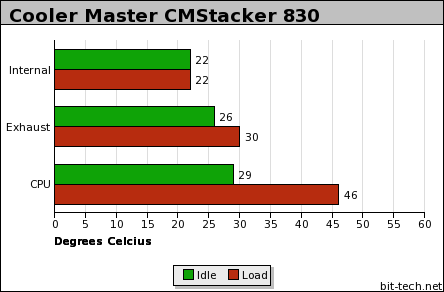
Before testing, with an ambient temperature of 21C, the system temperatures settled at 22/26/29C(internal-->CPU-->exhaust). The Galatin-cored Intel Pentium 4 3.4EE processor runs cooler than an equivalent Prescott, so we overclocked it up to 3.73GHz to really push the envelope.
As it turned out, the internal temperature didn't move a single degree, helped no doubt by the large areas of open grill. The probe on the exhaust fan picked up a 4 degree rise, but the CPU rose to only 46C. Remember that we used a stock Intel retail heatsink & fan, and that result was certainly impressive.
The noise level was never uncomfortable at any time and was totally free from rattles. The system allows for up to nine 120mm fans to be fitted to this system, so unless you are planning to smelt ore inside it there will be a cooling configuration suited to your requirements.
One thing that did concern me though is the sheer amount of grills that make up this case, not only could they interfere with airflow (front to back/top) they could also allow a huge amount of dust into the case. Something worth keeping in mind if you plan to use it in a dusty environment.
All done and dusted (sigh), onward to find out what we think of it...

MSI MPG Velox 100R Chassis Review
October 14 2021 | 15:04









Want to comment? Please log in.