Installation
We installed one of our office rigs into the case to see how it fared in every day usage. Our system included:
Gigabyte Quad Royale Conroe motherboard; Core 2 Duo E6700; 120mm Noctua cooler; NVIDIA 7950 GX2; 2GB Corsair Dominator RAM; two Western Digital hard drives; Sony DVD writer; Antec modular PSU.
We mentioned that the middle strut can cause some hassle when installing larger CPU coolers. Well, the fan mount over the back of the hard drives also caused us some problems getting our test system installed. First of all, we couldn't physically get our Gigabyte motherboard into the chassis with the fan mount on - there wasn't enough width! Secondly, we had some problems installing a longer length graphics card, like our 7950 GX2 here - it just wouldn't fit with the fan mount installed.
Because of the sub-compartment that Cooler Master has created for the PSU, you have to slide it in from the rear, cables first. This is pretty awkward, and can make for some less than optimal cable tidying given that it's difficult to get at the cables themselves. There is at least a cut out on the bottom of the compartment that allows airflow through to any bottom fan on a PSU, although given the height of the case there isn't a lot of room to play with here.
The cooling in the case was adequate - the rear 120mm fan did a good job of throwing cool air over the motherboard. However, the lack of any other fan (since the strut-fan and hard drive fan had to be removed) mean this did get a little heated, and this is particularyl a problem given that there are no other fan mounts in the case. If you're using lots of hot components, you could find yourself in some trouble here.

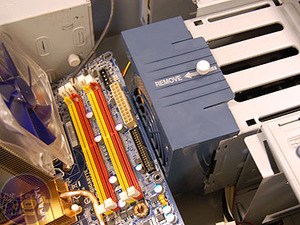









Want to comment? Please log in.