
Interior


Gigabyte includes a handy bits box which can fit in the hard drive rack and used for storing the case bits you might need to keep on hand - or even anything else you feel the need to keep inside your computer. Some Polos, perhaps?
Just to the right of the box in this picture is the intake fan from the front, which is also 120mm. There is some decent airflow coming through thanks to some snazzy mesh design on the front bezel.


The PSU area has plenty of room for a longer unit than average, meaning that those hoping to fit in super-duper 1kW supplies to match their Quad-SLI setup won't have a problem. Talking of SLI, you'll be relieved to hear that the chassis is easily long enough to take even the mahoosive GeForce 8800 GTX with no worries at all. The PSU area, as you can see, also has a neat groove for routing cables around the case.


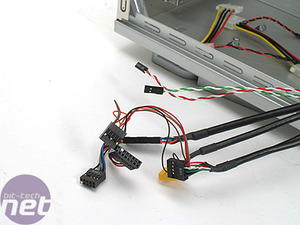

There are some useful touches on the inside - for one, the front-mounted ports have their connects bundled together in the correct motherboard standard plugs, rather than making system builders route every single pin by hand, an all-too-common annoyance. Secondly, the 120mm fans at the rear have cool blue LEDs built in, although this will obviously be a negative if you're not intending to go with a blue decor!

MSI MPG Velox 100R Chassis Review
October 14 2021 | 15:04







Want to comment? Please log in.