
With tool free access to the front dust filter, fan section and drive bays, it was no surprise to see thumbscrews used on the side panels too. The front panel also pulls off, although wiring to the power buttons and LEDs means that it won't come away completely. However, as you can install optical drives and front fans with the front panel attached, you shouldn't really ever need to remove it.
The interior sports the standard ATX layout, and it's always good to see a large cutout for CPU coolers on the motherboard tray. What's less pleasing is the lack of any rubber or padding in the PSU area. Like the absence of rubber grip on the case feet, it's not a major problem, but these are things we're quickly becoming accustomed to, even at this end of the market, so it's at least worth noting.
As the roof fan mounts also support 120mm fans, you can easily mount a half height 240mm radiator with fans, so coolers like Corsair's H100i should have no trouble fitting inside. Naturally you could also use the rear 120mm fan mount for a smaller all-in-one cooler. That's about as much support as the case has for water-cooling, but it's on par with the Midgard II and those making use of such a case are unlikely to be opting for larger, costlier loops.
Optical drives use a pair of plastic clips on either side of the case to mount, and these are very similar to those in Xigmatek's case too. They're actually pretty easy to use, and provide a fit that's nice and tight as well. For those who can't bear tool free fittings, the option to simply use screws is also there.
No part of the drive cage can be removed, which could be considered a slight oversight. There's still 293mm of room for graphics cards, which should be plenty, but if you do need more you'll need to look elsewhere - or get the saw out. The five tool free bays are made of plastic and are consequently a little wobbly. Whereas SSDs simply screw into place, the trays have inbuilt pins for holding HDDs, but there's no anti-vibration material present.
We'd have preferred a little more than the 13mm of room behind the motherboard tray for stashing our cables, especially given that the side panels are both flat. However, four main holes as well as an extra pair for front panel cables and the 8-pin EPS connection mean that it's easy to create a pretty neat build. A few hooks and zip ties help keep things in place, although a few more of each would be welcome, but unless you're using three optical drives for some reason it's probably easiest to tuck cables into the external drive bay area where they won't restrict airflow.
The interior sports the standard ATX layout, and it's always good to see a large cutout for CPU coolers on the motherboard tray. What's less pleasing is the lack of any rubber or padding in the PSU area. Like the absence of rubber grip on the case feet, it's not a major problem, but these are things we're quickly becoming accustomed to, even at this end of the market, so it's at least worth noting.
As the roof fan mounts also support 120mm fans, you can easily mount a half height 240mm radiator with fans, so coolers like Corsair's H100i should have no trouble fitting inside. Naturally you could also use the rear 120mm fan mount for a smaller all-in-one cooler. That's about as much support as the case has for water-cooling, but it's on par with the Midgard II and those making use of such a case are unlikely to be opting for larger, costlier loops.
Optical drives use a pair of plastic clips on either side of the case to mount, and these are very similar to those in Xigmatek's case too. They're actually pretty easy to use, and provide a fit that's nice and tight as well. For those who can't bear tool free fittings, the option to simply use screws is also there.
No part of the drive cage can be removed, which could be considered a slight oversight. There's still 293mm of room for graphics cards, which should be plenty, but if you do need more you'll need to look elsewhere - or get the saw out. The five tool free bays are made of plastic and are consequently a little wobbly. Whereas SSDs simply screw into place, the trays have inbuilt pins for holding HDDs, but there's no anti-vibration material present.
We'd have preferred a little more than the 13mm of room behind the motherboard tray for stashing our cables, especially given that the side panels are both flat. However, four main holes as well as an extra pair for front panel cables and the 8-pin EPS connection mean that it's easy to create a pretty neat build. A few hooks and zip ties help keep things in place, although a few more of each would be welcome, but unless you're using three optical drives for some reason it's probably easiest to tuck cables into the external drive bay area where they won't restrict airflow.

MSI MPG Velox 100R Chassis Review
October 14 2021 | 15:04


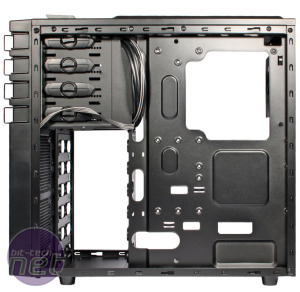












Want to comment? Please log in.