
Interior
While we did find the lid difficult to guide back into place, removing it couldn't be easier. The whole thing slides off in one and grants you immediate and full access to all of your hardware. Looking inside, we see nice touches like pre-installed motherboard mounts and reusable PCI brackets. The steel throughout is good quality, finished with an even paint job and has smooth, rounded edges, so you won't come away from the ISK600 bleeding.One thing we weren't so keen to find was that Antec uses the same method of fan control as it did in the P100. You can set the fan to high or low speed, but the switch to do so simply hangs loose at the end of an internal cable connected to the fan. This means you'll either have to hang it awkwardly out of the case somewhere, mount it yourself to the case's exterior or open up your case every time you want to switch speeds. Fan control can be a genuinely useful addition to a case, but there's little reason for Antec to not simply have an externally accessible switch, and we're unsure as to why it continues with this mostly useless method.
The biggest quirk about the ISK600's design is that the PSU is installed at the front on its side. It's designed to draw air in through the small holes in the front panel and exhaust it through the side mesh, and the mounting area has neoprene padding around it to soften vibrations. An internal power cable joins the rear power connection with your PSU, and there's enough room so that the internal plug won't press on the inside of the lid and create an unsightly bulge.
Antec also includes two nifty drive caddies that slot in and out position along screws fitted with washers. They are simple to use, and come with padding as well to prevent vibrations from resonating through the chassis. The front one includes the slimline optical drive bay, which can be unscrewed and removed, and can also house a pair of 2.5-inch drives in the top section. Meanwhile, the caddy in the middle allows you to install two 3.5-inch drives; one in the top section, and one hanging from underneath it. It's a clever use of space, though with two drives there'd be very little room between them, potentially allowing heat to build up. A third 3.5-inch drive can be mounted using the pre-drilled holes along the right side panel.
Officially, there's support for 140mm PSUs, though you can get away with longer ones if you don't mind impeding on the GPU room, and you'll also need to leave yourself room for the power cables. If you stick to the 140mm PSU length, you'll have a whole 317mm of GPU clearance. There's also a maximum of 170mm for CPU cooler clearance, which is pretty impressive, but using the 3.5-inch caddy above it will reduce this, and even more so if you install two drives here.
As you'd expect, water-cooling is severely limited, though there's just about room to fit a slimline 120mm radiator with a single fan to the rear fan mount, so certain all-in-one solutions can still be used.
All of this leaves only a little room for cable routing. As with any case this size, you'll definitely be served better by a modular PSU and a short cable set, but there is still space around the PSU and motherboard, even with a full system. The drive caddies also mean you can do the majority of your routing before installing any storage devices.

MSI MPG Velox 100R Chassis Review
October 14 2021 | 15:04

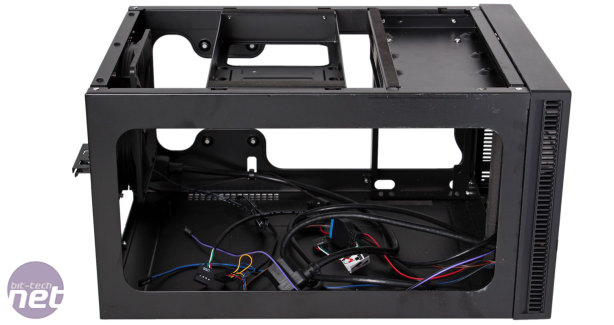
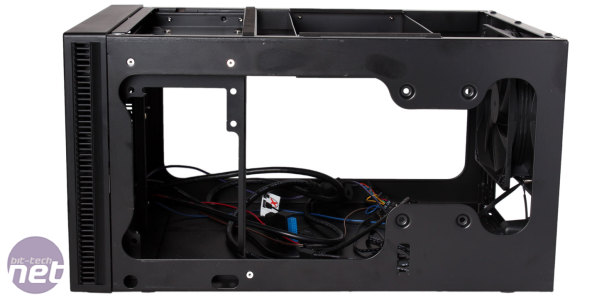
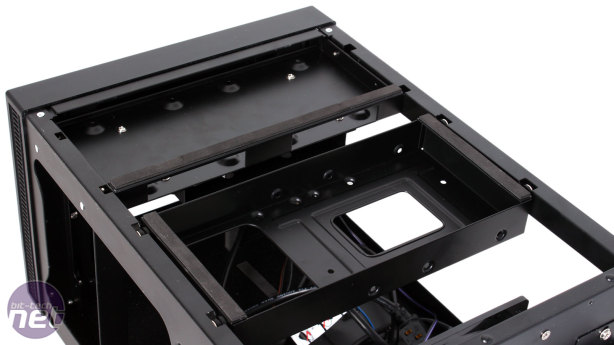
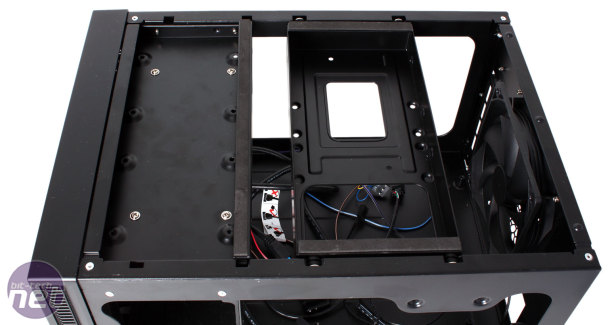








Want to comment? Please log in.