AOpen has used a black PCB in the XC Cube EU965, with actively cooled northbridge and passively cooled southbridge. The southbridge is a standard ICH8, so no RAID options here, but there are only three SATA ports supplied and one of those is assumed to be used for optical if at all.
The colouring of the peripheral ports are all unique and easily identifiable: with SATA in magenta, PCI-Express x16 in dark red, PCI-Express x1 in orange, USB pins in a “traditional” blue, Memory in dark blue and finally IDE in yellow.
The PCI-Express x16 slot is facing towards the side of the case, and whilst this will suck in cool air directly from the outside rather than recycling hot air expelled by the CPU cooler, it also means you’re limited to single slot cards. In addition, the PSU has no 6-pin PCI-Express graphics power plug and there are only three molex connectors included. Once you install an optical drive and hard drive you only have a single molex left - d'oh!
Normally 6-pin plugs have to be adapted from two molex if not supplied by the PSU, so splitting one molex into two with an adapter, then plugging in a 6-pin adapter onto that means a lot of extra cable mess in such a small case, as well as questionably being able to provide reliable power. However, you are only talking high end cards that need a 6-pin power plug: some 7600s and X1600s don’t need additional power, and they provide some decent frame rates from a single slot. Remember that this hasn’t been designed as an ultra high end workstation / gaming SFF, but is meant for the office, general multimedia or light gamer.
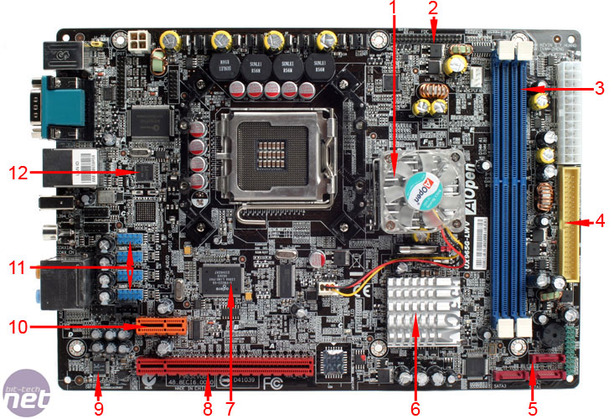
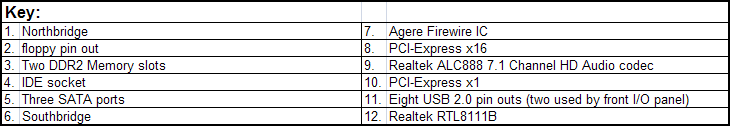 There are only two DDR2 slots, but they are PC6400 enabled and orientated perpendicular to the sides of the case to allow easy installation. Unfortunately the IDE port isn’t the same story and needs to be installed before the memory. It is right under the hard drive and wedged in at the front of the case, making access fiddly amongst the other cables.
There are only two DDR2 slots, but they are PC6400 enabled and orientated perpendicular to the sides of the case to allow easy installation. Unfortunately the IDE port isn’t the same story and needs to be installed before the memory. It is right under the hard drive and wedged in at the front of the case, making access fiddly amongst the other cables.
The SATA ports are also positioned at the very front corner, which is close to the case edge for easy access. Unfortunately this is the opposite side to the hard drive and opposite end to the optical drive, meaning wires have to be strewn the length or breadth of the internals. AOpen uses a standard 24-pin power supply and 12V 4-pin adapter which is cable braided and routed out of the way of the rest of the cables. This also makes it almost potentially upgradable or strip-able if you fancy using the motherboard in a custom mod project.
The Realtek ALC888 sound provides decent quality onboard audio, and is better than the budget offerings of '883. The ALC888 codec is more business or home office orientated, whereas something like the ALC885 or ALC882D are tailored for home theatre use.
There are plenty of internal USB 2.0 ports free, with only two on the rear I/O and two in the front of the case. With a maximum of ten USB 2.0 ports supported by ICH8, there are six pin outs free for whatever else you can possibly fit into such a small case. Apart from an internal memory stick reader with extra USB ports, there’s not much else that can be added in, and AOpen doesn’t include any PCI brackets with additional USB ports either.
The colouring of the peripheral ports are all unique and easily identifiable: with SATA in magenta, PCI-Express x16 in dark red, PCI-Express x1 in orange, USB pins in a “traditional” blue, Memory in dark blue and finally IDE in yellow.
The PCI-Express x16 slot is facing towards the side of the case, and whilst this will suck in cool air directly from the outside rather than recycling hot air expelled by the CPU cooler, it also means you’re limited to single slot cards. In addition, the PSU has no 6-pin PCI-Express graphics power plug and there are only three molex connectors included. Once you install an optical drive and hard drive you only have a single molex left - d'oh!
Normally 6-pin plugs have to be adapted from two molex if not supplied by the PSU, so splitting one molex into two with an adapter, then plugging in a 6-pin adapter onto that means a lot of extra cable mess in such a small case, as well as questionably being able to provide reliable power. However, you are only talking high end cards that need a 6-pin power plug: some 7600s and X1600s don’t need additional power, and they provide some decent frame rates from a single slot. Remember that this hasn’t been designed as an ultra high end workstation / gaming SFF, but is meant for the office, general multimedia or light gamer.
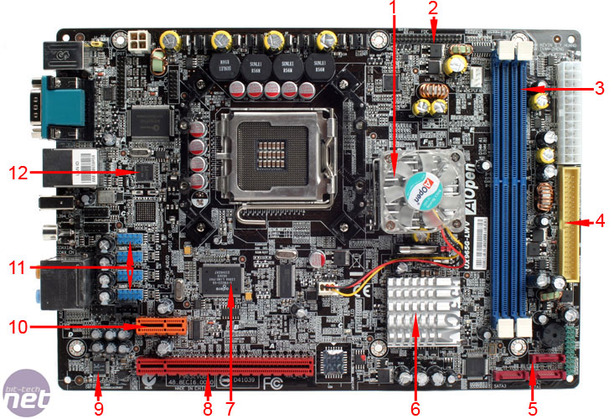
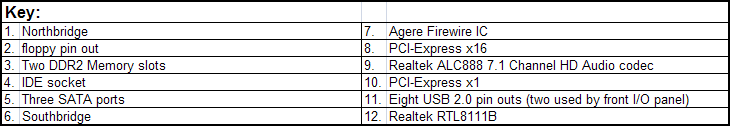
The SATA ports are also positioned at the very front corner, which is close to the case edge for easy access. Unfortunately this is the opposite side to the hard drive and opposite end to the optical drive, meaning wires have to be strewn the length or breadth of the internals. AOpen uses a standard 24-pin power supply and 12V 4-pin adapter which is cable braided and routed out of the way of the rest of the cables. This also makes it almost potentially upgradable or strip-able if you fancy using the motherboard in a custom mod project.
The Realtek ALC888 sound provides decent quality onboard audio, and is better than the budget offerings of '883. The ALC888 codec is more business or home office orientated, whereas something like the ALC885 or ALC882D are tailored for home theatre use.
There are plenty of internal USB 2.0 ports free, with only two on the rear I/O and two in the front of the case. With a maximum of ten USB 2.0 ports supported by ICH8, there are six pin outs free for whatever else you can possibly fit into such a small case. Apart from an internal memory stick reader with extra USB ports, there’s not much else that can be added in, and AOpen doesn’t include any PCI brackets with additional USB ports either.

MSI MPG Velox 100R Chassis Review
October 14 2021 | 15:04








Want to comment? Please log in.