Rear I/O:
The Rear I/O still has a range of connectivity but isn’t quite as full as other company's SFF products, however it still has all the essential items. There are a couple of PS/2 ports, a single serial port and six 3.5mm for 7.1 channel sound, as well as separate microphone and line inputs. In addition, there is a VGA port for the onboard G965 graphics output, but there is no DVI, HDMI or TV out since these require extra TDMS chips on the board.All of the Firewire ports available in the Agere Firewire controller are used, with two at the front and the remaining 6-pin connector on the rear I/O panel between the coaxial S/PDIF and the two USB 2.0 ports. Above the two USB 2.0 ports, there's a Gigabit Ethernet socket.
Having just two USB 2.0 ports on the rear of the case is a little criminal. The minimum you’d expect on any motherboard is four, and since the USB pin outs are an inch away on the PCB surface, it’s not an outrageously hard implementation. Ideally we would've liked to see the 6-pin Firewire and co-axial S/PDIF ports move into the blue space on top of another two USB ports.
It’s not all that bad though, you can always use a USB hub if you are desperate and most offices will just have keyboard and mouse in the USB and use the front ports for charging their phone or iPod, etc. Again, this isn’t designed to be a media epicentre. Finally, there is a parallel port attached above the rear I/O - this enables legacy support for printers or other parallel devices.

BIOS
Frequency Adjustments: CPU Frequency (100 to 400MHz in 1MHz increments)Other adjustments: On-chip Frame Buffer (1MB or 8MB); Intel GMA Memory Address Size (128MB, 256MB).
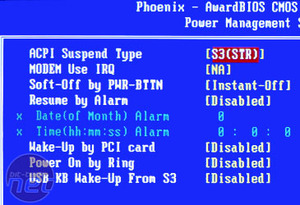
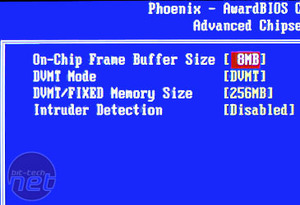
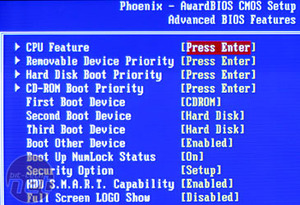
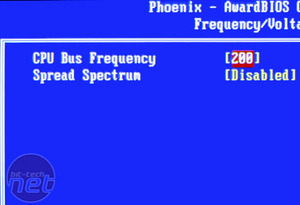
As far as enthusiast options are concerned: there aren’t any. Even the latest CPU-Z fails to recognise what the memory is doing. There are no memory timing adjustments, but whilst this means you aren't even given the option to eek out a little bit more performance it does make it very simply plug in and play.
You can however still adjust the CPU frequency, although I think this is more to do with allowing a manual adjustment if a new CPU isn’t recognised properly, rather than enabling some crazy overclocks, since there are no voltage adjustments either. Worryingly, this could mean that some cheaper PC6400 memory, using overclocked PC5400 chips that require a bit more juice than JEDEC's specifications might not work properly, since there’s no option to increase memory voltage.
As far as other options are concerned, the only extra option included are adjustments for the onboard video, but everything else is pretty standard for a Phoenix AwardBIOS.

MSI MPG Velox 100R Chassis Review
October 14 2021 | 15:04









Want to comment? Please log in.