BitFenix Ronin - Interior
Removing the drive bay cover is a simple, 5-second job, and reveals the three 5.25in bays plus a whole bank of 3.5in tool-free mounts, six in all, split into two removable caddies. The middle one is a likely candidate for extraction, given that it limits graphics cards to 300mm in length and blocks the only 120mm intake fan. All the tool-free mounts are compatible with 3.5in or 2.5in drives too while the 5.25in bays also feature tool-free clips.Click to enlarge
There's a good amount of space to work with inside and just enough room for a dual 120mm-fan radiator above the motherboard, albeit a slim one. The base has a huge, magnetic removable dust filter that caters for the PSU and bottom 120mm fan mount, with a loose filter included should you wish to fill the second front 120mm fan mount too.
Click to enlarge
To get at the roof section to deal with radiator mounting, as per usual the entire thing lifts off by pulling a hand grip at the back. the cables are still attached but if you haven't already wired them up to your hardware then they can all come free giving you unrestricted access. Surprisingly for a case boasting modest size and price credentials, there's room for a second radiator in the front, although you'll need to remove both drive caddies in order for it to fit.
Click to enlarge
Even so, this provides a huge amount of room at the front - assuming you can find somewhere else for your storage devices, there's plenty of room here for pumps or even side-on radiator mounting, provided you're happy to cut some holes in the side panels and ditch the drive bay cover. We'll leave that up to you.
Click to enlarge
Cable routing isn't a strong point here, with just the minimum of motherboard tray routing holes. There is a large CPU area cut-out though, and a generous gap behind the motherboard tray, allowing you to hide plenty of cables here. Combined with the drive bay cover, the Ronin is certainly geared up to allow you to build a neat-looking and clutter-free system.

MSI MPG Velox 100R Chassis Review
October 14 2021 | 15:04












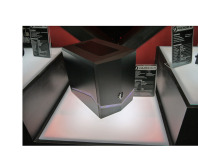




Want to comment? Please log in.