
Interior
The DX-02B's side panels use thumbscrews (as do the PCI blanking plates), but they also use notches and rails to slide onto the case, rather than a hinged design. This makes them a little harder to get on and off, and the right panel in particular is especially stiff. The top panel can be removed by unscrewing a pair of screws and sliding it off, and the front panel also comes away with a firm tug, although this gives you no real additional access to the case than with the panel attached.The case sports a nice spacious interior, and in particular the case is rather deep at almost 600mm long, which gives it plenty of room for E-ATX boards. Four foam pads on the bottom of the case give at least some level of protection against vibrations from your PSU, and some motherboard mounts also come pre-installed. The top fans are already wired to their respective controllers, and the front panel cables come pre-tied and routed too. The internal paint job is a little patchy in a few areas, but these areas tend to be out of sight nooks and crannies and are thus of no concern.
Installing optical drives is as simple as clipping off the bay cover and sliding the drives in from the front. Tool free clips lock the drive in from just one side but still provide a very secure fit that we'd be happy to use, although they can be very stiff when it comes to getting them undone again. A bracket and drive cover are also provided for an external 3.5-inch device.
In a somewhat atypical fashion, all six internal drive bays are front facing and accessible from the outside of the case. Sadly, you can't remove the metal drive cage, but there's still 340mm of room for graphics cards and front facing drive bays also mean that airflow from the intake fans is optimised to flow through the cage, although cable routing won't be quite as neat as it is with side facing drives. The plastic drive trays clip and slide out from the front, and bend to fit around HDDs simply and very tightly. Annoyingly, only two SSD adaptors are provided; it would be better if each of the drive bays were able to hold both SSDs and HDDs.
Two hot swap panels are also provided, and these can be fitted to the back of any of the internal drive bays, although sadly they aren't compatible with the SSD adaptors so you're limited to hard drive hot swaps only. It's still a neat feature, however. Each panel is powered by a molex connection and features an LED which tells you that a drive is connected and receiving power. Some of the power from the molex connection is channelled into a three pin fan connection, with the two hot swap panels connected to the front case fans by default.
Beneath the roof-mounted fans, there's just space for a slimline triple radiator with fans beneath it. Frustratingly, just a few extra mm of space between the roof and motherboard would have allowed for full size radiators here. The case is evidently focussed on air cooling, but this still seems like a missed opportunity. Oddly, not all of the mounting holes for a radiator are provided, but the spacing between the holes that are there will allow both double and triple radiators to be secured to the roof, although a triple radiator would block the top optical drive bay from being used.
Six main holes to the side of the motherboard area are fitted with rubber grommets that are secure in their housing and their positioning means even E-ATX boards will have plenty of options for cable routing. Two more holes above the motherboard and a large one next to the PSU are not covered by grommets. There's a fair amount of room behind the tray thanks to the extruded side panel, but with our system fully built and tidied we still found that we had to turn the case on its side and use our body weight to properly close the right side panel, although it didn't bulge once it was on. Chieftec also supplies plenty of reusable cable ties as well as numerous hooks for them to attach to.

MSI MPG Velox 100R Chassis Review
October 14 2021 | 15:04







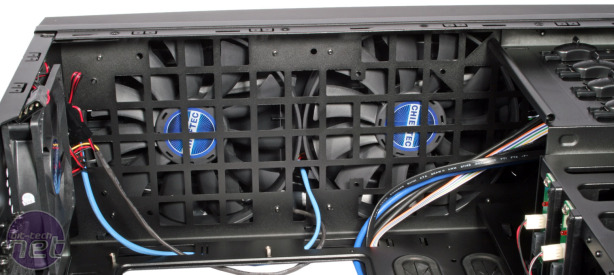







Want to comment? Please log in.