
Results, Conclusions
So, the only thing that remains to be seen is the result of the thermal performance tests which we ran on the Cosmos S.However, first we need to explain our thermal tests because they aren’t exactly straightforward. The hardware we’ve installed in the system isn’t especially top of the range, but it is chosen to be representative of most systems while also generating a substantial amount of heat.
We monitor that created heat over three tests, using digital thermal probes inside and out of the case. We monitor the temperature of the CPU, the graphics card, the internal case temperature in the centre of the case and the ambient temperature around the Cosmos S.
Our thermal testing breaks down into three sub-tests. The first is an idle check, which just involves leaving the PC on for a bit with nothing but the OS running. High temperatures there are a very bad sign.
The second test is a CPU and RAM blend test that uses specialist software to bombard both the CPU and memory with complex calculations designed to bring the system to a stall. As the hardware struggles to keep up, the temperature will increase and we monitor to see how hot under the collar the system gets.
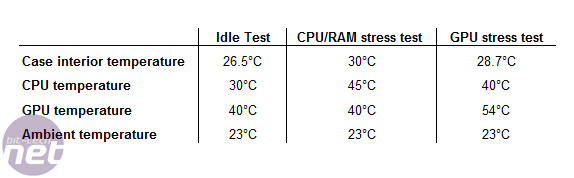
Our last test is a GPU stress which uses real-time, high-dynamic range image based lighting demos to get the graphics card all sweaty. The program we use to do this test is freely available on the Internet and, aside from looking quite pretty, is also useful should you want to compare your charts to ours – which is located directly above!
So, what to make of these results? Well, compared to the Cosmos the results are actually quite interesting – that isn’t something you can honestly say about charts like this very often. Notably, while the case is actually hotter inside by a notable amount (the Cosmos S is 7°C hotter in the CPU test), the temperature for some components are an improvement over the original – the Cosmos S GPU is 1°C cooler in the GPU stress test.
Either way, the temperatures for the Cosmos S are less impressive than we could have hoped for and don’t offer a dramatic improvement over the Cosmos. It’s not that the temperatures are especially bad, just that they aren’t really all that good and the case itself isn’t functionally thermally distinct compared to its predecessor.
Conclusion
The Cooler Master Cosmos S is an attractive and sleek case that looks even better than the standard Cosmos, holding its own in the higher end of the market when it comes to look. If the Antec P182 is just a little too plain for your tastes then the Cosmos S is an acceptable compromise between that and a Cooler Master Stacker 830 Custom.Looking at the Cosmos as a whole, it’s clear to see that the re-design has mainly focused on improving the look and accessibility of the chassis rather than making the fan cooling capabilities more powerful. That’s a mixed blessing obviously, but to us the benefits of this door-less and funkier design (that looks great in champagne grey) outweighs the unimproved fan cooling. It's also worth bearing in mind that the Cosmos S seems more aimed at watercoolers too – there’s room for a self contained radiator and so forth in the top.
Simply put, the Cosmos S isn’t the best case we’ve ever seen and there are other chassis’ out there that can outpunch it in most areas – but we like the overall aesthetic and, if you’re a watercooler, it could be seen as great value for money (especially compared to the Silverstone TJ-07). However, when you consider that the Cosmos S is 25 percent more than the original Cosmos and doesn’t improve cooling performance, you have to ask whether that extra cost is worth it. We love the thought that has gone into the case’s design and some will definitely see value in the improvements made—especially on the watercooling front—but it’s not for every man and his dog.
- Features
- x
- x
- x
- x
- x
- x
- x
- x
- x
- -
- 9/10
- Performance
- x
- x
- x
- x
- x
- x
- x
- -
- -
- -
- 7/10
- Build Quality
- x
- x
- x
- x
- x
- x
- x
- x
- x
- -
- 9/10
- Value
- x
- x
- x
- x
- x
- x
- x
- -
- -
- -
- 7/10
- Overall
- x
- x
- x
- x
- x
- x
- x
- x
- -
- -
- 8/10

MSI MPG Velox 100R Chassis Review
October 14 2021 | 15:04










Want to comment? Please log in.