
Corsair Carbide 200R Review
Manufacturer: CorsairUK Price (as reviewed): £49.99 (inc VAT)
US Price (as reviewed): $79.99 (ex Tax)
The Carbide series of cases from Corsair has been fairly well received here at bit-tech. The 500R is a large, feature rich case geared towards water-coolers and picked itself up an Approved award too. We also looked at the 400R last year, which despite not picking up an award, still put in a good showing, especially for its relatively low price. With us today is the newest member of the family, the 200R, the cheapest and most basic case of the range with a price tag of just £50. Can it continue the success of the Carbide series?
Initial impressions are good with the 200R, as the steel chassis has a sturdiness to it that is very impressive for a budget case. There is very little flex to the flat side panels or to the case itself (with or without the side panels attached), indicating that build quality hasn't been sacrificed for price. The plastic front panel too is tightly secured to the case, although also relatively easy to clip out from inside the case, as it's fully detachable.
Front panel connectivity of a budget case is never going to match that of more expensive options, so it's good that Corsair has been sensible in its choice of connections. Along with the power, reset, and usual audio ports, the 200R comes kitted out with two USB 3 ports, which connect to your motherboard via an internal header.
Given its small dimensions, the case certainly geared towards those looking to use traditional air cooling – unsurprising given the segment of the market it's aimed at. The lack of any pre-drilled water-cooling holes on the rear for external setups confirms this, as does the massive number of available fan mounts, each of which comes with rubber washers pre-attached to the mounting holes. A single 120mm front intake and a 120mm rear exhaust make up the default cooling for a traditional push pull effect.
Having multiple fan mounts is not inherently bad, but we wonder how many people buying a budget case are really going to fork out for the extra cooling equipment needed to fill them. As none of the mounts are equipped with dust filters or even blanking plates, it leaves the case looking very open, especially on the roof, which suggests the case could become very noisy and also quickly become best friends with dust.
That said, the dust filtering material down the sides of the front panel provides protection for the front intake fan, and likewise the slide out PSU dust filter covers PSUs mounted with their intake fan facing down. However, the case's rubber feet don't provide much lift from the floor, so it's pretty much impossible to access the filter without tilting or lying the case on its side.
Specifications
- Dimensions (mm) 210 x 497 x 430 (W x D x H)
- Material Steel, plastic
- Available colours Black
- Weight 6.05kg
- Front panel Power, reset, 2 x USB 3.0, stereo, microphone
- Drive bays 3 x external 5.25in, 4 x internal 3.5in, 4 x internal 2.5in
- Form factor(s) ATX, Micro-ATX
- Cooling 2 x 120mm front fan mounts (1 x 120mm fan supplied), 1 x 120mm rear fan mount (fan supplied), 2 x 120mm/140mm roof fan mounts, 2 x 120mm/140mm side fan mounts, 1 x 120mm/140mm bottom fan mount (fans not supplied)
- CPU cooler clearance 160mm
- Maximum graphics card length 300mm (with drive cage); 430mm (without drive cage)
- Extras Removable PSU dust filter, front dust filter

MSI MPG Velox 100R Chassis Review
October 14 2021 | 15:04




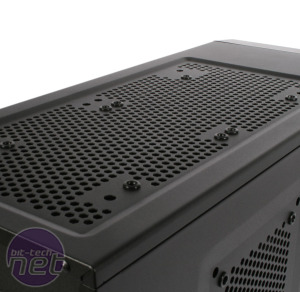








Want to comment? Please log in.