
Interior
The side panels use thumbscrews and handles for ease of access, though are attached via the usual notches and rails rather than hinges. The front panel also pulls away easily and cleanly, not bringing any of the I/O cables with it. Screws on the PCI brackets mean they can be re-attached if needed, but we did run into trouble when trying to install our graphics card. There's an external shield over the expansion slots, but the screws holding it in place refused to budge and instead simply turned in their sockets when we attempted to loosen them. We ended up having to bend the shield out of the way to make way for our graphics card. It wasn't too difficult but it's not ideal, and hopefully it's not necessary on every one of the cases.Inside the chassis you'll find pre-installed ATX motherboard mounts, including a long one in the middle that will hold your board in place while you screw it in. The motherboard tray cutout could be larger but it should still be sufficient for most large air cooler backplates. There are also small rubber pads for the PSU to rest on and all of the internal cables are sleeved in black, which is excellent to see when you have such a large window. The Spec-01 displays impressive attention to detail throughout the interior, particularly for a case of its price.
5.25-inch and 3.5-inch drives can be installed without tools, though screws can also be used, and SSDs and other 2.5-inch drives will need to be screwed into the plastic drive sleds. The single sided clips on the optical drive bays are a little fiddly but hold drives securely once they're in place. The plastic internal drive trays are bendy, but not overly so – just enough to allow them to snap in place around HDDs. There isn't any anti-vibration material on them, however.
There are only four internal drives overall, which isn't much by today's standards but still enough for a budget build. It also has the benefit of giving air from the front fan a clear path towards the GPU, and gives the case enough room to house even the longest graphics cards. By removing eight screws, you can even remove the cage entirely. Officially, the case does not support 240mm radiators, but with the amount of space this opens up we're sure it wouldn't take much to fit one in, though you'd also need to get creative with where you put your internal storage.
Despite the roof mounts being offset to the side, space for radiators here is very limited, as the case is still only 200mm wide and the roof is essentially flush with the top edge of the motherboard. As such, there's only really room for a single set of fans, as anything deeper risks clashing with motherboard VRMs and RAM modules.
There are plenty of cable routing holes around the motherboard tray, including ones suitable for smaller form factor boards. Unfortunately, they're not fixed with rubber grommets, but this is a rarity in the budget market. The holes are sensibly sized and well placed, and there's a small selection of cable ties and hooks to help keep everything tied down. The extruded side panel increases the amount of room behind the motherboard tray too, which is especially useful for fat cables like the ATX power one. There's even a hole for the EPS12V cable in the top corner. However, you'll need to route any cables through this hole before installing the motherboard, as once it's screwed into place there won't be room to push them through.

MSI MPG Velox 100R Chassis Review
October 14 2021 | 15:04




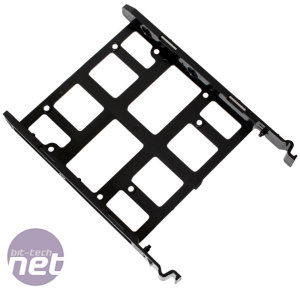











Want to comment? Please log in.