
Interior
The chassis has received a few tweaks on the inside, too. There are more cable routing holes but fewer rubber grommets covering them. More importantly, though, there's more clearance all round. The CPU cooler clearance increases to 150mm compared to 120mm for the Air 240 while the GPU length limit rises 10mm to 300mm. The eagle-eyed will also have spotted that there's more clearance beneath the top fan and motherboard standoffs too.

The far side is where the storage and lighting action happens, but there have been one or two changes here too. The 3.5" trays top out at two compared to three with the Air 240; this space has clearly been switched to the primary chamber where it boosts the CPU cooler clearance. There's one fewer 2.5" SSD mount too, but all of these are completely tool-free, making installing your drives the simplest of tasks.
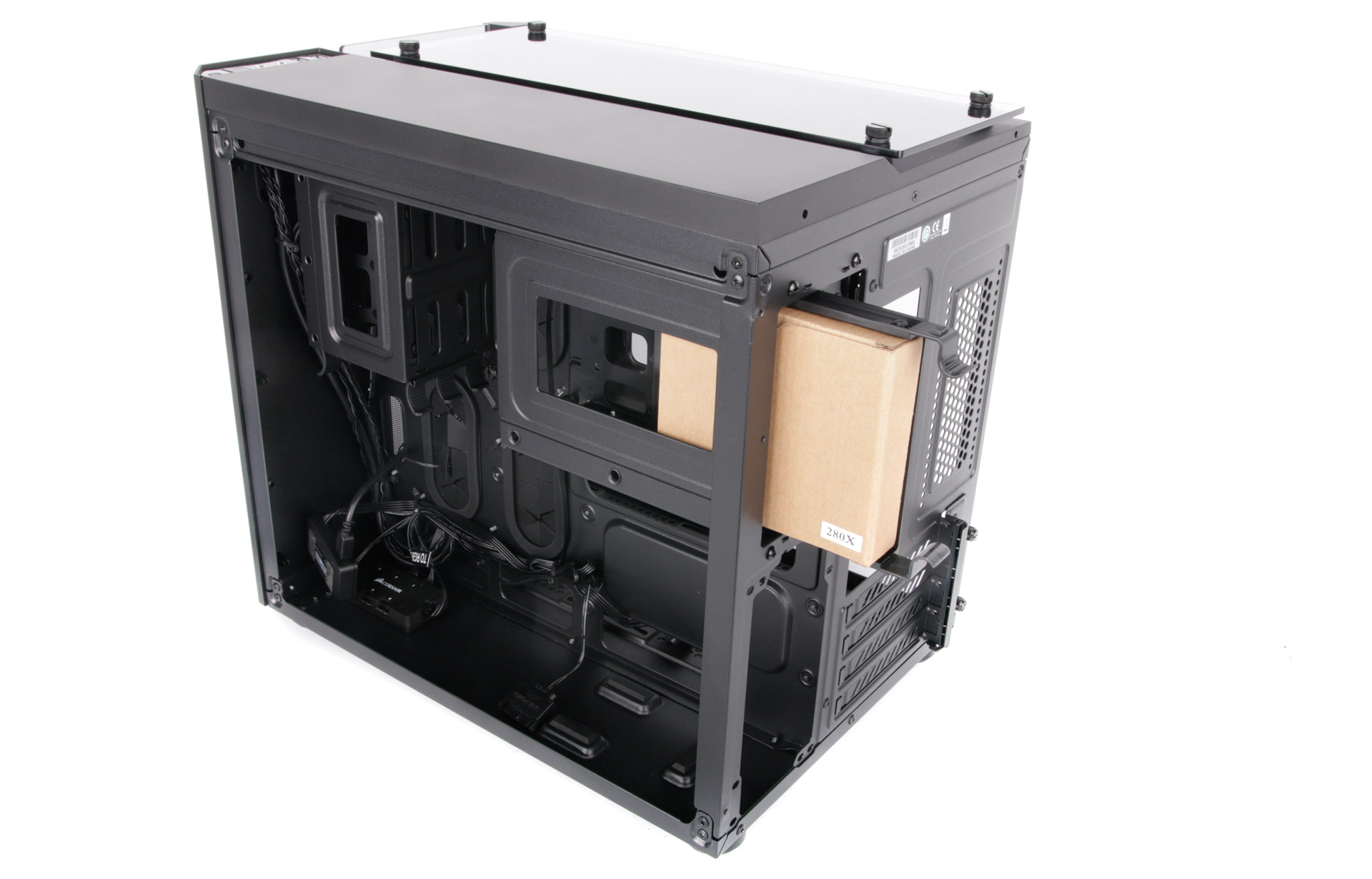
The roof section completely detaches, providing easy access to the top fan mounts. As you can see below, there's enough space for 240mm and 280mm radiators, and these can slide forward and aft thanks to adjustable fan mounts. The icing on the cake would have been a removable fan mount tray, but we guess we can't have everything.
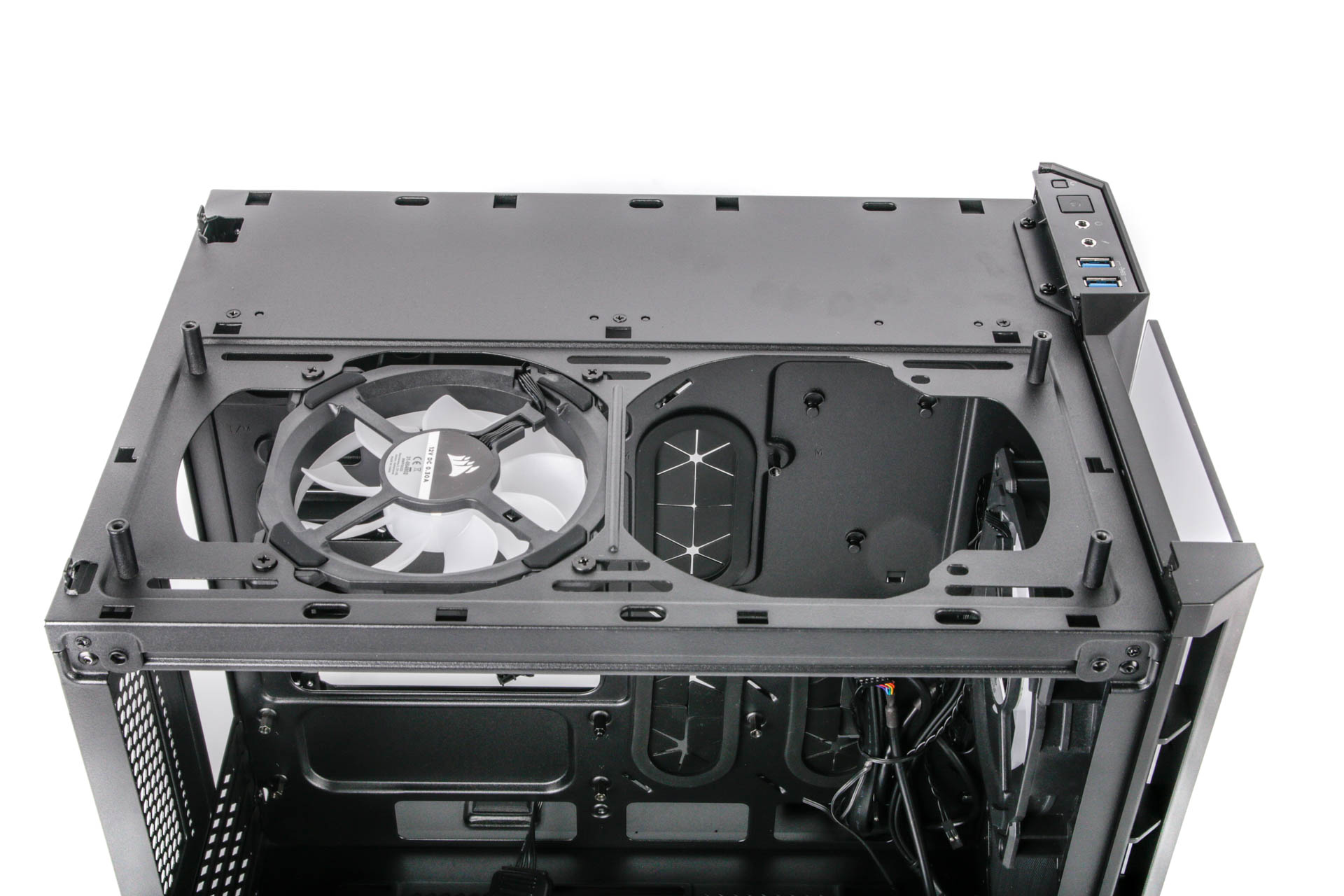
The front section pops off revealing the front fan mounts, but while 140mm fans can fit here, the radiator limit sits at 240mm. There's also a removable dust filter, and although you need to remove the front panel to get at it, thankfully it does pop off relatively easily.

Installing your hardware is fairly hassle-free, and you have most of the rear chamber to stow your cables, where they won't have any impact on airflow. This is also where the RGB lighting controller sits, specifically the Lighting Node Pro, which runs via USB from your motherboard - not to an RGB header, so most motherboards should support control via Corsair's iCUE software. The fans connect to a six-port lighting hub then to the Lighting Node Pro, which does result in a fair number of cables, but again, they're out of sight in this handy rear chamber.

The software is simple to use although you need to select the correct fans in the setup menu else things don't work correctly. There's a vast array of effects to choose from, and you get individual control over each of the 16 RGB LEDs in each fan.
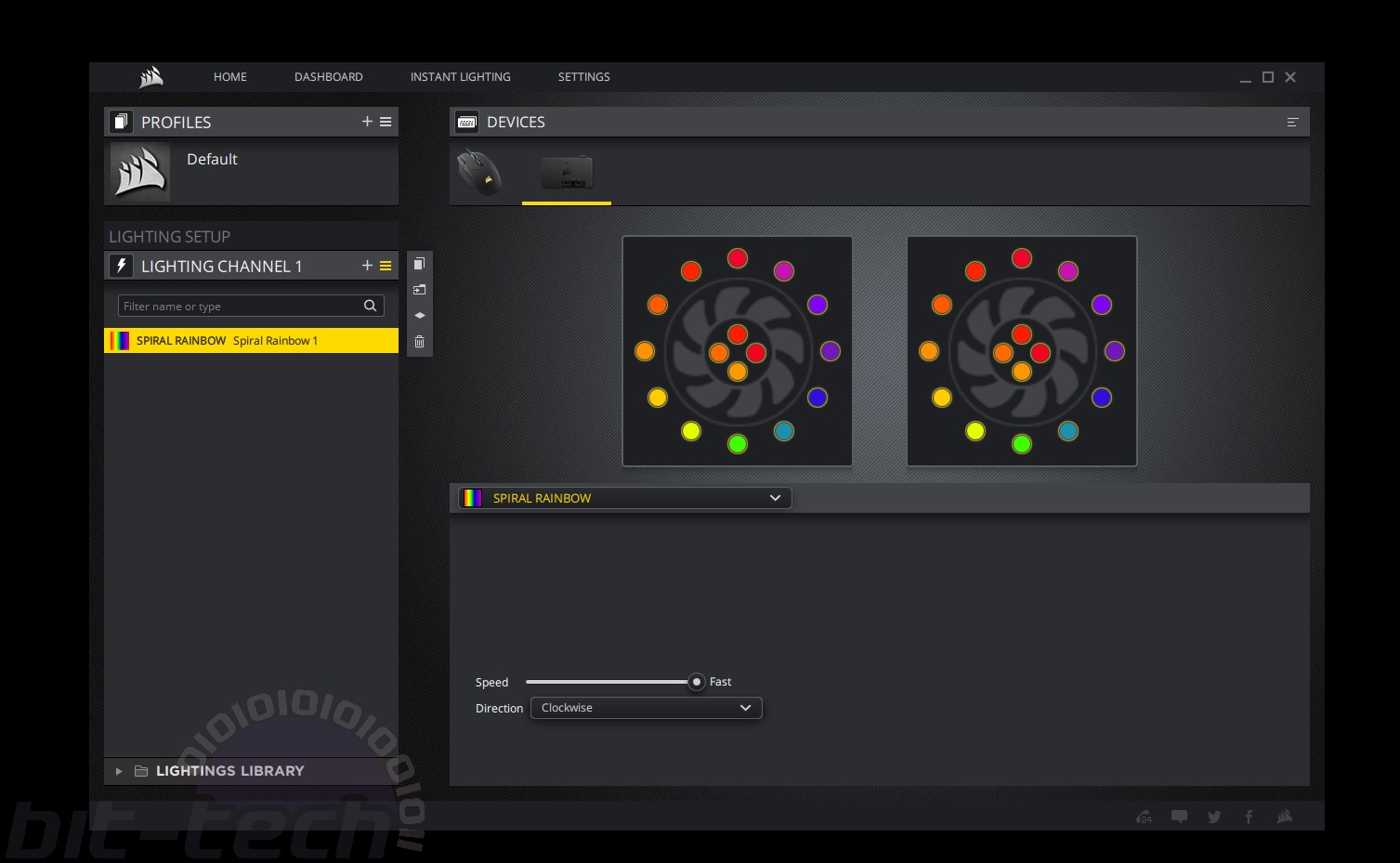

MSI MPG Velox 100R Chassis Review
October 14 2021 | 15:04








Want to comment? Please log in.