
Interior
The interior is difficult to tell apart from the 400C, with the same cable routing holes and fan support plus the detachable PSU cover. It's a neat looking interior, though, and while the PSU cover can be a tad fiddly, it does a great job of hiding your PSU's cables, while you can remove the front section to make way for radiators, with the front trio of 120mm fans in our model occupying floor to ceiling.Click to enlarge
The front can house either a 360mm radiator - limited to 395mm in length, or a 280mm model and with the PSU cover front and drive cage below being removable, there's scope for a fairly thick model here too. It's also the ideal location for a fan-mounted reservoir and pump such as Alphacool's Eisbecher D5. Round the back there's a trio of 2.5in slot-in tool-free mounts, although these didn't work too well with our OCZ SSD, which kept popping out of the top by a centimetre or so. We can only assume these work with other SSDs including Corsair's, but while it doesn't pop properly into place, it's still held fairly securely - it won't fall out unless you tip the case upside down.
Click to enlarge
The additional anchor points are very handy indeed, although you need to deal with a mass more cables thanks to the RGB fans too. There's also no fan hub here, which we'd probably expect with a case at this price, nor any fan control in general - it's all about the glass and RGB fans.
Click to enlarge
Thankfully, the roof is another handy place for expansion possibilities, with space for a 240mm or 280mm radiator and single row of fans. While the roof filter is easily removed, the front section filter, which will likely need cleaning more often, is hidden behind the front panel. However, there are no plastic clips to deal with - just four screws that release the panel and give you access to the filter and front fan mounts. The fan mounts are adjustable too, which should mean that positioning a reservoir or radiator is easy - handy if you're dealing with rigid tubing.
Click to enlarge
The tool-free drive cage offers a home to either a pair of SSDs or more likely two hard disks. Getting at them is easy too as they can pull out from the rear, not requiring the removal of the PSU cover. The latter does make it tricky to install your PSU - you need to remove the whole thing - but ultimately you only need to do that once and you get the benefit of hidden cables.
Click to enlarge
The internal fan lighting controller comes in two parts, with the colour and mode section located at the front of the case and the controller box to connect the fans to at the rear. It does seem strange that you get a controller on the case too, but that's just how Corsair has wired up its latest funky gadget, which is identical to the one you'd get with the fans if you bought them separately.

MSI MPG Velox 100R Chassis Review
October 14 2021 | 15:04










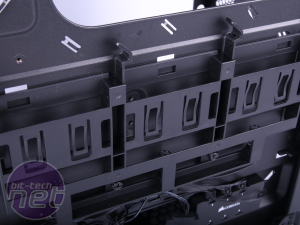







Want to comment? Please log in.