
Manufacturer: Corsair
UK price (as reviewed): £87.98 (inc. VAT)
US price (as reviewed): $109.99 (exc. tax)
The last Corsair case we looked at, the 680X RGB, left us disappointed. With about £90 of the hefty £220 asking price allocated to a trio of RGB fans and a lighting controller, the core chassis ended up seeming cheap relative to its price tag. You can imagine, then, that we were pretty... discombobulated... upon finding out that the £100 iCUE 220T RGB Airflow is a case with three RGB fans and a lighting controller. Thankfully, however, this ‘mid-tower ATX smart case’ (Corsair’s words), which is available in both black and white, instead left us pleasantly surprised.

Whereas the 680X RGB used LL120 RGB fans and a Lighting Node Pro (£85 bundle at retail), Corsair has dropped down to SP120 RGB Pro fans and a new Lighting Node Core (£50 bundle at retail), and in doing so has left enough room in the budget to produce a decent albeit not wholly exciting mid-tower chassis at below the £90 mark.

Those three fans are all installed as front intakes, leaving two spare mounts in the roof for 120mm or 140mm fans and one spare rear exhaust mount limited to 120mm fans only. From an airflow perspective, we’d usually lament the lack of a rear exhaust, but positive pressure will help push exhaust airflow out of the roof and back anyway, and the aesthetic bonus of having all three RGB fans visible through the front panel was evidently prioritised. That front steel fascia is more perforated than a cheese grater and has plenty of space either side of it – it looks great for airflow, basically. It also pops off very easily, giving you immediate access to the full-height dust filter behind, which is likewise simple to remove for cleaning.

The roof-accessible front I/O panel hosts a pair of USB 3.0 Type-A ports; evidently USB 3.1/Type-C connectivity was a stretch too far, which is definitely a shame for a new case. You also get power and reset buttons and a combined headphone/microphone 3.5mm jack.
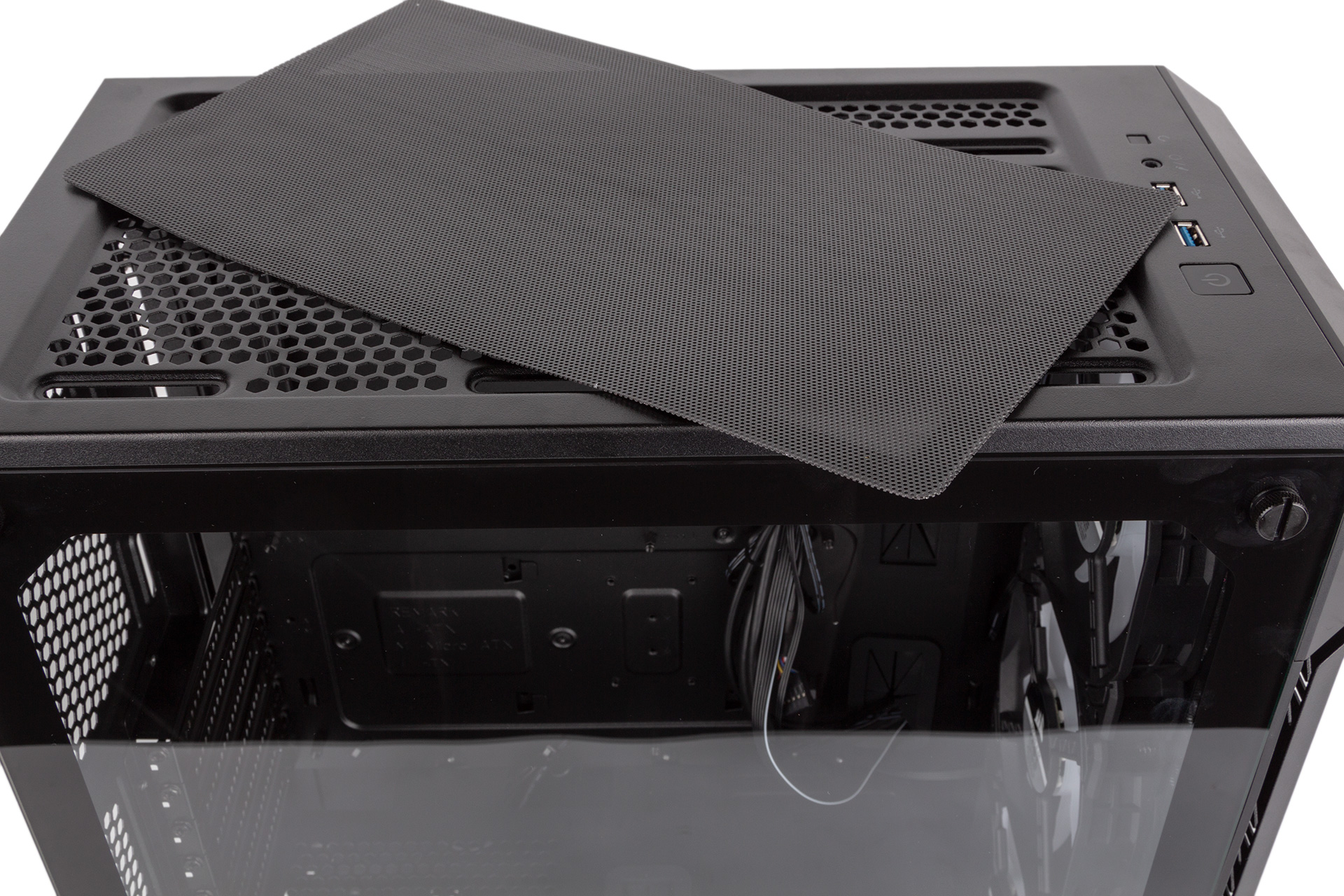
The porous roof is thankfully protected by a magnetic, flexible, and recessed dust filter that’s wonderfully easy to clean.

The PSU filter rounds out a comprehensive dust protection programme for the 220T RGB Airflow, although this one is slightly fiddly when putting it back. Also on the underside note the rubber-tipped case feet providing grip and vibration-dampening as well as a set of screws you’ll need to remove in order to move or take out the internal HDD cage.
The primary side panel is a standard tempered glass affair with a black trim to help hide the most unsightly areas. The panel is also punctuated by four mounting screws. Meanwhile, the opposite panel is simply a blank black steel cover.

Around back, we can see mounting struts that let you vary the exact position of your exhaust fan, should you choose to install one. There are the usual seven expansion slots, and Corsair has opted not to support vertical GPU mounting with this case.
Specifications
- Dimensions (mm) 210 x 395 x 450 (W x D x H)
- Material Steel, plastic, tempered glass
- Available colours Black, white
- Weight 6.5kg
- Front panel Power, reset, 2 x USB 3.0, headphone/microphone combined jack
- Drive bays 2 x 3.5"/2.5", 2 x 2.5"
- Form factor(s) ATX, micro-ATX, mini-ITX
- Cooling 2 x 140mm or 3 x 120mm front fan mounts (3 x 120mm
SP120 RGB fans included), 1 x 120mm rear fan mount, 2 x 140mm/120mm roof fan mounts (fans not included)
- CPU cooler clearance 160mm
- Maximum graphics card length 300mm
- Extras Removable dust filters, Lighting Node Core LED hub

MSI MPG Velox 100R Chassis Review
October 14 2021 | 15:04








Want to comment? Please log in.