
Corsair Obsidian 250D Review - Internals
There's essentially no limit for PSUs with a good 270mm between the rear mount and front fan but the 250D scores its first goal against the Prodigy here thanks to ample space for modular PSUs. In contrast the Prodigy's PSU mount meant many wouldn't fit without wrenching cables at right angles.Click to enlarge
Next to the PSU mount is a small storage cage that sports four tool-free mounts for a pair of SSDs and hard disks. This gets them out the way and opens up the rest of the interior nicely. Unlike the Prodigy's removable cages that could be chucked in favour of a large radiator, this one is riveted in but it's the space above it and also the front of the case that water-cooling enthusiasts will be most interested in anyway. The tool-free drive mounts are pulled-out from the rear, which can make fitting cables a little fiddly, but at least your hard disks' connectors won't be more than a couple of inches away from their respective ports on the motherboard.
Click to enlarge
While the rear drive cage isn't removable without drilling out some rivets, the 5.25in bay is simply screwed into place although removing it isn't likely to net you much more flexibility in terms of water-cooling options. This is because the 250D's interior is so well thought out that there are plenty of options as far as water-cooling system are concerned. The dual 120mm side fan mounts can play host to a single row of fans and a half-height dual 120mm-fan radiator, even if you're using an Asus mini-ITX board with a VRM daughterboard. As such, a Corsair H100i is definitely on the cards, which is incredible given the size of the case.
Click to enlarge
For custom water-cooling kit fans, the front section looks to be just as flexible as the Prodigy. With support for 120, 140 and 200mm fans and a good 115mm of space for a full-height radiator between the front fan and PSU mount. A 180/200mm radiator is an option here too, like the Prodigy, although you may not be able to screw it into place. Even so, this means that despite its size, the 250D is actually a great case for a mini-ITX water-cooled system, with plenty of flat surfaces or a 5.25in bay to mount a pump or reservoir. Of course you could mount an all-in-one liquid cooler here too, given the close proximity to the CPU socket.
For air-cooled systems, there's room for a dual-slot, 290mm-long graphics card but CPU coolers are potentially limited to 95mm due to the 5.25in mount and optical drives. As you can see in the image below, the mount comes right up to the edge of the motherboard PCB so depending on whether you use an optical drive or indeed how wide your CPU cooler is, you might need to opt for a low-profile cooler or maybe mount the fan in pull rather than push mode.
Click to enlarge
If your cooler fits or you'll be removing the 5.25in mount, then you do gain a few more centimeters of vertical clearance. A conservative estimate with a tape measure puts the clearance at a minimum of 120mm, even taking into account the top window mount. The 5.25in bay mount is at least 10mm out from the footprint of the motherboard PCB so use that as you're guide if things look tight. Of course, your average optical drive extends a good 30-40mm out passed the mount too.

MSI MPG Velox 100R Chassis Review
October 14 2021 | 15:04

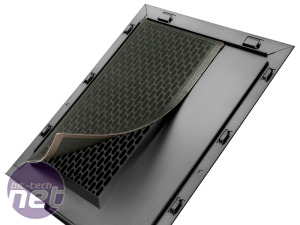





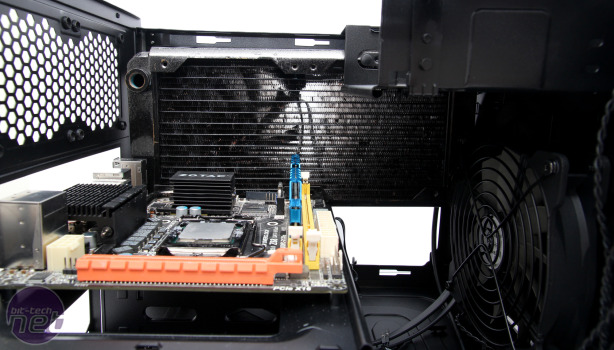







Want to comment? Please log in.