
Fractal Design Core 3000 - Interior
A pair of thumbscrews on either side panel creates the illusion that the Core 3000 is easy to get into. It's not. With the screws removed the left panel in particular is incredibly stiff and requires far more force than it should to slide off. The side panels do wobble when they're finally off, but when they're on the case they stay rigid and completely flat, which is more important. Once inside, you'll also find thumbscrews on the PCI brackets, 5.25-inch to 3.5-inch drive bay adaptor and removable drive cage.As well as the side panels, you can also fully remove the front panel, although it will bring the front mounted fan with it. Doing so reveals that the fan mounts here are little more than plastic clips, which make getting fans in and out nice and easy and the clips provide a secure fit too. As the fans are all Fractal's own Silent Series R2 fans, their cables come braided in black, along with all the front panel cabling too for consistency.
Looking around the spacious interior, you'll notice that the drive bays are also highlighted white against the rest of the black internals. There's six in total, all of which are SSD compatible, and any 3.5-inch hard drive you choose to install will benefit from anti-vibration rubber too. The drive trays themselves are tool free, and slide in and out of place with ease, locking in place tightly, but you'll need a good old screwdriver to mount a drive, be it an SSD, 3.5-inch hard disk or optical drive.
We were initially a little dismayed to find that our test graphics card was just too big for the Core 3000, but thankfully the top three drive bays can be removed, which will also improve the airflow from the front fan. Thanks to its nifty design, this removable cage can also be installed in a rotated fashion, as shown, so that you can have cool air from the front flow a little more easily into the case without sacrificing storage space.
You won't find any room in the roof section to mount a water-cooling setup, as even the standard height fan nearly impedes upon the motherboard components. However, handy little touches like the large cutout on the motherboard tray and rubber feet upon which the PSU can sit are always welcome.
There isn't quite as much room behind the motherboard tray for storing cables as we like, especially on a case with a flat side panel. However, with a few of the provided zip ties, it's certainly possible to keep even bulky ATX power cables flat against the motherboard tray to prevent ugly side panel bulging. We did find ourselves opting to tuck the majority of stray cables under the lower drive bay, however.
The holes for routeing cables are a little on the small side, which is a shame as the one by the PSU in particular can become rather crowded. They're also rather close to the drive cages, which can make wiring a bit fiddly, and as with most budget cases they lack rubber grommets. They have well machined edges, however, and though the cable tidying situation could be better, it's certainly acceptable for a chassis in this price range.

MSI MPG Velox 100R Chassis Review
October 14 2021 | 15:04



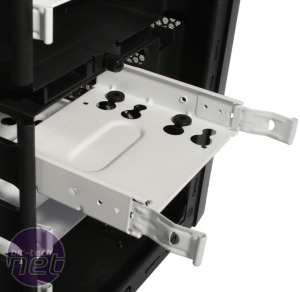












Want to comment? Please log in.