
Interior
The glass panel is securely attached to an inner metal frame that allows it to lock into place via a front-hinged design and two rear clips. The case also comes with two thumbscrews that you can use to secure it at the rear when transporting, but they're not needed for everyday use, so you can leave them off for easier access. The same is true for the normal steel panel, and this method is much preferred nowadays to notches and rails that can be fussy to align. The steel panel also comes with its own generous application of high quality noise-dampening material.


PSU shrouds are practically a necessity these days, so seeing this design here comes as little surprise. In this case, the top of the shroud is ventilated. The front of the case is given over to storage, and this is blanked off from view through the window by more steel plating for a very clean look overall.

Something that's also starting to appear more and more is vertical GPU support, and you might have guessed that it's here from the back panel, with room enough for the numerous 2.5-slot models now on the market. Fractal Design doesn't include the necessary bracket or riser cable to enable this; like the USB 3.1 Type-C front panel, this will be sold separately as the Flex VR-25 in late January for $39.99 excluding taxes. This is definitely the best option, as quality riser cables are costly and would thus be an unnecessary expense for most.


The front storage section is entirely modular, comprising six individually removable trays that support 3.5” and 2.5” drives. The trays are metal and high quality, plugging into the inner wall with a plastic tab and being secured at the other by a single thumbscrew. Rubber grommets are used for larger mechanical drives to help dampen vibrations. You can have as many or as few as you need installed, and can also reposition them as necessary to make way for water-cooling hardware or extra long graphics cards.

The Define R6 is also supplied with two dedicated SSD trays, and again these are hewn from metal and secured with a single thumbscrew for ease of use. By default, they're secured behind the motherboard tray, but they can also be moved to sit atop the PSU cover if you want to show your SSDs off through the window instead.

Behind the motherboard tray, you'll also find a Nexus+ fan hub, which can power and control up to nine fans (three four-pin PWM, six regular three-pin) via its single SATA power connection. It is able to adjust fan speeds based on the PWM signal of your motherboard. The supplied fans are three-pin models and do not come pre-connected to the hub.

As hinted at by the swappable roof cover, the Define R6 can be converted into a very open layout to show off water-cooling much more. You'll need to remove all the modular HDD trays for this, since the wall that they connect to is the main thing that's removed. After this, two thumbscrews release the internal blanking plate, while a further six normal screws need removing to pull the wall out itself. Furthermore, the ODD cage is also removable.


With this layout, the case feels immediately more spacious, and it's evident that you could get quite a lot of water-cooling hardware inside if you wanted. No dedicated pump or reservoir mounts are supplied unfortunately, but the R6 caters well to radiators, supporting 360mm models in the roof and 420mm units once you move to the open layout (needed for any 140mm-based models in this position). Roof radiators do rely on RAM modules being 35mm in height or less as well. Up front, 360mm and 280mm radiators are supported with a maximum width of 147mm for the latter, and the bottom also supports 240mm or 280mm models.

Cable routing holes exist above, below, and to the side of the motherboard tray, and most of them are fitted with good quality rubber grommets as well. Fixed-position Velcro cable ties make light work of strapping cables down, and there's plenty of room to work with. The chassis excels generally on this front, and the sleeved set of I/O cables (front LED, HDD LED, etc.) is a nice touch too for reducing mess. We found the R6 very quick and easy to build in and to tidy up – it's great for novice and expert builders alike.
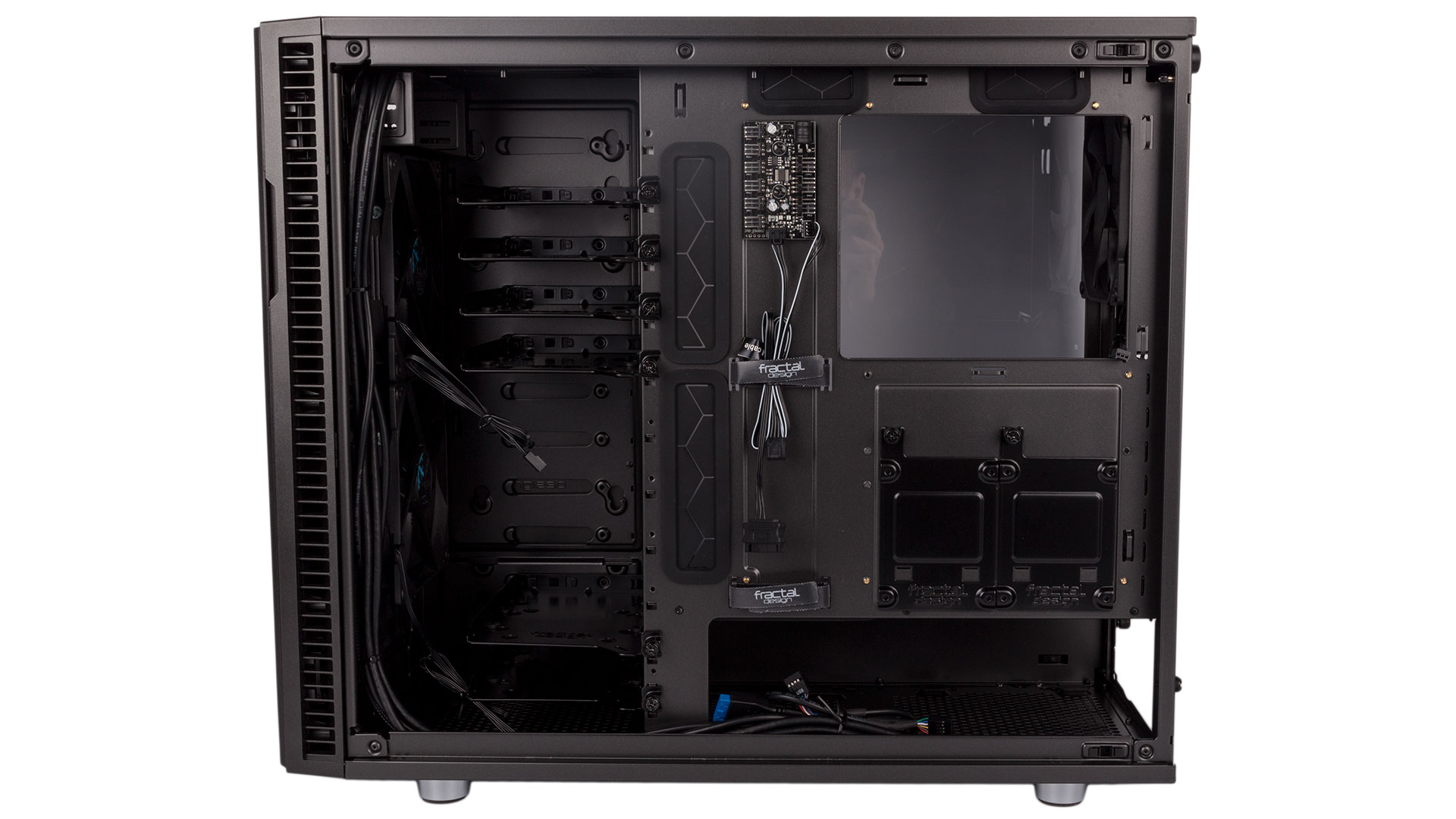


MSI MPG Velox 100R Chassis Review
October 14 2021 | 15:04








Want to comment? Please log in.