
Inside and Out
Honestly, there isn’t a lot to say about the inside of the iSolo 210 – the case is as basic and bare as a hermit’s bedroom, but we’ll go over it in detail regardless. At bit-tech covering every detail regardless of other concerns is our motto!We’ll start with the cooling, which is one of the most important aspects of any case design. Here Gigabyte seems to have focused its efforts as the cooling, although by no means extravagant, should be sufficient for most tasks. There are two Gigabyte-branded 120mm fans in the case – one system exhaust and one in the front of the case for cooling the hard drive cage.
Now, there are two interesting things about these system fans. The first is that each of them is insulated with rubber seals around the screws to make sure the vibration and thus the noise is kept to a minimum. It’s just a little design tweak, but a potentially important one if you want to have a quieter system.
The second thing of note is the odd placement of the HDD fan. If you examine the position of it from outside of the case then you see that it is directly behind the power button and that the solid base of the bezel must therefore be impeding the amount of air it can vent. A closer inspection reveals some cooling vents around the side of the bezel though – these should go some way to addressing this issue, but the real test will be in our thermal performance tests.
Looking elsewhere in the case the tool-less installation system was the next thing to catch our eye. Tool-less case designs are fairly common nowadays and, if I’m honest, I’m not a huge fan of them. For first-time system builders they can be a bit of a help, but they often present problems. If the PCI bracket on your graphics card is a little bent for example, as it is in our oft-abused test system, then the clip won’t grab it securely. Also, if the plastic clips break then there’s often no way to fix them.
Still, there is an argument to say that more hardcore users wouldn’t be looking at the iSolo 210 anyway if they weren’t willing to mod the hell out of it. The tool-less system is little more than a quick and simple way for a manufacturer to add an extra feature to the case, despite the reality that a screw system is often better.
The hard drive cage is the next item on our list and the iSolo 210 uses the most basic and old-fashioned of rail systems possible. Plastic rails simple pop onto the side of the drive and the drive then slides in to the HDD cage. There’s no vibration dampening or anything of that sort, but in this price range that is to be expected for the most part though it certainly would have been nice to see Gigabyte push the boat out a little.
Next up is the cable routing system, something the Gigabyte iSolo 210 actually impressed me with. The system fans power cable for example is attached to the motherboard tray at three points with cable ties, with special perforations in the unfortunately non-removable motherboard tray for that purpose exactly.
There’s also room behind the motherboard tray for cables and wires to be funnelled through and, since I doubt anybody will realistically need to use all five 5.25” drives, there’s also room to store unused cables there too. The sheer number of cables needed for the case itself is kept fairly low too and none of the wires are needlessly long.
Taking a look at the window next, budding modders and haters of silvery grilles will be happy to know that the mesh Gigabyte has installed in the side of the iSolo 210 is completely removable. It can be a bit fiddly as you’ll have to unscrew it first and then unclip a series of fasteners, but the mesh does come off. If you’re looking to add a Perspex panel or something similar in then that’s now an easier task, though Gigabyte doesn’t provide an alternative with the iSolo 210.
There are a number of other, smaller aspects of the iSolo 210 design which bear talking about too but which you might not notice. The labelling of the different stand-off holes on the motherboard tray for instance is another quick and easy addition to the design.
There are also ports to add some watercooling into the case, though there isn’t a huge amount of room to mod anything internally in this department. If watercooling is something that you’re a tad unfamiliar with though take a gander at our gentle introduction to the topic, Watercooling 101.

MSI MPG Velox 100R Chassis Review
October 14 2021 | 15:04


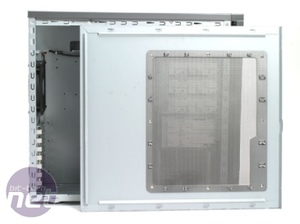









Want to comment? Please log in.