
Results and Conclusions
Ease of installation is our first testing criteria and you may be surprised to know that despite the concerns we raised not one page ago, the actual installation was as easy as pie. Whatever that is supposed to mean…There were no problems with cable routing. No problem with screws getting mismatched or stuck. Nothing went wrong with the motherboard and the case didn’t short out the mobo a single time. It was simply a case of stand-offs in, mobo in, cables attached, job done.
In fact, the only real problem we had was still incredibly minor – getting the hard drive and rails into the HDD cage took a little bit of effort and…persuasion. On the other hand though, this could almost be a plus point – a tight fit around the hard drive would help reduce vibration. Hopefully.
Admittedly, the tool-less system proved a bit of an issue when we put the graphics card in place too. The card we use for testing has been in and out of systems like an incredibly rude and inappropriate metaphor, so the PCI bracket is a little bent, meaning that the clips couldn’t fasten onto it properly.
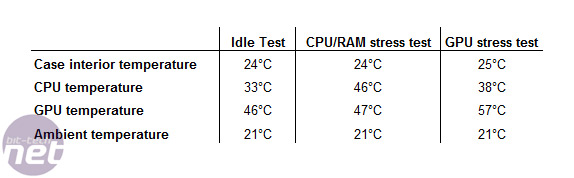
Thermal performance results for the Gigabyte iSolo 210
In the end though a little more persuasion and plier-work sorted the problem out and it should be stressed that if you take even half-decent care of your hardware then you won’t have this problem.
When it gets round to thermal performance, you can see our results in the table above. Compare these to some of the other cases in this price range, such as the Cooler Master 690, the Arctic Cooling Silentium T2 Eco 80 and the Apevia X-Telstar Junior, then you can get a decent comparison basis for these results.
Immediately the iSolo 210 outperforms both the Apevia X-Telstar Junior and the Silentium T2 Eco 80, especially in terms of CPU temperatures. It more or less evenly performs against the Cooler Master 690 too, beating it in some regards and being beaten in others. In the end, we reckon it’s a dead heat between the two and the fluctuations are a result of different ambient temperatures.
When it comes to noise, the Gigabyte iSolo 210 isn’t exactly the quietest case on the market and it’s definitely audible despite the fact that the packaging boasts that the fans are silent. However, it’s nowhere near as loud as some cases we’ve looked at and it’s definitely quieter than something like the Lian-Li Armoursuit PC-P80.
Conclusions
There’s basically two ways to look at the iSolo 210 and it depends if you’re a glass half full, glass half empty or an “I ordered a cheeseburger with my drink” kind of person.On one hand, you could say that the Gigabyte iSolo 210 is a little dull and uninspiring – certainly not as cool as my word association games may have convinced me it was. The inside of the case is very much by-the-numbers, the performance is solid but not truly outstanding and the same is true with the noise performance.
Then you can look at it the other way. You can say that this is a budget end chassis, that the case follows the standard design conventions for a reason and that the performance for the case is pretty damn good. You can say that the exterior of the case is pretty snazzy looking and that there’s plenty of room for modding. This is the view we’re leaning towards here, though we don’t really like the window all that much and we’d do away with the tool-less system if we could.
Now you’ll have to excuse us – our glass may be half full, but we still haven’t got our cheeseburger yet…
- Build Quality
- x
- x
- x
- x
- x
- x
- x
- x
- -
- -
- 8/10
- Ease of Use
- x
- x
- x
- x
- x
- x
- x
- x
- x
- -
- 9/10
- Performance
- x
- x
- x
- x
- x
- x
- x
- x
- -
- -
- 8/10
- Value
- x
- x
- x
- x
- x
- x
- x
- x
- x
- -
- 9/10
- Overall
- x
- x
- x
- x
- x
- x
- x
- x
- -
- -
- 8/10

MSI MPG Velox 100R Chassis Review
October 14 2021 | 15:04










Want to comment? Please log in.