
The usual philosophy with a Media Center PC used to be that low power was paramount, in order to reduce noise, so it’s a surprise to see the Glow Lounge sporting a stonking dual-core Athlon 64 X2 3800+. However, with video encoding being one area where multiple cores are already of significant benefit, it’s not such a crazy idea, and dual-core will be one of the ‘core requirements’ (ahem) of Intel’s Viiv for this very reason.
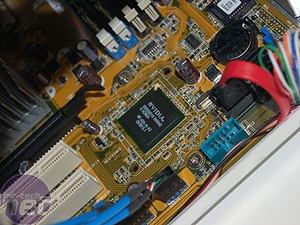
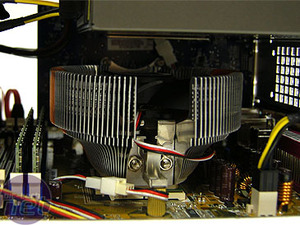 The Glow Lounge has partnered the X2 with an ASUS A8N-VM motherboard, which uses the relatively new GeForce 6150 / nForce 430 chipset. As well as incorporating a quartet of SATA II ports plus PCI Express 16x and 1x slots, this offers built-in graphics marginally better than Intel’s GMA 950, although it doesn’t have TV out.
The Glow Lounge has partnered the X2 with an ASUS A8N-VM motherboard, which uses the relatively new GeForce 6150 / nForce 430 chipset. As well as incorporating a quartet of SATA II ports plus PCI Express 16x and 1x slots, this offers built-in graphics marginally better than Intel’s GMA 950, although it doesn’t have TV out.

 This is why the Glow Lounge has fitted a discrete graphics card as well, in the shape of an ASUS NVIDIA GeForce 6600. The ASUS still won’t have you playing Battlefield 2 at 1600 x 1200, but is passively cooled so doesn’t add any tiny whiny fans of its own. However, whilst the graphics may be pedestrian, the amount of main memory isn’t. With 2GB of Kingston PC3200 DDR SDRAM on board, the Glow Lounge will be ready for most applications – and two more DIMM slots are free for further upgrade to the motherboard’s maximum of 4GB.
This is why the Glow Lounge has fitted a discrete graphics card as well, in the shape of an ASUS NVIDIA GeForce 6600. The ASUS still won’t have you playing Battlefield 2 at 1600 x 1200, but is passively cooled so doesn’t add any tiny whiny fans of its own. However, whilst the graphics may be pedestrian, the amount of main memory isn’t. With 2GB of Kingston PC3200 DDR SDRAM on board, the Glow Lounge will be ready for most applications – and two more DIMM slots are free for further upgrade to the motherboard’s maximum of 4GB.
As this system is meant to spend a large portion of its time recording TV, a healthily sized hard disk is essential, and the Sugo B doesn’t disappoint. A 320GB Western Digital Caviar SE is provided, which will be enough for over 100 hours of TV. Just in case you want to burn off copies of your recordings – for personal use, of course – a Shuttle CR40 dual-layer DVD writer is provided. This offers fairly mainstream 4x dual-layer and 16x single-layer writing.

 Being a Windows XP MCE system, a central feature of the Sugo B is its TV tuner. As we mentioned in the intro, here the Glow Lounge has taken a rather original tack by opting for Dvico’s FusionHDTV. This packs two digital TV tuners into a single PCI card, and still manages to keep it low profile. Strangely, though, you need to hook it up to an external or internal USB port to get the second tuner to work. Once you do, though, Windows XP MCE can be set up with two tuners, so you can record one programme whilst watching another live, or even record two programmes at once.
Being a Windows XP MCE system, a central feature of the Sugo B is its TV tuner. As we mentioned in the intro, here the Glow Lounge has taken a rather original tack by opting for Dvico’s FusionHDTV. This packs two digital TV tuners into a single PCI card, and still manages to keep it low profile. Strangely, though, you need to hook it up to an external or internal USB port to get the second tuner to work. Once you do, though, Windows XP MCE can be set up with two tuners, so you can record one programme whilst watching another live, or even record two programmes at once.
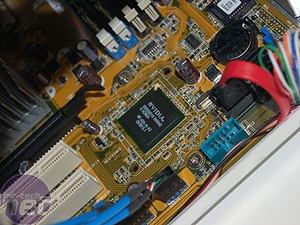
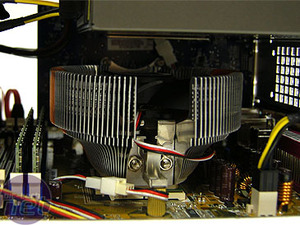


As this system is meant to spend a large portion of its time recording TV, a healthily sized hard disk is essential, and the Sugo B doesn’t disappoint. A 320GB Western Digital Caviar SE is provided, which will be enough for over 100 hours of TV. Just in case you want to burn off copies of your recordings – for personal use, of course – a Shuttle CR40 dual-layer DVD writer is provided. This offers fairly mainstream 4x dual-layer and 16x single-layer writing.



MSI MPG Velox 100R Chassis Review
October 14 2021 | 15:04





Want to comment? Please log in.