More power...
Next, the PSU. There are two versions for this case, both passively cooled. One is the EF16, a 165W max. (120W continuous) brick that looks like an overgrown laptop supply and connects with a 2.5mm DC power connector to the case.There's only one problem: the PSU does not work. Or rather, it works fine, but not with any motherboard based on the Intel i945 chipset such as the AOpen i945 series or the Abit iL-90MV: they refuse to boot. This fact is sort of occasionally casually acknowledged on the mCubed forums if you search hard enough, but never made explicitly clear in its shop or manual.
Given that its pre-built HTPCs are specifically based on an i945 chipset motherboard (the AOpen i945GTM-VHL in fact), you can assume mCubed knows about this, as it deliberately supply these cases with the more beefy EF28 PSU.
Fortunately, at least KustomPC did mention this problem. It suggests that it can be remedied by setting the RAM voltage select in BIOS from "Auto" to "1.8V". Unfortunately, the AOpen motherboard does not have a RAM voltage setting in BIOS. Luckily the Abit iL-90VM does.
The EF28, which turns out 280W max (200W continuous), is an altogether beefier, again passively cooled block that is bigger than the EF16, and comes again with an internal PSU circuit. This has fewer components on it and the absence of a heatsink seems to suggest it gets much less warm (which was borne out in tests). Moreover, it has a single cable with one floppy molex for the DVD and one standard molex for the HDD--a much more sensible arrangement--unless you have a SATA HDD. A molex to SATA adapter would have been really useful here, given that they only cost a pound, and although the mCubed website suggests that one is included in the box, I could not find it.
What was helpfully included was a European to UK mains plug adapter, although the mains lead included is one of the ubiquitous D-connector type we probably have ten of in a drawer. The manual consists of one tiny sheet illustrating how to mount the internal PSU circuit (only one option illustrated here; typically the one that interferes with the HDD) and hook the cable up to the internal PSU circuit.
No matter what brick you choose (Is there really a choice if you want it to boot?? -- Ed.), they do their job the same way. Inside the case is the final converter circuit that connects with a 20-pin to 24-pin converter cable (included) to the motherboard. It also has two floppy connectors to which you can connect cables to feed hard disks and DVD drives.
Here, several more irritating problems arise. First, all mATX motherboards for HTPCs have their motherboard connector on the front edge (I checked). This means that with the cradle in place, the motherboard power cables sort of have to bend at an acute angle to reach. If the case was just all of 15mm longer, this problem could have been avoided (and would also avoid problems with sideways-mounted SATA and IDE ports on some motherboards).
Another problem is that the 2.5mm DC power connector is held to the back plate with... a rubber grommet.
That's right: not the usual nut that you'd reasonably expect to be included with the connector, specifically designed for that purpose, but a rubber ring. I'm not sure whether the nut should have been included in the kit but was accidentally omitted, or whether this was all intentional. The manual again is very unclear, as it seems rather undecided whether it is talking about the EF16 PSU or its bigger brother. It seems to refer to one, then to the other, and it is never quite clear which. In any case, it does not work. I mean, who thinks of these things?!?
Better still, the connectors that fit to the internal PSU circuit are too big to fit through the rubber grommet or this hole. The trick, not at all made clear in the manual, is that you need to put one connector through first, and then the other. Even then there is quite a bit of finger wrestling involved, but in the end it fits. I recommend that on the inside of the case a cable tie (not included) is strapped around the cable to prevent a yank on this cable from pulling its connectors off the internal PSU circuit. I also suggest a self-adhesive cable clip (also not included) to hold things nicely in place.
See how it runs...
Turning on the machine is a strange experience: no whirring of fans, nothing to reveal that the machine is actually booting up except a little beep from the piezo-electric buzzer on the motherboard. The WD10EACS is inaudible at idle (I had to put my ear to the unit to hear the platters spin) and head activity is an occasional muted, soft purring that is only audible in a quiet room. The DVD drive gives a soft, muffled whoosh when spinning up to full speed, but settles down to being inaudible when playing a DVD. The whole machine is as quiet as passively cooled machines are supposed to be.The motherboard northbridge generates about seven to 15W of heat, while the CPU generates around 35W. In use, the northbridge block is barely warm to the touch, while the CPU block is perhaps a comfortable 30˚C. The fins on the side of the case get barely warm at all and it seems like the case could displace a lot more heat if required.
The BIOS temperatures, along with temps from running Windows Media Center for a few hours or so (in Windows is where all the clever power management software comes into play), are below.
Note that the HDD gets no hotter than 43˚C. The well-ventilated PSU gets warm to the touch, but not hot. All in all, it makes for a good-looking, well-functioning, quiet HTPC.
At least all that work was for something...

MSI MPG Velox 100R Chassis Review
October 14 2021 | 15:04





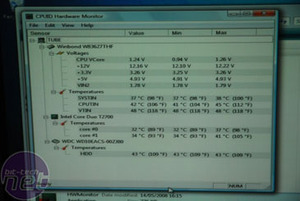







Want to comment? Please log in.