It's not the size that counts...
The major difference between the Large Tech Station and the Standard is that it can accommodate eATX motherboards up to 310mm x 330mm, where the Standard Tech Station can only take motherboards up to 310mm x 240mm. It also adds a second Evercool 120mm fan to the mix, but is otherwise identical.The manual suggests we set aside 20-30 minutes for assembly, so let's get cracking! If you want to follow along, download the manual from HighSpeed PC. For that authentic feel, print it out on your inkjet printer on some regular A4. C'mon guys - would it really have cost that much to have it professionally printed?
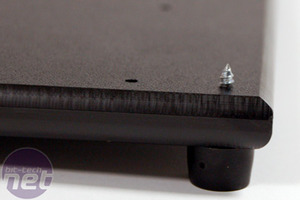

The first step is to add feet. The feet supplied are nice chunky, rubber items and secure to the base plate using one-inch screws. They are designed to poke through as we will be screwing the upright supports onto them later.
Step Two is to populate the upper surface of the base plate with rubber stand-offs for the motherboard. This is a great idea: twelve non-conductive rubber mounts support the motherboard without requiring any of those annoying little screws that a traditional case would require.
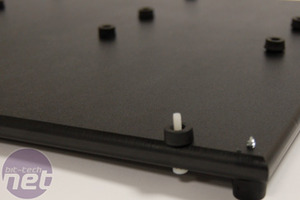
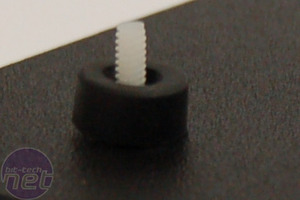
The motherboard is actually held in place by two nylon bolts with wingnuts, shown here. For the majority of the time, merely having the bolts though the mounting holes in the motherboard will be enough to hold the board in place. This is a testing station afterall - with the motherboard mounted horizontally, there is no need for the usual dozen tiny screws. This unique system also allows you to swap motherboards in and out with ease, and with no fear of shorting out on traditional metal stand-offs.


Next on our tasklist was to connect the vertical supports. This is where we ran into Packing Error Number Two. As the manual states at the top of Page 3, "the two legs with pilot holes in the sides go on the front two screws, and face forward." Our trouble was that we had only one support with a pilot hole, and three regular supports. Fortunately, since we had the Standard Tech Station on hand, we were able to nick a second support from that kit but clearly for end users, this would involve a support email to HighSpeed PC and a delay while they shipped the missing part.
Of the two kits randomly selected to send to us for review, both had parts missing. HighSpeed PC insist this was an extremely unlucky turn of events and were suitably apologetic. Kustom PCs also confirmed they had received no complaints from existing customers, so it does appear to be an isolated incident. At least the very least HSPC's replacement policy gives us confidence that should anything go wrong, they would look after you.
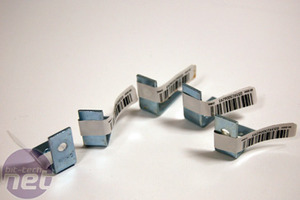

It gives us no pleasure to constantly moan, but seemingly at almost every stage, there is some aspect of this kit that rubs the user the wrong way. The 120mm fans attach to the under edge of the top panel via these L-brackets. That in itself is not a problem and in fact, once in place, they are very secure. However, HSPC appear to have just popped down to their local Home Depot and bought a bunch of brackets off the shelf.
As you can see, each bracket has an annoying sticky barcode attached to it. Despite our best efforts to peel them off cleanly, several brackets were left with a nasty residue. Soak them in a hot water for a few minutes and it should come right off but once again, this is not something the user should have to do. Even more so considering the price of this kit - the Large Tech Station goes for an eye-watering US$139 / £110 inc vat.

MSI MPG Velox 100R Chassis Review
October 14 2021 | 15:04






Want to comment? Please log in.