System Installation
All that remained to do was to install the white expansion card support. This is a strip of nylon with seven screw holes drilled in it. Happily, this time they have been tapped and there is a set of plastic thumbscrews supplied to hold your cards in place.

It is only when you come to install a motherboard into the Tech Station do you realise the most fundamental design flaw: the motherboard is on the lower level when it should be on the top. Having slid the motherboard into place, you then have to remove it again to install the CPU and heatsink because unlike a regular case, you have no top-down access.
Installing graphics cards is little easier. Again, in a normal case, you simply remove the side panel and slot the cards in from the top. With the Tech Station, you have to pass them underneath horizontally and then rotate them 90 degrees and into the slot. So far, this is not inspiring me to use the Tech Station as my everyday test bench.
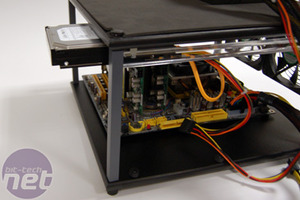

Hard drive installation was easily the easiest part: simply attach SATA power and data cables and slide the drive into the brackets. The chassis can support two drives though space is a little tight with the cables from the second drive running the slight risk of being caught in the 120mm fan.


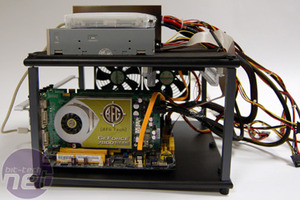

Here is a full system installed in the Tech Station. Clearly, this is not a solution for those needing to keep their desk neat and tidy, though it is clearly a neater solution than resting on a cardboard box with one's drives all over the place. However, again we are forced to ask why the motherboard is designed to be on the lower level? The product is aimed at people who change their components on a regular basis yet the upper panel completely obscures the parts you most often want to get at, namely the CPU, RAM and graphics cards.
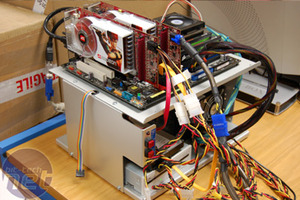
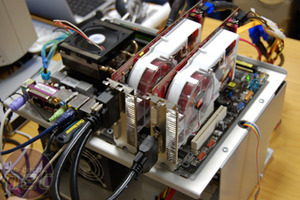
To show you how this concept can be executed well, take a look at our Intel test station. In these photos, the system is running X1900XTX CrossFire and while all the PSU cables are a mess, you can instantly see the advantage of having the motherboard on the upper level. To be honest, the Tech Station would require very little design modification to support this configuration, but this is something HighSpeed PC will need to work on for the future. In its current form, the layout severely handicaps your ability to swap components with ease.

MSI MPG Velox 100R Chassis Review
October 14 2021 | 15:04






Want to comment? Please log in.