
More Interior
The unique cooling layout also means that there’s no mounting point for anything more than a 120.1 watercooling radiator so, despite the mountains of space inside the RA X10, it is very much an air cooling only case. However, Ikonik is hoping to release a more expensive watercooled version too.With all those fans you might think that powering them, let alone tidying all the cables would be a chore, but this is where things get really interesting. The front, back, lower side and upper side cooling fans are all wired together and then connected into the case’s SIM unit, a black box mounted behind the 5.25” drive bays.
The unit has six separate 3-pin fan headers and is powered using a single Molex connector, as well as connections for six included temperature sensors and a USB header, combining to create one of the most sophisticated fan controllers we’ve ever encountered.
With the fans connected to the SIM unit and using the SIM software supplied with the case you’re granted an enormous range of control over the case’s cooling from inside your operating system. It enables you to set different cooling profiles for individual groups of fans, switch the blue LEDs built into every fan on and off and link different sets of fans to specific temperature sensors. It’s an extremely impressive and very capable combination of hardware and software that puts to shame other software fanbuses and similar applications as well as many manual fan controllers. We’ll look at it in more detail on the next page.
As well as the flexible fan control system provided by the SIM box, the RA X10 also boasts a very customisable drive bay system too. There are no less than ten 3.5” drive bays split across three drive cages mounting into the bottom and front of the case and all three are fully removable with the twist of a few thumb screws, opening up even more space inside the case. Mounting the drives is pleasingly simple and requires no removal of any of the core hardware whatsoever to accomplish. The rubber grommet padded fitting rails fit over the hard disk drive and into the screw holes before firmly sliding into place – the ideal toolless drive mount.
Toolless fittings also extend to the 5.25” drives bays, secured using a simple button to lock the drive in place with a slider to release and the expansion card slots also benefit from a very convincing and solid toolless locking system. While we sit firmly on the fence in the debate over toolless or tooled fitting (really, how hard is it use a Phillips head screw driver?), the RA X10 certainly doesn’t do itself any harm with its excellent array of toolless fittings
Another big bonus is the excellent full EATX removable motherboard tray. We’ve said time and again how much easier being able to fully assemble your hardware outside of the confines of your chassis can make things and, while not as elaborate as the ATCS 840’s huge removable section, it is perfectly functional, serving the invaluable purpose of making your build that much easier. However, the PSU mounting into the roof of the case, while big enough to accommodate even the beefiest of PSUs, is only accessible from beneath, so you’ll need to fit your PSU first before adding in the rest of your hardware.

MSI MPG Velox 100R Chassis Review
October 14 2021 | 15:04




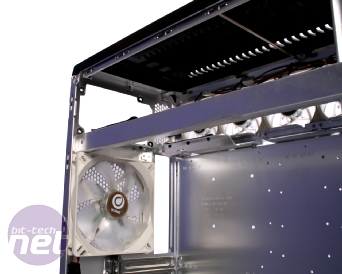








Want to comment? Please log in.