
Whether or not the exterior floats your boat or not, the interior got us quite excited. You're immediately faced with a large hexagonal mesh and trio of flexible 120mm fan mounts. There are no fan mounts at the front and instead, the air is drawn in from another trio of fan mounts in the base before the air is rotated 90 degrees, passes through the hexagonal mesh and hopefully finds its way through the perforated vents on the far side panel. We say hopefully, because it's not an idea cooling setup as we'd have preferred to see something a little more free-flowing - as it stands, the air may struggle to find its way out the case as readily as a proper mesh or fan mount might.
However, the plus sides are quite extensive. While the setup doesn't allow for air to pass straight through both side panels, side to side in a TJ07-style arrangement, which is very efficient especially if you're talking about using radiators, iIn Win has made ample room here for a water-cooling system. There's 70mm of clearance so as you can see, our 360mm Alphacool NexXxos 30mm-thick radiator has plenty of clearance, but any bigger and the fans would be squashing up against the side panel, reducing their airflow.
As you can see below, there's the length for a second 360mm radiator in the base, although a lot will depend on your motherboard as to what you can actually fit in down here. There's clearly scope for using some attractive fans to add some pizazz to your system though, and enough space behind the mech for mounting a pump. There's also a reservoir mount in the motherboard tray too. The PSU is located behind the mesh at the top, so it will likely be fed air by the radiator, but also means that it's not possible to fit a second row of fans up top for a 360mm radiator. Still, it does provide a handy place to stow cables.
This is just as well because there're too many cable ties included and even fewer anchor points, which can pose a challenge when cable tidying. With the PSU located behind the motherboard tray and the storage mounts fixing to the tray itself, there's not too much tidying to be done, although one issue we did find is that there's not enough clearance to the rear side panel for SATA and Molex power connectors. You'll likely have some sitting around as the drive mounts are located in the lower half of the motherboard tray, but with few anchor points, getting them out the way can be a challenge.
In terms of drives, there are two dedicated 2.5in mounts and two dual-purpose 2.5in or 3.5in mounts. The latter are located on the rear of the motherboard tray, the smaller 2.5in mounts on the motherboard side so you can show them off through the side panel. All are held in place using notches and thumb screws.
Click to enlarge
However, the plus sides are quite extensive. While the setup doesn't allow for air to pass straight through both side panels, side to side in a TJ07-style arrangement, which is very efficient especially if you're talking about using radiators, iIn Win has made ample room here for a water-cooling system. There's 70mm of clearance so as you can see, our 360mm Alphacool NexXxos 30mm-thick radiator has plenty of clearance, but any bigger and the fans would be squashing up against the side panel, reducing their airflow.
Click to enlarge
As you can see below, there's the length for a second 360mm radiator in the base, although a lot will depend on your motherboard as to what you can actually fit in down here. There's clearly scope for using some attractive fans to add some pizazz to your system though, and enough space behind the mech for mounting a pump. There's also a reservoir mount in the motherboard tray too. The PSU is located behind the mesh at the top, so it will likely be fed air by the radiator, but also means that it's not possible to fit a second row of fans up top for a 360mm radiator. Still, it does provide a handy place to stow cables.
Click to enlarge
This is just as well because there're too many cable ties included and even fewer anchor points, which can pose a challenge when cable tidying. With the PSU located behind the motherboard tray and the storage mounts fixing to the tray itself, there's not too much tidying to be done, although one issue we did find is that there's not enough clearance to the rear side panel for SATA and Molex power connectors. You'll likely have some sitting around as the drive mounts are located in the lower half of the motherboard tray, but with few anchor points, getting them out the way can be a challenge.
Click to enlarge
In terms of drives, there are two dedicated 2.5in mounts and two dual-purpose 2.5in or 3.5in mounts. The latter are located on the rear of the motherboard tray, the smaller 2.5in mounts on the motherboard side so you can show them off through the side panel. All are held in place using notches and thumb screws.

MSI MPG Velox 100R Chassis Review
October 14 2021 | 15:04





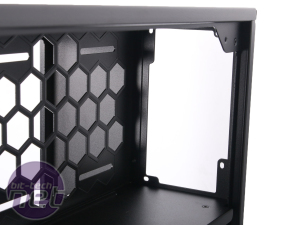










Want to comment? Please log in.