
Ironclad Internals
Inside the Ironclad is well machined, with no rough or sharp edges, and the same matt black paint as the outside of the case. However, upon opening up the Ironclad we immediately spotted an extraordinarily glaring flaw; a total lack of any kind of cable routeing. The motherboard tray is a single solid piece of metal that runs the full length of the case, with no cut-outs or even a useable gap in the motherboard tray through which to route cables. This means that building a tidy system inside the case is extraordinarily difficult unless you are a black belt cable-tidying ninja. Building our test PC into the Ironclad saw cables and wires hung everywhere and with nowhere to tuck our PSU’s captive cables the floor of the case quickly resembled an electrician’s nightmare.The interior of the Ironclad also includes the utterly pointless addition of sound deadening foam on the inside of both side panels, despite the huge meshed side panel being distinctly non-sound proof. Perhaps In Win over spent on foam packaging and needed to find a use for it?
Away from these case design bloopers there are some nice touches when it comes to drive mounting and the expansion slots, both of which benefit from toolless fittings. The five 5.25in and six 3.5in drives that can be accommodated are mounted using vibration-dampening rails, with one of the 5.25in drive bays occupied by a caddy to keep un-used fittings safe.
The inside of the Ironclad is very roomy, so it can accommodate E-ATX motherboards with space to spare. While all the room inside means that fitting large CPU coolers in the case shouldn’t be a problem, the motherboard tray cut out, designed to make fitting the backplate of large CPU coolers easier, has amazingly been put in the wrong place. We fitted three different motherboards into the Ironclad and none of them lined up correctly to the motherboard tray’s cut-out, making this usually useful addition useless.
The power supply mount is in the floor of the case, lowering the Ironclad’s centre of gravity for stability and placing the motherboard and core hardware closer to the roof and rear mounted exhaust fans. The mount is fitted with a plastic dust filter equipped guard to stop your PC sucking up dirt from beneath it, but to remove and clean the filter you first need to remove the PSU. This is a major inconvenience, especially in comparison to many other cases which use a similar idea, but with the filter easily removable from the outside of the case.

MSI MPG Velox 100R Chassis Review
October 14 2021 | 15:04




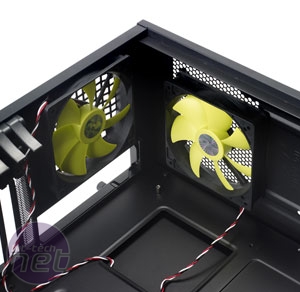







Want to comment? Please log in.